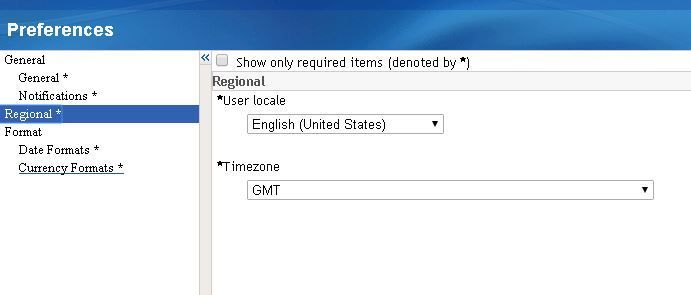- Home
- /
- Analytics
- /
- Stat Procs
- /
- Re: Proc GLM
- RSS Feed
- Mark Topic as New
- Mark Topic as Read
- Float this Topic for Current User
- Bookmark
- Subscribe
- Mute
- Printer Friendly Page
- Mark as New
- Bookmark
- Subscribe
- Mute
- RSS Feed
- Permalink
- Report Inappropriate Content
HI everybody,
I try to run this progam with SAS University:
proc print data=peuplier;
format clone varfmt.;
title 'Impression du fichier peuplier';
run;
proc glm data=peuplier;
class clone;
model diametre=clone;
run;
and this error message appear: Invalid characters were present in the data.
When i try proc mixed instead of proc glm, it's working....
Someone could know why? My classmate is able to run the same program with proc glm, but not me.....
thanks.
- Mark as New
- Bookmark
- Subscribe
- Mute
- RSS Feed
- Permalink
- Report Inappropriate Content
Try filtering out non printable characters in the variable clone with
data peuplier2;
set peuplier;
clone = compress(clone,,"KW");
run;
proc glm data=peuplier2...- Mark as New
- Bookmark
- Subscribe
- Mute
- RSS Feed
- Permalink
- Report Inappropriate Content
Thanks for the answer,
it's still not working, the same error message appear "invalid characters were present in the data". I don't know what's the problem with my SAS university....
- Mark as New
- Bookmark
- Subscribe
- Mute
- RSS Feed
- Permalink
- Report Inappropriate Content
Hi @sagag
After experiencing a similar issue, a possible workaround would consists of changing the User locale (see below) to English.
Would that solve your issue?
Cheers,
Damo
- Mark as New
- Bookmark
- Subscribe
- Mute
- RSS Feed
- Permalink
- Report Inappropriate Content
Hi All,
Just in case of...
The actual solution consists in updating your browser language as it my night be possible to access SASPreferences with SAS University Edition.
If you use English, it should work.
Cheers,
Damien
Don't miss out on SAS Innovate - Register now for the FREE Livestream!
Can't make it to Vegas? No problem! Watch our general sessions LIVE or on-demand starting April 17th. Hear from SAS execs, best-selling author Adam Grant, Hot Ones host Sean Evans, top tech journalist Kara Swisher, AI expert Cassie Kozyrkov, and the mind-blowing dance crew iLuminate! Plus, get access to over 20 breakout sessions.
ANOVA, or Analysis Of Variance, is used to compare the averages or means of two or more populations to better understand how they differ. Watch this tutorial for more.
Find more tutorials on the SAS Users YouTube channel.