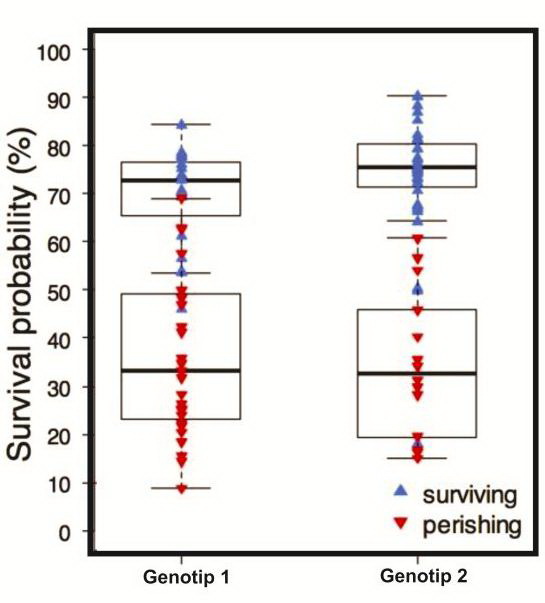- Home
- /
- Analytics
- /
- Stat Procs
- /
- Re: Proc GLIMMIX - binomial data
- RSS Feed
- Mark Topic as New
- Mark Topic as Read
- Float this Topic for Current User
- Bookmark
- Subscribe
- Mute
- Printer Friendly Page
- Mark as New
- Bookmark
- Subscribe
- Mute
- RSS Feed
- Permalink
- Report Inappropriate Content
I am currently analysing some data as binomial data in the Proc Glimmix using the event/trial syntax. Everything is fine so far, but I do not understand how to interpret the lsmeans. This is important since I have to construct some graphs which should correspond to the statistics. I would prefer percentage data in the graphs but I think this does not correspond to the statistics from the model.
Accepted Solutions
- Mark as New
- Bookmark
- Subscribe
- Mute
- RSS Feed
- Permalink
- Report Inappropriate Content
Check out the ilink option on the LSMEANS statement
In addition to estimates on the model (i.e., link) scale, which for the binomial distribution is the logit, you will also get estimates on the inverse-linked scale, which for the binomial distribution is the proportion. Beats back-transforming by hand!
HTH,
Susan
- Mark as New
- Bookmark
- Subscribe
- Mute
- RSS Feed
- Permalink
- Report Inappropriate Content
Check out the ilink option on the LSMEANS statement
In addition to estimates on the model (i.e., link) scale, which for the binomial distribution is the logit, you will also get estimates on the inverse-linked scale, which for the binomial distribution is the proportion. Beats back-transforming by hand!
HTH,
Susan
- Mark as New
- Bookmark
- Subscribe
- Mute
- RSS Feed
- Permalink
- Report Inappropriate Content
Thank you very much. I've tried the ilink statement before but did not realize that there was an additional column in the table with the lsmeans in the scale of the raw data...
- Mark as New
- Bookmark
- Subscribe
- Mute
- RSS Feed
- Permalink
- Report Inappropriate Content
My experiment arranged in Split Plot design. How to make a Charts/ Boxplots for Proportions of a Binary Variable ?
data Survival;
input A $ B $ Block Y; if Y=1 then 1='Survive'; else 0='Died';
datalines;
A1 B1 1 0
A1 B1 2 1
A1 B1 3 0
A1 B1 4 0
A1 B1 5 0
A1 B2 1 1
A1 B2 2 1
A1 B2 3 1
A1 B2 4 1
A1 B2 5 0
A1 B3 1 1
A1 B3 2 0
A1 B3 3 0
A1 B3 4 1
A1 B3 5 1
A2 B1 1 0
A2 B1 2 0
A2 B1 3 0
A2 B1 4 0
A2 B1 5 0
A2 B2 1 1
A2 B2 2 0
A2 B2 3 0
A2 B2 4 1
A2 B2 5 0
A2 B3 1 1
A2 B3 2 1
A2 B3 3 1
A2 B3 4 0
A2 B3 5 1
A3 B1 1 1
A3 B1 2 0
A3 B1 3 1
A3 B1 4 0
A3 B1 5 0
A3 B2 1 0
A3 B2 2 1
A3 B2 3 1
A3 B2 4 1
A3 B2 5 0
A3 B3 1 0
A3 B3 2 1
A3 B3 3 0
A3 B3 4 1
A3 B3 5 1
;
Is it true when it displayed in as shown below ? how to write the codes
Please help me it is so important for me...
Don't miss out on SAS Innovate - Register now for the FREE Livestream!
Can't make it to Vegas? No problem! Watch our general sessions LIVE or on-demand starting April 17th. Hear from SAS execs, best-selling author Adam Grant, Hot Ones host Sean Evans, top tech journalist Kara Swisher, AI expert Cassie Kozyrkov, and the mind-blowing dance crew iLuminate! Plus, get access to over 20 breakout sessions.
ANOVA, or Analysis Of Variance, is used to compare the averages or means of two or more populations to better understand how they differ. Watch this tutorial for more.
Find more tutorials on the SAS Users YouTube channel.