- Home
- /
- Analytics
- /
- Stat Procs
- /
- Re: Error: Web Browser...
- RSS Feed
- Mark Topic as New
- Mark Topic as Read
- Float this Topic for Current User
- Bookmark
- Subscribe
- Mute
- Printer Friendly Page
- Mark as New
- Bookmark
- Subscribe
- Mute
- RSS Feed
- Permalink
- Report Inappropriate Content
The annoying error appears after a macros. Any ideas are very welcome.
Update: JPEG file uploaded.
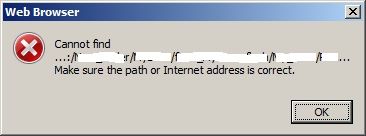
Accepted Solutions
- Mark as New
- Bookmark
- Subscribe
- Mute
- RSS Feed
- Permalink
- Report Inappropriate Content
Same thing happened to me, if I'm understanding your issue correctly.
Make sure your "Path" declaration is left justified (i.e. not preceded with blanks).
i.e.
You want:
PATH = "D:\LinelistResults\"
And not:
PATH = " D:\LinelistResults\"
- Mark as New
- Bookmark
- Subscribe
- Mute
- RSS Feed
- Permalink
- Report Inappropriate Content
- Mark as New
- Bookmark
- Subscribe
- Mute
- RSS Feed
- Permalink
- Report Inappropriate Content
Arthur and Tom, the message said:
"Cannot find
...: part of directory path...
Make sure the path or Internet address is correct."
SAS version: 9.3, platform: win 7, browser: I have both firefox and chrome installed.
"does what you're running involve a stored process?" (If I've translated correctly):
I execute a macros that searches for a .txt files in the directory mentioned in the message.
The output of the macros is .pdf files stored in that directory with the same name (but with
.pdf extension). The files are created, appeared in SAS Output window (as a list) and the
error occurred. The number of the error windows equals the number of files.
The names of the .txt (.pdf) files contain: Latin letters, numbers, and two symbols: _ and #.
Any suggestions now?
P.S.
By the way I tried to keep the events in the SAS Log window with the DMSSYNCHK but there
wasn't a record relative to the issue. How to keep all events stored in SAS Log? Also I find
macroses' events are poorly logged (in my hands without extra set-ups).
- Mark as New
- Bookmark
- Subscribe
- Mute
- RSS Feed
- Permalink
- Report Inappropriate Content
Looks like you are not find the file you are looking for. You just need to debug your program.
- Mark as New
- Bookmark
- Subscribe
- Mute
- RSS Feed
- Permalink
- Report Inappropriate Content
Same thing happened to me, if I'm understanding your issue correctly.
Make sure your "Path" declaration is left justified (i.e. not preceded with blanks).
i.e.
You want:
PATH = "D:\LinelistResults\"
And not:
PATH = " D:\LinelistResults\"
- Mark as New
- Bookmark
- Subscribe
- Mute
- RSS Feed
- Permalink
- Report Inappropriate Content
Thank you.
Don't miss out on SAS Innovate - Register now for the FREE Livestream!
Can't make it to Vegas? No problem! Watch our general sessions LIVE or on-demand starting April 17th. Hear from SAS execs, best-selling author Adam Grant, Hot Ones host Sean Evans, top tech journalist Kara Swisher, AI expert Cassie Kozyrkov, and the mind-blowing dance crew iLuminate! Plus, get access to over 20 breakout sessions.
ANOVA, or Analysis Of Variance, is used to compare the averages or means of two or more populations to better understand how they differ. Watch this tutorial for more.
Find more tutorials on the SAS Users YouTube channel.



