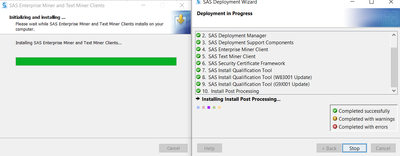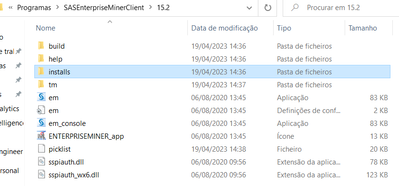- Home
- /
- Learn SAS
- /
- SAS Software for Learning Community
- /
- Unable to finish the installation of SAS Enterprise Miner
- RSS Feed
- Mark Topic as New
- Mark Topic as Read
- Float this Topic for Current User
- Bookmark
- Subscribe
- Mute
- Printer Friendly Page
- Mark as New
- Bookmark
- Subscribe
- Mute
- RSS Feed
- Permalink
- Report Inappropriate Content
I was trying to install SAS Enterprise Miner from SAS OnDemand for Academics and after complete every necessary step that is in the installation guide provided by SAS I got stuck in this part of the process:
All the boxes are check with that green check but I cannot move on to the next step (already waited for 1:30h).
Can someone assist me on this please?
Thank you in advance.
- Mark as New
- Bookmark
- Subscribe
- Mute
- RSS Feed
- Permalink
- Report Inappropriate Content
Let it continue. SAS updates can be slow in my experience. You can always cancel and you will be prompted on whether you want to complete the current install or start a new one the next time you run it.
- Mark as New
- Bookmark
- Subscribe
- Mute
- RSS Feed
- Permalink
- Report Inappropriate Content
Also, can you check to see if it actually installed, using in "C:\Program Files\SASHome\SASEnterpriseMinerClient\15.2\em.exe"?
- Mark as New
- Bookmark
- Subscribe
- Mute
- RSS Feed
- Permalink
- Report Inappropriate Content
Hello,
It stops here:
I am not sure on how to check if everything is installed, but this is what I have in the path you wrote.
Thank you for your help.
- Mark as New
- Bookmark
- Subscribe
- Mute
- RSS Feed
- Permalink
- Report Inappropriate Content
Did you have a previous version of Enterprise Miner on your computer?
- Mark as New
- Bookmark
- Subscribe
- Mute
- RSS Feed
- Permalink
- Report Inappropriate Content
I just clicked on stop and test if the app launched and it seems everything ok. I just created a project and then a diagram and it worked. The versions I had it were the ones that I tried to install in the same day, like once or twice, but before each installation I deleted everything from the previous installation (or at least I think I deleted).
Now I have a new error when installing SAS Enterprise Guide:
I am afraid that SAS Enterprise Miner was not correctly installed too.
- Mark as New
- Bookmark
- Subscribe
- Mute
- RSS Feed
- Permalink
- Report Inappropriate Content
- Mark as New
- Bookmark
- Subscribe
- Mute
- RSS Feed
- Permalink
- Report Inappropriate Content
Ok like what? Sorry I am not really familiarized with this. There is no way I can get support by call to share my screen or somehting like that?
Thank you once again for your support.
- Mark as New
- Bookmark
- Subscribe
- Mute
- RSS Feed
- Permalink
- Report Inappropriate Content

The 2025 SAS Hackathon has begun!
It's finally time to hack! Remember to visit the SAS Hacker's Hub regularly for news and updates.
- MWSUG 2025 in Cincinnati, OH, Oct. 5-7 | 05-Oct-2025
- Ask the Expert: Security Changes Affecting SAS Systems | 07-Oct-2025
- Fall 2025: MONSUG Meeting | 08-Oct-2025
- Ask the Expert: Wie integriere ich SAS Viya Inhalte in Microsoft 365? | 09-Oct-2025
- Ask the Expert: Creating PowerPoints With SAS – 2 | 16-Oct-2025
- Ask the Expert: Orchestrating Your Multi-Wave Campaigns Through Scheduled Journeys | 21-Oct-2025
- SAS Bowl LV, Agentic AI | 22-Oct-2025
SAS Training: Just a Click Away
Ready to level-up your skills? Choose your own adventure.