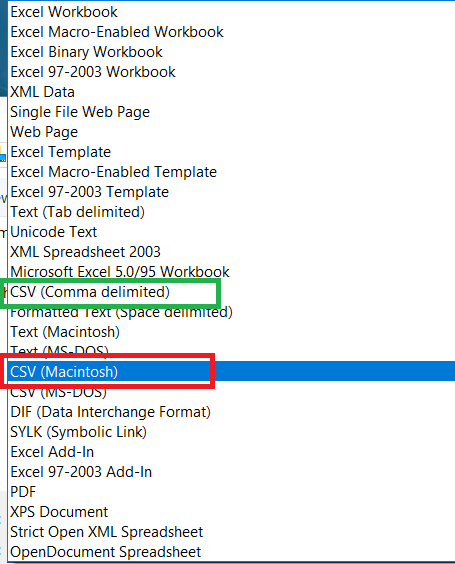- Home
- /
- Programming
- /
- Programming
- /
- Re: proc import wizard problem...
- RSS Feed
- Mark Topic as New
- Mark Topic as Read
- Float this Topic for Current User
- Bookmark
- Subscribe
- Mute
- Printer Friendly Page
- Mark as New
- Bookmark
- Subscribe
- Mute
- RSS Feed
- Permalink
- Report Inappropriate Content
HI,
I'm using the import wizard with SAS to import a MS Excel CSV file. The problem is that SAS imports the entire file as a header with no observations.
For example,
SAS shows a 10 variable dataset with 0 observations:
RSID FULLNAME Priv Date EMAIL Ugkdd10 Jason Thomas DBA 2008 jt@hotmail.com
I need SAS to show me a 5 variable dataset with 1 observation:
RSID, FULLNAME, Priv, Date, EMAIL
Ugkdd10 Jason Thomas DBA 2008 jt@hotmail.com
I couldn't find any documentation of how to do this. Maybe proc transpose with some other formula?
Do I need to figure out a way to recreate the dataset with SAS code (i.e., SCAN, SUBSTR, etc)?
Any help is very much appreciated.
- Mark as New
- Bookmark
- Subscribe
- Mute
- RSS Feed
- Permalink
- Report Inappropriate Content
I bet you are using Excel on a MAC?
Excel is too stupid to understand that Mac's are now using Unix and that text files should use linefeed as the end of line marker and not carriage return.
Either use the SAVE AS feature and pick a different file format that uses the right end of line markers.
Or tell SAS that the end of line marker is CR.
filename mycsv 'filename' termstr=cr;- Mark as New
- Bookmark
- Subscribe
- Mute
- RSS Feed
- Permalink
- Report Inappropriate Content
Nah, not a Mac. Using proc import wizard via Windows PC.
- Mark as New
- Bookmark
- Subscribe
- Mute
- RSS Feed
- Permalink
- Report Inappropriate Content
Try another FILE SAVE AS CSV making sure you just choose the plain CSV option and not CSV (MAC).
- Mark as New
- Bookmark
- Subscribe
- Mute
- RSS Feed
- Permalink
- Report Inappropriate Content
Make sure you saved the right CSV file. If you save your file as CSV(Macintosh) and try to import it into SAS then you will have the records in a single line.
@Tom You maybe right they maybe saved as Mac files.
Suryakiran
- Mark as New
- Bookmark
- Subscribe
- Mute
- RSS Feed
- Permalink
- Report Inappropriate Content
Hi:
One possible solution has also been posted here: https://communities.sas.com/t5/SAS-Procedures/SAS-import-entire-file-as-a-header-how-do-I-resolve/m-... in your other posting on the same question.
Cynthia
Learn how use the CAT functions in SAS to join values from multiple variables into a single value.
Find more tutorials on the SAS Users YouTube channel.
SAS Training: Just a Click Away
Ready to level-up your skills? Choose your own adventure.