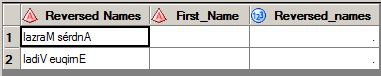- Home
- /
- Programming
- /
- Programming
- /
- how to reverse a name with space and extract part of it?
- RSS Feed
- Mark Topic as New
- Mark Topic as Read
- Float this Topic for Current User
- Bookmark
- Subscribe
- Mute
- Printer Friendly Page
- Mark as New
- Bookmark
- Subscribe
- Mute
- RSS Feed
- Permalink
- Report Inappropriate Content
I want to extract the first name from a name with a space and also reverse it, and here is my codes:
PROC IMPORT DATAFILE='D:\Wow.xlsx' OUT= Wow DBMS= XLSX REPLACE; RUN; DATA Names; SET Wow; First_Name = SCAN(REVERSE(Reversed_names),1); RUN;
The result is:
The content is empty, which is not what I want. Could anyone tell me what is the problem with my codes? (see attachment with the dataset)
Accepted Solutions
- Mark as New
- Bookmark
- Subscribe
- Mute
- RSS Feed
- Permalink
- Report Inappropriate Content
I think @stat_sas is close.
Check your variable properties. Since you're using EG, it looks like it's allowing spaces in the variable name.
So you need to refer to your variable as
'Reversed Names'n
or set the following option so it converts spaces to underscores when you import your data.
Option validvarname = v7;Otherwise your code is correct.
- Mark as New
- Bookmark
- Subscribe
- Mute
- RSS Feed
- Permalink
- Report Inappropriate Content
Hi,
This works fine for me.
data Wow;
input Name $20.;
datalines;
lazraM sérdnA
ladiV euqirnE
;
DATA Names;
SET Wow;
First_Name = SCAN(REVERSE(Name),1);
RUN;
Problem seems to be in variable reference
SCAN(REVERSE(Reversed_names),1);
Variable Reversed_names is not contained in your data set wow
- Mark as New
- Bookmark
- Subscribe
- Mute
- RSS Feed
- Permalink
- Report Inappropriate Content
Your code is fine. It is proabably your data that is messed up. Most likely you have some non-printing charater at the end of the line that is being interpretted by SCAN() as the first word.
Your XLSX file is fine, but perhaps you actually read the data from a text file and did not properly tell SAS what characters to use for end of line and ended up with a Carriage Return character at the end of each value?
libname x xlsx "&path/Wow.xlsx";
data want;
set x.sheet1 ;
first_name= scan(reverse(reversed_names),1);
put (_all_) (=);
first_name= scan(reverse(reversed_names||'0D'x),1);
put (_all_) (=);
run;Results
Reversed_Names=lazraM sérdnA first_name=Andrés
Reversed_Names=lazraM sérdnA first_name=
Reversed_Names=ladiV euqirnE first_name=Enrique
Reversed_Names=ladiV euqirnE first_name=
- Mark as New
- Bookmark
- Subscribe
- Mute
- RSS Feed
- Permalink
- Report Inappropriate Content
I think @stat_sas is close.
Check your variable properties. Since you're using EG, it looks like it's allowing spaces in the variable name.
So you need to refer to your variable as
'Reversed Names'n
or set the following option so it converts spaces to underscores when you import your data.
Option validvarname = v7;Otherwise your code is correct.
- Mark as New
- Bookmark
- Subscribe
- Mute
- RSS Feed
- Permalink
- Report Inappropriate Content
April 27 – 30 | Gaylord Texan | Grapevine, Texas
Registration is open
Walk in ready to learn. Walk out ready to deliver. This is the data and AI conference you can't afford to miss.
Register now and lock in 2025 pricing—just $495!
Learn how use the CAT functions in SAS to join values from multiple variables into a single value.
Find more tutorials on the SAS Users YouTube channel.
SAS Training: Just a Click Away
Ready to level-up your skills? Choose your own adventure.