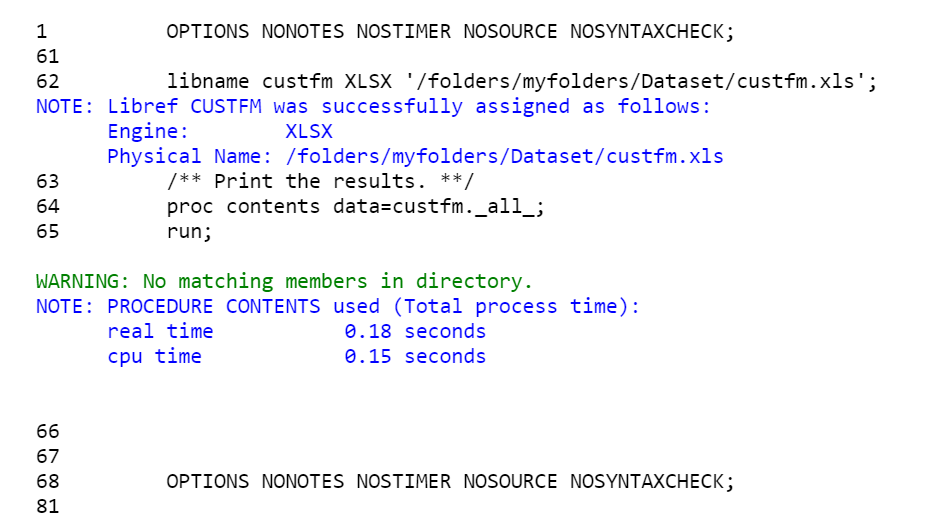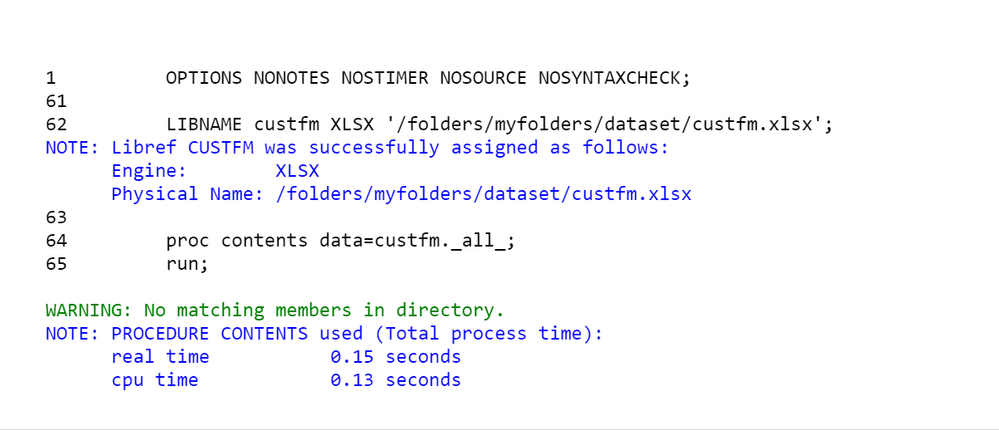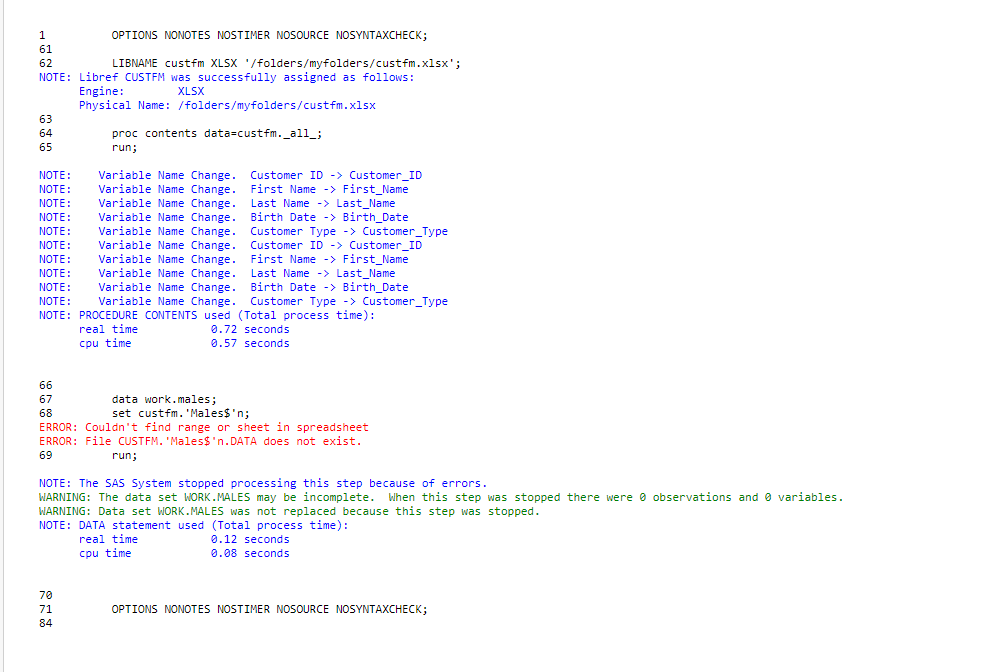- Home
- /
- Programming
- /
- Programming
- /
- No matching members in the directory sas university
- RSS Feed
- Mark Topic as New
- Mark Topic as Read
- Float this Topic for Current User
- Bookmark
- Subscribe
- Mute
- Printer Friendly Page
- Mark as New
- Bookmark
- Subscribe
- Mute
- RSS Feed
- Permalink
- Report Inappropriate Content
Hello,
Im new to SAS university and have been having this issue. I successfully assigned the library but can't get proc contents to work. There is a custfm.xls file in my folder. Sorry if this is trivial and thank you.
- Tags:
- excel
- SAS University
Accepted Solutions
- Mark as New
- Bookmark
- Subscribe
- Mute
- RSS Feed
- Permalink
- Report Inappropriate Content
XLSX seems buggy for that to be honest. But you've also used XLSX to connect to an XLS file which isn't correct. Try changing it to EXCEL, except I'm not sure that works in SAS UE. Can you try saving your file as XLSX and try again?
Your approach is correct, and I can confirm that it does work in SAS UE.
So the issue is likely the file itself or the file type specified.
@goldenflash wrote:
Hello,
Im new to SAS university and have been having this issue. I successfully assigned the library but can't get proc contents to work. There is a custfm.xls file in my folder. Sorry if this is trivial and thank you.
- Mark as New
- Bookmark
- Subscribe
- Mute
- RSS Feed
- Permalink
- Report Inappropriate Content
XLSX seems buggy for that to be honest. But you've also used XLSX to connect to an XLS file which isn't correct. Try changing it to EXCEL, except I'm not sure that works in SAS UE. Can you try saving your file as XLSX and try again?
Your approach is correct, and I can confirm that it does work in SAS UE.
So the issue is likely the file itself or the file type specified.
@goldenflash wrote:
Hello,
Im new to SAS university and have been having this issue. I successfully assigned the library but can't get proc contents to work. There is a custfm.xls file in my folder. Sorry if this is trivial and thank you.
- Mark as New
- Bookmark
- Subscribe
- Mute
- RSS Feed
- Permalink
- Report Inappropriate Content
Hi,
Thank you for your reply. I've tried saving as xlxs but I still get the same log output. I've attached copies (an xls and xlxs file) of my excel so that you can check if there is a problem with the excels. Thank you for your time.
Code for your convenience:
LIBNAME custfm XLSX '/folders/myfolders/dataset/custfm.xlsx';
proc contents data=custfm._all_;
run;
- Mark as New
- Bookmark
- Subscribe
- Mute
- RSS Feed
- Permalink
- Report Inappropriate Content
What happens if you try and import the data?
What happens if you open the library in SAS, via point and click?
- Mark as New
- Bookmark
- Subscribe
- Mute
- RSS Feed
- Permalink
- Report Inappropriate Content
Hi,
Sorry, the xlxs file was saved in the wrong folder but saving it as a xlxs solved the problem. I have another issue while creating a temporary SAS file. when I use data and set, I get another error saying it couldn't find the spreadsheet. Sorry for the question after question, but I've been trying to get this to work. Thank you.
- Mark as New
- Bookmark
- Subscribe
- Mute
- RSS Feed
- Permalink
- Report Inappropriate Content
Change to :
set custfm.males;
Not - 'males$'n
- Mark as New
- Bookmark
- Subscribe
- Mute
- RSS Feed
- Permalink
- Report Inappropriate Content
- Mark as New
- Bookmark
- Subscribe
- Mute
- RSS Feed
- Permalink
- Report Inappropriate Content
When the name is not a sas valid name you can use 'not valid'n format.
The $ sign - use only if it is part of the sheet name.
- Mark as New
- Bookmark
- Subscribe
- Mute
- RSS Feed
- Permalink
- Report Inappropriate Content
April 27 – 30 | Gaylord Texan | Grapevine, Texas
Registration is open
Walk in ready to learn. Walk out ready to deliver. This is the data and AI conference you can't afford to miss.
Register now and lock in 2025 pricing—just $495!
Learn how use the CAT functions in SAS to join values from multiple variables into a single value.
Find more tutorials on the SAS Users YouTube channel.
SAS Training: Just a Click Away
Ready to level-up your skills? Choose your own adventure.