- Home
- /
- Programming
- /
- Programming
- /
- JMP pro 14
- RSS Feed
- Mark Topic as New
- Mark Topic as Read
- Float this Topic for Current User
- Bookmark
- Subscribe
- Mute
- Printer Friendly Page
- Mark as New
- Bookmark
- Subscribe
- Mute
- RSS Feed
- Permalink
- Report Inappropriate Content
hi,
I have SAS 9.4 installed in my Windows 7. I am a base programmer all the time. When I rebooted my computer yesterday, it automatically installed JMP pro14. That took nearly an hour given the slow wifi here. I then restarted my computer again, the magic happened again. I don't understand why my computer automatically installed JMP without my consent. I don't need JMP at all. I didn't even select JMP when I installed SAS. Please let me know if there is a way to stop this. I am not looking forward to another installation of JMP.
Thanks
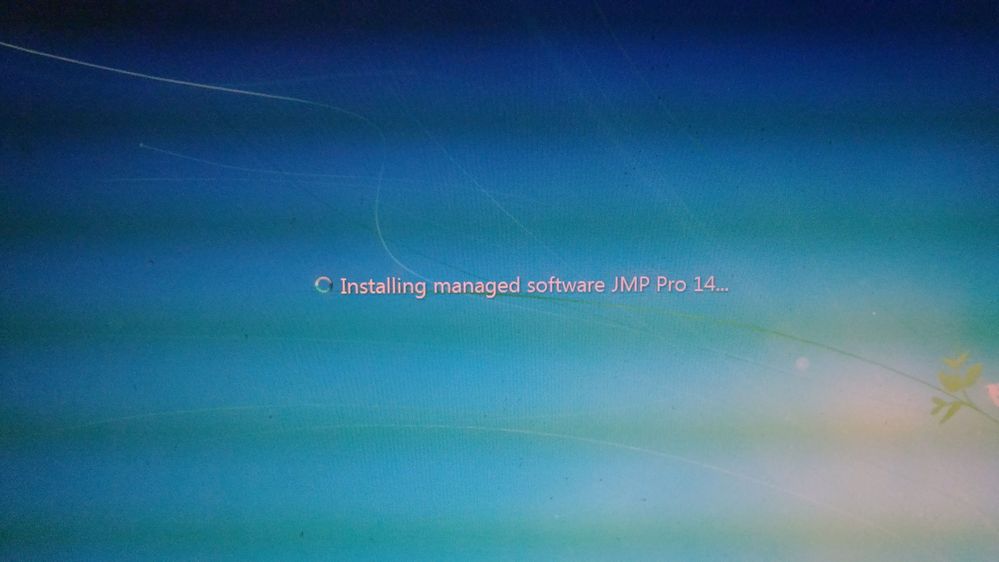
- Mark as New
- Bookmark
- Subscribe
- Mute
- RSS Feed
- Permalink
- Report Inappropriate Content
"Installing Managed Software..." indicates that this software is pushed by your Windows administrator via Group Policies.
- Mark as New
- Bookmark
- Subscribe
- Mute
- RSS Feed
- Permalink
- Report Inappropriate Content
Do you know how to disable the Group Policy or remove a package/software from the Policy?
- Mark as New
- Bookmark
- Subscribe
- Mute
- RSS Feed
- Permalink
- Report Inappropriate Content
Your Windows administrator does that.
Learn how use the CAT functions in SAS to join values from multiple variables into a single value.
Find more tutorials on the SAS Users YouTube channel.
SAS Training: Just a Click Away
Ready to level-up your skills? Choose your own adventure.




