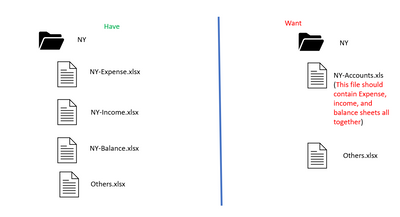- Home
- /
- Programming
- /
- Programming
- /
- Combine different Excel (xlsx) files into one file with different shee...
- RSS Feed
- Mark Topic as New
- Mark Topic as Read
- Float this Topic for Current User
- Bookmark
- Subscribe
- Mute
- Printer Friendly Page
- Mark as New
- Bookmark
- Subscribe
- Mute
- RSS Feed
- Permalink
- Report Inappropriate Content
I am looking to combine all the excel files in folder starts with a specific into one file ( use each individual excel file as sheet in combine file) after combination delete individual files. I am looking to do it instead of importing them back into SAS datasets and doing proc report. Is there a way I can do it through using xCMD or vbscript code running through the SAS. Thank you.
- Mark as New
- Bookmark
- Subscribe
- Mute
- RSS Feed
- Permalink
- Report Inappropriate Content
Last one on the page. I'd modify it to not use prompts and to have SAS pass the folder name.
Note that it combines all in a folder.
- Mark as New
- Bookmark
- Subscribe
- Mute
- RSS Feed
- Permalink
- Report Inappropriate Content
thank you @Reeza . I will work on this. Will let you know if I encounter issues or need any updates.
- Mark as New
- Bookmark
- Subscribe
- Mute
- RSS Feed
- Permalink
- Report Inappropriate Content
Hi @Reeza , I trying to use it, But I am struggling how to use the VBA code in SAS. Can you please provide some startup code to start on it.
Learn how use the CAT functions in SAS to join values from multiple variables into a single value.
Find more tutorials on the SAS Users YouTube channel.
SAS Training: Just a Click Away
Ready to level-up your skills? Choose your own adventure.