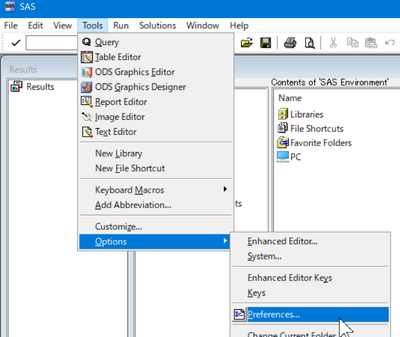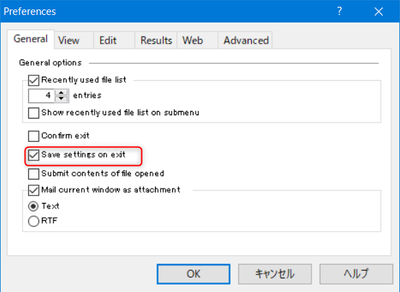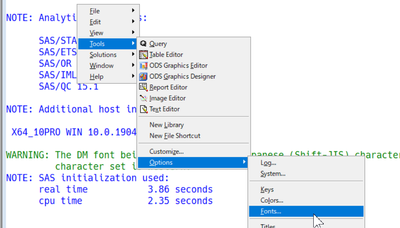- Home
- /
- Programming
- /
- Programming
- /
- Change LOG window font permanently
- RSS Feed
- Mark Topic as New
- Mark Topic as Read
- Float this Topic for Current User
- Bookmark
- Subscribe
- Mute
- Printer Friendly Page
- Mark as New
- Bookmark
- Subscribe
- Mute
- RSS Feed
- Permalink
- Report Inappropriate Content
Hey all 🙂
I want to change the font of the log window and keep that setting.
I read Solved: change the SAS LOG window font permanently? - SAS Support Communities but it is not working that way.
I am working with SAS 9.4 and tried both options to save the setting permanently.
Can someone help me?
Greetings and thanks
- Mark as New
- Bookmark
- Subscribe
- Mute
- RSS Feed
- Permalink
- Report Inappropriate Content
Just in case, I'll explain it with pictures.
Note that this cannot be changed if RSASUSER is specified as an option at startup.
You can check if you can create a new dataset, etc. in the SASUSER library.
1. Change preferences "Save settings on exit" ON.
Tools>Options>Preferences>Save settings on exit
2. Right Click on Log window and open Fonts Dialog
Right Click on Log window>Tools>Options>Fonts
3. Select Fonts as you like.
- Mark as New
- Bookmark
- Subscribe
- Mute
- RSS Feed
- Permalink
- Report Inappropriate Content
Thanks for the pictures. This is exactly how I did it. But after closing SAS the setting is not saved 😞
How do I find out if RSASUSER is specified?
- Mark as New
- Bookmark
- Subscribe
- Mute
- RSS Feed
- Permalink
- Report Inappropriate Content
If you can, RSASUSER is not active and other reason.
If not, RSASUSER is active.
Then, check the link from the properties of the SAS startup shortcut.
Make sure that -RSASUSER is specified here.
If not, then open the configuration file specified in -config with Notepad and check if -RSASUSER is specified in it.
- Mark as New
- Bookmark
- Subscribe
- Mute
- RSS Feed
- Permalink
- Report Inappropriate Content
Okay, I can create a dataset in the sasuser-library.
About the second part - I have absolutely no idea where I have to check this information.
- Mark as New
- Bookmark
- Subscribe
- Mute
- RSS Feed
- Permalink
- Report Inappropriate Content
Helge Schneider has arrived! Welcome here!
Do you actually use the native Display Manager interface, or rather Enterprise Guide or SAS Studio?
- Mark as New
- Bookmark
- Subscribe
- Mute
- RSS Feed
- Permalink
- Report Inappropriate Content
Thank you! 🙂
I´m not quiet sure but I´d say I´m using the native Display Manager interface. I´d call it the "usual SAS installation" 😆
April 27 – 30 | Gaylord Texan | Grapevine, Texas
Registration is open
Walk in ready to learn. Walk out ready to deliver. This is the data and AI conference you can't afford to miss.
Register now and save with the early bird rate—just $795!
Learn how use the CAT functions in SAS to join values from multiple variables into a single value.
Find more tutorials on the SAS Users YouTube channel.
SAS Training: Just a Click Away
Ready to level-up your skills? Choose your own adventure.