- Home
- /
- Programming
- /
- SAS Procedures
- /
- Proc export to xlsb always opens to the last row and it looks like she...
- RSS Feed
- Mark Topic as New
- Mark Topic as Read
- Float this Topic for Current User
- Bookmark
- Subscribe
- Mute
- Printer Friendly Page
- Mark as New
- Bookmark
- Subscribe
- Mute
- RSS Feed
- Permalink
- Report Inappropriate Content
I'm doing the following proc export on a SAS 9.3 64-bit TS1M0 server version. I'm using the pc file server. I was unable to create an xlsx file so I read that it has to be an xlsb file. But when it generates it always goes to the last row of data but you can't see that row. I have to scroll up to see any data at all. Is there an option to correct this? proc export data = test outfile="d\test.xlsb" replace dbms=excelcs ; run; Thank you
- Mark as New
- Bookmark
- Subscribe
- Mute
- RSS Feed
- Permalink
- Report Inappropriate Content
Hi:
I don't understand why it "has to be an xlsb file" -- when I run the code in the screen shot to make an XLS file, using SAS 9.4, I get an XLS file. I don't "have" to make it XLSB. But if you find that there are problems making an XLSB file, you might want to work with Tech Support. For example, this Tech Support note 40597 - The SAS® PC Files Server engine ignores the FILENAME statement even though the SAS® log indi... shows the creation of .XLSB files in the sample code, but it doesn't say that XLSB is the ONLY file type that you "have to" create.
cynthia
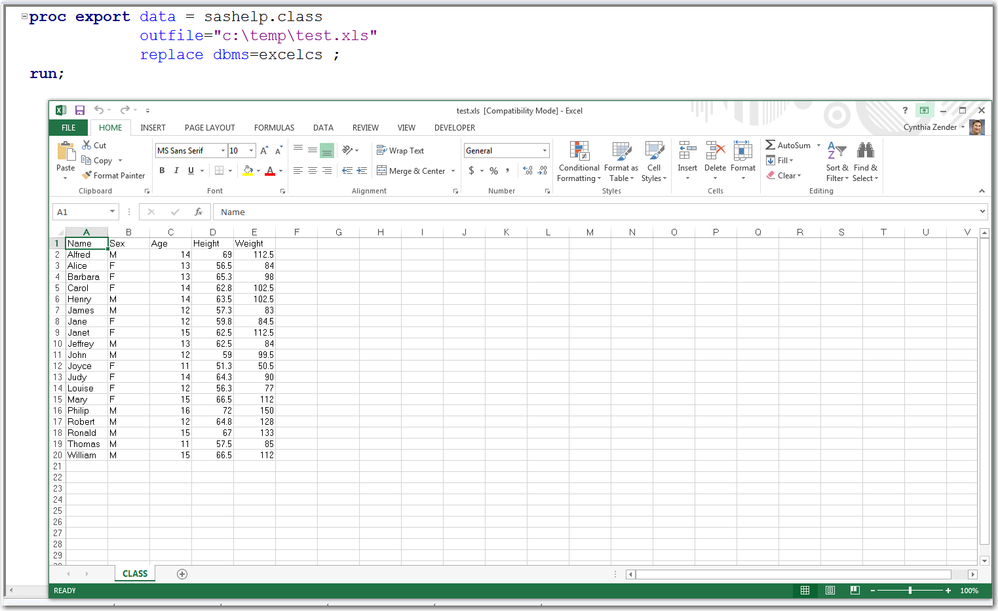
April 27 – 30 | Gaylord Texan | Grapevine, Texas
Registration is open
Walk in ready to learn. Walk out ready to deliver. This is the data and AI conference you can't afford to miss.
Register now and save with the early bird rate—just $795!
Learn the difference between classical and Bayesian statistical approaches and see a few PROC examples to perform Bayesian analysis in this video.
Find more tutorials on the SAS Users YouTube channel.
SAS Training: Just a Click Away
Ready to level-up your skills? Choose your own adventure.


