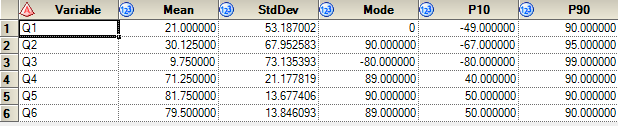- Home
- /
- Programming
- /
- SAS Procedures
- /
- Re: Proc Means and Proc Univariate Differences
- RSS Feed
- Mark Topic as New
- Mark Topic as Read
- Float this Topic for Current User
- Bookmark
- Subscribe
- Mute
- Printer Friendly Page
- Mark as New
- Bookmark
- Subscribe
- Mute
- RSS Feed
- Permalink
- Report Inappropriate Content
Hello,
I wonder, do proc means procedure's and proc univariate procedure's functions calculate the same values. Firstly i wrote the procedure with using proc means now i want to try it with proc univariate but i got error i think their syntax is different. How can i write proc means code as proc univariate
proc means data=WORK.sample STACKODS
FW=12
PRINTALLTYPES
CHARTYPE
QMETHOD=OS
VARDEF=DF
MEAN
STD
MODE
P10
P90 ;
var Q:;
ods output summary=stacked;
run;proc univariate data=WORK.sample STACKODS
FW=12
PRINTALLTYPES
CHARTYPE
QMETHOD=OS
VARDEF=DF
MEAN
STD
MODE
P10
P90 ;
var Q:;
ods output summary=stacked;
run;Thank you.
Accepted Solutions
- Mark as New
- Bookmark
- Subscribe
- Mute
- RSS Feed
- Permalink
- Report Inappropriate Content
You have an extra close parenthesis. Remove the right parenthesis after your list of variables to keep. Dataset options are enclosed with () following the dataset name. They are space delimited and in the form of option=value. Some like the RENAME= option require their own set of () since the values contain equal signs. Formatting the code can make it easier to insure that they are properly nested.
mydsn
(keep= x y x
rename=
(x=a
y=b
)
obs=10
firstobs=3
)
- Mark as New
- Bookmark
- Subscribe
- Mute
- RSS Feed
- Permalink
- Report Inappropriate Content
Please look in the online help as there are significant differences in syntax. As a hint see what you get with
proc univariate data=WORK.sample ;
var Q:;
run;Printed appearance of decimal values may appear different due to different default widths of values displayed.
- Mark as New
- Bookmark
- Subscribe
- Mute
- RSS Feed
- Permalink
- Report Inappropriate Content
Yes of course tried the statement that you wrote but ı try to get same output like below.
Thank you.
- Mark as New
- Bookmark
- Subscribe
- Mute
- RSS Feed
- Permalink
- Report Inappropriate Content
- Mark as New
- Bookmark
- Subscribe
- Mute
- RSS Feed
- Permalink
- Report Inappropriate Content
Okay then. Some of my friends said to me,univariate can generate different values but he is not sure, as you said there is no differences. I wanted to be sure. Thanks. Well, how can we generate same output with univariate ?
Thank you.
- Mark as New
- Bookmark
- Subscribe
- Mute
- RSS Feed
- Permalink
- Report Inappropriate Content
Or you can capture several of the ODS tables, merge them and/or transpose.
The documentation is fairly clear on how to get output from PROC UNIVARIATE, unlike proc means you do need to explicitly list variable names as well.
Proc univariate will generate same values for the same statistics, but it will also generate specific percentiles points which is when I generally use it over proc means.
https://support.sas.com/documentation/cdl/en/procstat/63104/HTML/default/viewer.htm#procstat_univari...
- Mark as New
- Bookmark
- Subscribe
- Mute
- RSS Feed
- Permalink
- Report Inappropriate Content
You can use the following code to get the same layout as proc means,but you can't customize it .
proc univariate data=sashelp.class outtable=want;
var weight;
run;- Mark as New
- Bookmark
- Subscribe
- Mute
- RSS Feed
- Permalink
- Report Inappropriate Content
Thank you , i'm so close to do it. Actually, at the first code i made it but i didn't bring the columns which i want it. Second code i got the columns but just for one Q. Have you got an any idea ?.
bdata sample;
length Q1 8 Q2 8 Q3 8 Q4 8 Q5 8 Q6 8;
infile datalines missover dlm=',';
input Q1 Q2 Q3 Q4 Q5 Q6;
datalines;
80,90,70,90,80,70
90,95,99,40,50,90
0,90,99,89,87,89
77,88,0,45,78,89
0,0,0,58,90,89
-10,-10,-30,89,90,79
-20,-45,-80,89,90,50
-49,-67,-80,70,89,80
;
proc univariate data=work.sample outtable=sample;
var Q:;
run;
proc univariate data=work.sample2;
var _VAR_ _MEAN_ _STD_ _P10_ _P90_ _MODE_;
run;proc univariate data=work.sample;
var Q:;
output out=univariateTable
mean=Mean
Mode=Mode
P10=P10
P90=P90
STDDEV=STDDEV;
run;
- Mark as New
- Bookmark
- Subscribe
- Mute
- RSS Feed
- Permalink
- Report Inappropriate Content
The table (want) generated by OUTTABLE= have already contain these statistic estimator.
You just need KEEP it .
data sample;
length Q1 8 Q2 8 Q3 8 Q4 8 Q5 8 Q6 8;
infile datalines missover dlm=',';
input Q1 Q2 Q3 Q4 Q5 Q6;
datalines;
80,90,70,90,80,70
90,95,99,40,50,90
0,90,99,89,87,89
77,88,0,45,78,89
0,0,0,58,90,89
-10,-10,-30,89,90,79
-20,-45,-80,89,90,50
-49,-67,-80,70,89,80
;
proc univariate data=work.sample outtable=want(keep=_var_ _mean_ _std_ _mode_ _p10_ _p90_);
var Q:;
run;- Mark as New
- Bookmark
- Subscribe
- Mute
- RSS Feed
- Permalink
- Report Inappropriate Content
Yes I made it, is it possible to change columns name ? I tried but did not succeed.
Thank you.
proc univariate data=work.sample outtable=want(keep=_var_ _mean_ _std_ _mode_ _p10_ _p90_)
;
label _VAR_=Variable;
var Q:;
run;- Mark as New
- Bookmark
- Subscribe
- Mute
- RSS Feed
- Permalink
- Report Inappropriate Content
Yes. if you wanted to rename _VAR_ to VARIABLE you would include it in the list of old=new names in the RENAME option on the output dataset name.
PROC UNIVARIATE data=sashelp.class
OUTTABLE=want
(
RENAME=(_VAR_ = VARIABLE
)
)
;
RUN;
- Mark as New
- Bookmark
- Subscribe
- Mute
- RSS Feed
- Permalink
- Report Inappropriate Content
Yes it works tahnk you. But this time i couldn't use drop or keep statement ?
PROC UNIVARIATE data=WORK.sample
OUTTABLE=want (keep=_var_)
(RENAME=(_VAR_ = VARIABLE));
var Q:;
RUN;Thank you.
- Mark as New
- Bookmark
- Subscribe
- Mute
- RSS Feed
- Permalink
- Report Inappropriate Content
You have an extra close parenthesis. Remove the right parenthesis after your list of variables to keep. Dataset options are enclosed with () following the dataset name. They are space delimited and in the form of option=value. Some like the RENAME= option require their own set of () since the values contain equal signs. Formatting the code can make it easier to insure that they are properly nested.
mydsn
(keep= x y x
rename=
(x=a
y=b
)
obs=10
firstobs=3
)
- Mark as New
- Bookmark
- Subscribe
- Mute
- RSS Feed
- Permalink
- Report Inappropriate Content
Yes. That's it. Thank you 🙂
PROC UNIVARIATE data=WORK.sample OUTTABLE=want
(keep=_var_ _mean_ _std_ _mode_ RENAME=(
_VAR_=VARIABLE
_MEAN_=MEAN
_STD_=STDDEV
_MODE_=MODE
));
var Q:;
RUN;Learn the difference between classical and Bayesian statistical approaches and see a few PROC examples to perform Bayesian analysis in this video.
Find more tutorials on the SAS Users YouTube channel.
SAS Training: Just a Click Away
Ready to level-up your skills? Choose your own adventure.