- Home
- /
- Programming
- /
- SAS Procedures
- /
- PROC Report Across Columns
- RSS Feed
- Mark Topic as New
- Mark Topic as Read
- Float this Topic for Current User
- Bookmark
- Subscribe
- Mute
- Printer Friendly Page
- Mark as New
- Bookmark
- Subscribe
- Mute
- RSS Feed
- Permalink
- Report Inappropriate Content
I have code which produces a report where the number of columns may vary based upon the dataset using the ACROSS specification. Column grand totals are stored in unique macro variables GT_1 .... GT_x for as many columns as exist in the data. My question is, with a varying number of columns, is there any way to place the GT_x values above those columns (e.g., (N = 234), etc.)?
Accepted Solutions
- Mark as New
- Bookmark
- Subscribe
- Mute
- RSS Feed
- Permalink
- Report Inappropriate Content
Hi:
It is possible to do you you want because you can nest ACROSS variables under other ACROSS variables in order to get another level of variable -- which gives you another level of header. The fact that you are creating macro variables suggests that you have some degree of macro knowledge. Possibly something like a user-defined format might work, using CNTLIN, as already suggested.
Without more information from you, like seeing your existing code or getting an idea of your data in more detail, it's hard to provide specific advice.
Here's a very simple example, that uses a DATA step program to make the "extra" header variable from a macro variable and then uses the NOCOMPLETECOLS option of PROC REPORT to get only 1 header above every unique value of AGE. See attached screenshot.
cynthia
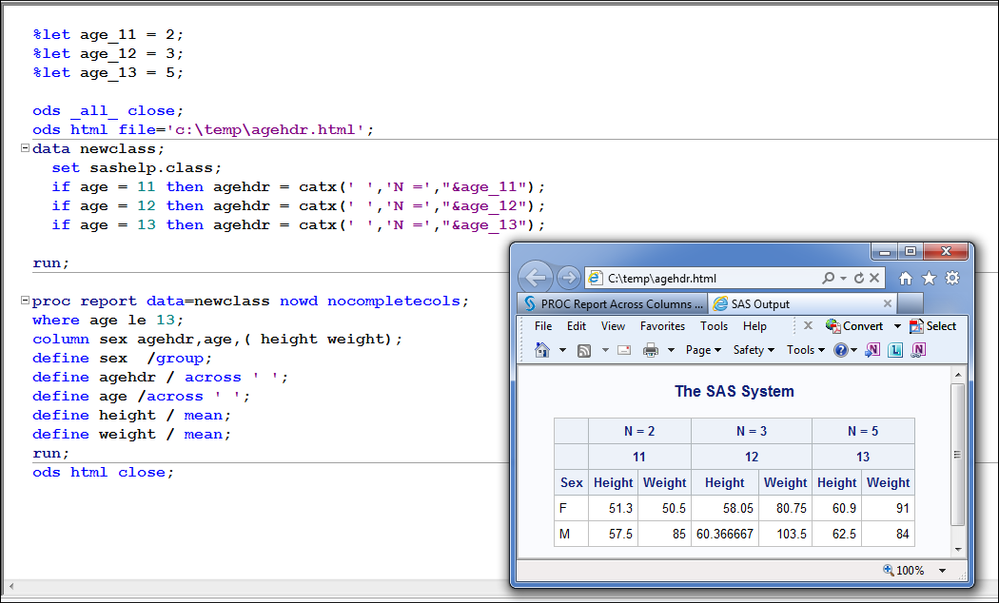
- Mark as New
- Bookmark
- Subscribe
- Mute
- RSS Feed
- Permalink
- Report Inappropriate Content
I would create a value label format for the values of ACROSS that includes N=. This can be done using a data step to create a CNTLIN data set for PROC FORMAT. This will provide a data driven solution that will be flexable based on the number of levels in the ACROSS variable.
- Mark as New
- Bookmark
- Subscribe
- Mute
- RSS Feed
- Permalink
- Report Inappropriate Content
I am afraid it is hard for proc report ,but it maybe easy for data step. What is your sample data and output you like ?
Ksharp
- Mark as New
- Bookmark
- Subscribe
- Mute
- RSS Feed
- Permalink
- Report Inappropriate Content
Hi:
It is possible to do you you want because you can nest ACROSS variables under other ACROSS variables in order to get another level of variable -- which gives you another level of header. The fact that you are creating macro variables suggests that you have some degree of macro knowledge. Possibly something like a user-defined format might work, using CNTLIN, as already suggested.
Without more information from you, like seeing your existing code or getting an idea of your data in more detail, it's hard to provide specific advice.
Here's a very simple example, that uses a DATA step program to make the "extra" header variable from a macro variable and then uses the NOCOMPLETECOLS option of PROC REPORT to get only 1 header above every unique value of AGE. See attached screenshot.
cynthia
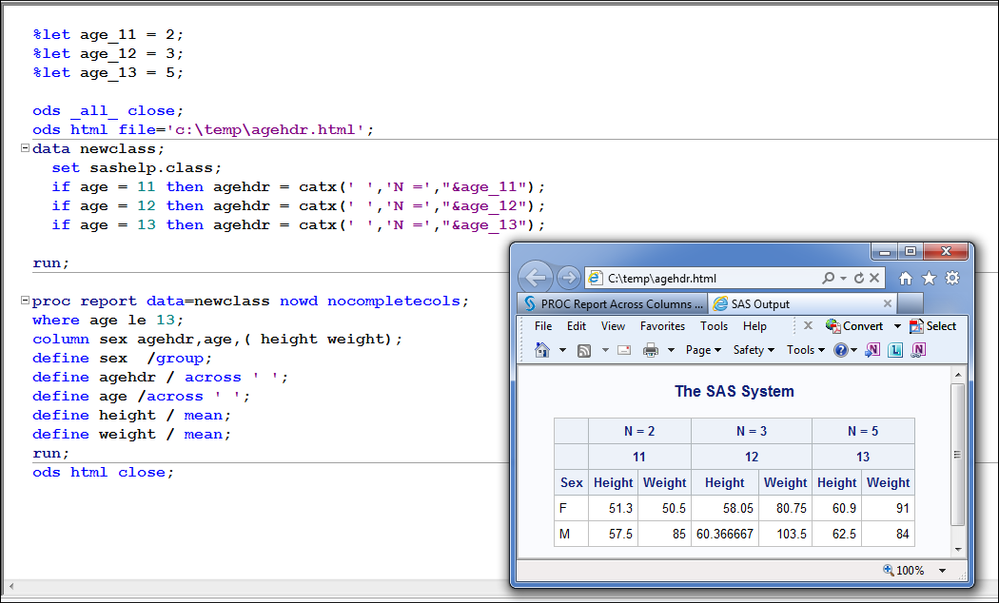
Learn the difference between classical and Bayesian statistical approaches and see a few PROC examples to perform Bayesian analysis in this video.
Find more tutorials on the SAS Users YouTube channel.
SAS Training: Just a Click Away
Ready to level-up your skills? Choose your own adventure.





