- Home
- /
- Programming
- /
- SAS Procedures
- /
- Need to have different symbol statements in GPLOT for PLOT1 and PLOT2
- RSS Feed
- Mark Topic as New
- Mark Topic as Read
- Float this Topic for Current User
- Bookmark
- Subscribe
- Mute
- Printer Friendly Page
- Mark as New
- Bookmark
- Subscribe
- Mute
- RSS Feed
- Permalink
- Report Inappropriate Content
I have a PROC GPLOT with two plots. On the left-vertical axis I have AVGRSPMS, on the right-vertical axis I have MPB_Busy, and either IORATE or XFERMIBS for the horizontal axis.
Two separate plots (first is using IORATE for the x-axis, the second uses XFERMIBS as the x-axis):
I have in each 10 SYMBOLx statements, each of which uses JOIN.
I have two problems:
1. I need to use different symbol statements for each of the two plots on one graph (that is, PLOT and PLOT2) so that they aren't using the same symbols and adding confusion to which line is which plot. There can be a varying number of tests involved; ideally I can get symbol statements specifically tied to a PLOT statement.
2. In the second set of plots the output is not being JOINED.
The file B6_IORATE_4K.png is the first set of graphs created and you can see the data points are joined.
The file B6_XFER_4K.png is the second set of graphs created and you can see the data points are not joined.
Suggestions are welcome.
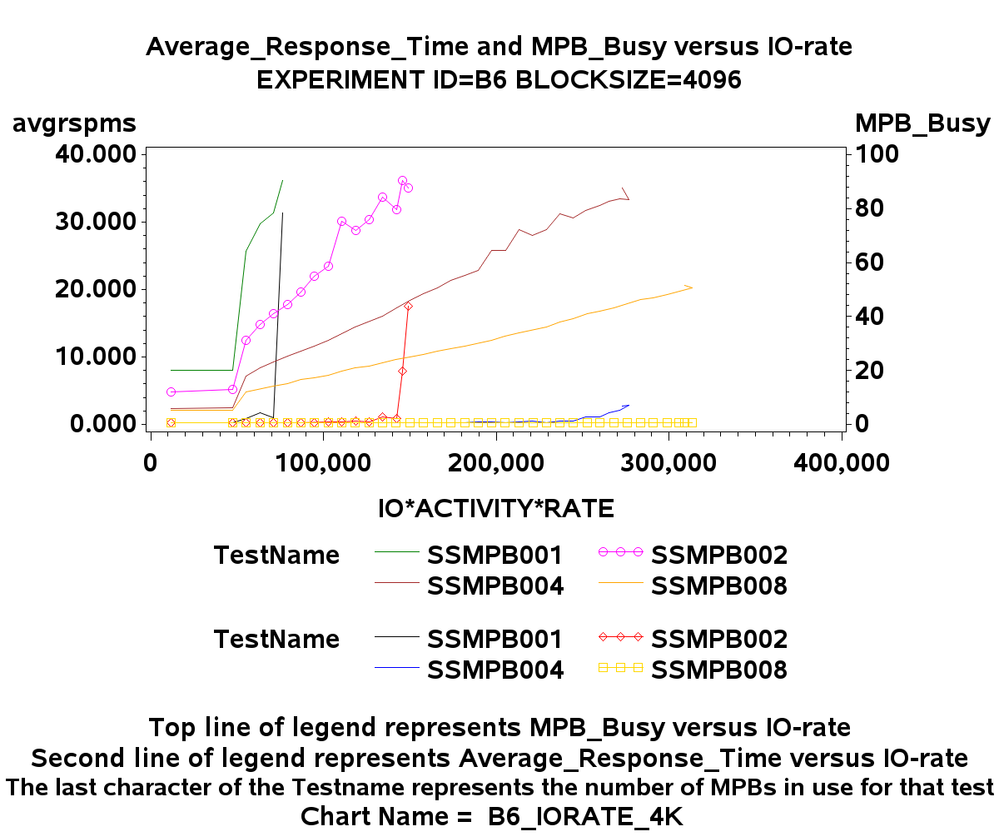
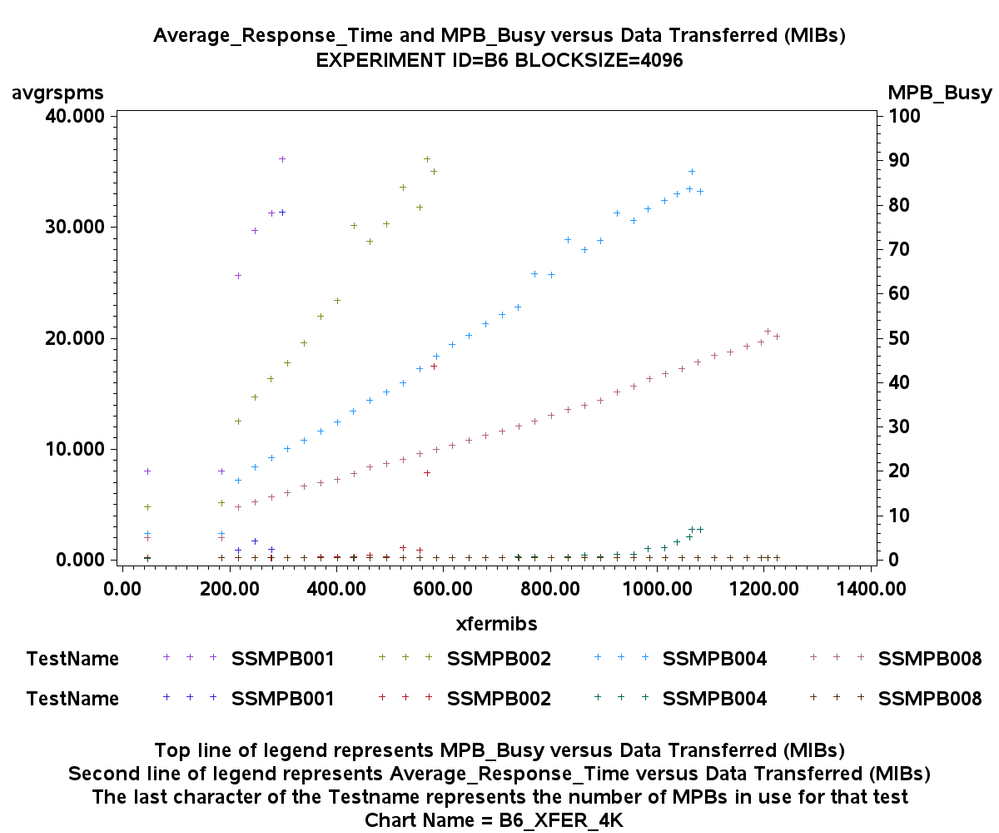
- Mark as New
- Bookmark
- Subscribe
- Mute
- RSS Feed
- Permalink
- Report Inappropriate Content
In regards to the problem (identified as #2 above) with not getting the symbols joined on the second set of graphs, that was a screw-up on my part in which I hadn't copied the SYMBOL statements.
Still looking for suggestions on how to associate the SYMBOL statements with specific tests while there can be a varying number of tests. It will eventually be part of a macro used by lots (well, a few) people for many different experiments and cut/paste isn't really an option. I suppose I can look at how many tests there are and generate only the symbol statements I need but that seems a bit cumbersome.
- Mark as New
- Bookmark
- Subscribe
- Mute
- RSS Feed
- Permalink
- Report Inappropriate Content
If you need to keep the same symbol/color per TEST it may be that you want to move to Proc SGPlot.
The difference is each series plot (specified x and y variable) can have explicit marker and line attributes. Multiple series statements all display on the same resulting graph. So for your goal you create the individual series statements and then only display the ones for the given y variable (x should be the same for all these correct?).
April 27 – 30 | Gaylord Texan | Grapevine, Texas
Registration is open
Walk in ready to learn. Walk out ready to deliver. This is the data and AI conference you can't afford to miss.
Register now and save with the early bird rate—just $795!
Learn the difference between classical and Bayesian statistical approaches and see a few PROC examples to perform Bayesian analysis in this video.
Find more tutorials on the SAS Users YouTube channel.
SAS Training: Just a Click Away
Ready to level-up your skills? Choose your own adventure.


