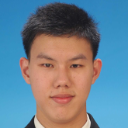- Home
- /
- Programming
- /
- SAS Procedures
- /
- How to transform the columns into rows by using external csv file?
- RSS Feed
- Mark Topic as New
- Mark Topic as Read
- Float this Topic for Current User
- Bookmark
- Subscribe
- Mute
- Printer Friendly Page
- Mark as New
- Bookmark
- Subscribe
- Mute
- RSS Feed
- Permalink
- Report Inappropriate Content
Hello,
Please find the below screen shot, In particular, all the columns G to the end are the same. I need to transform the columns into rows. For each row read in, I need to output a row for each column (G-the end). I then need to convert each file back into a CSV, It should be "If units > 0 then Output" to only create rows for cells with data .So please kindly advise how to proceed.
Thanks & Regards,
Praveen
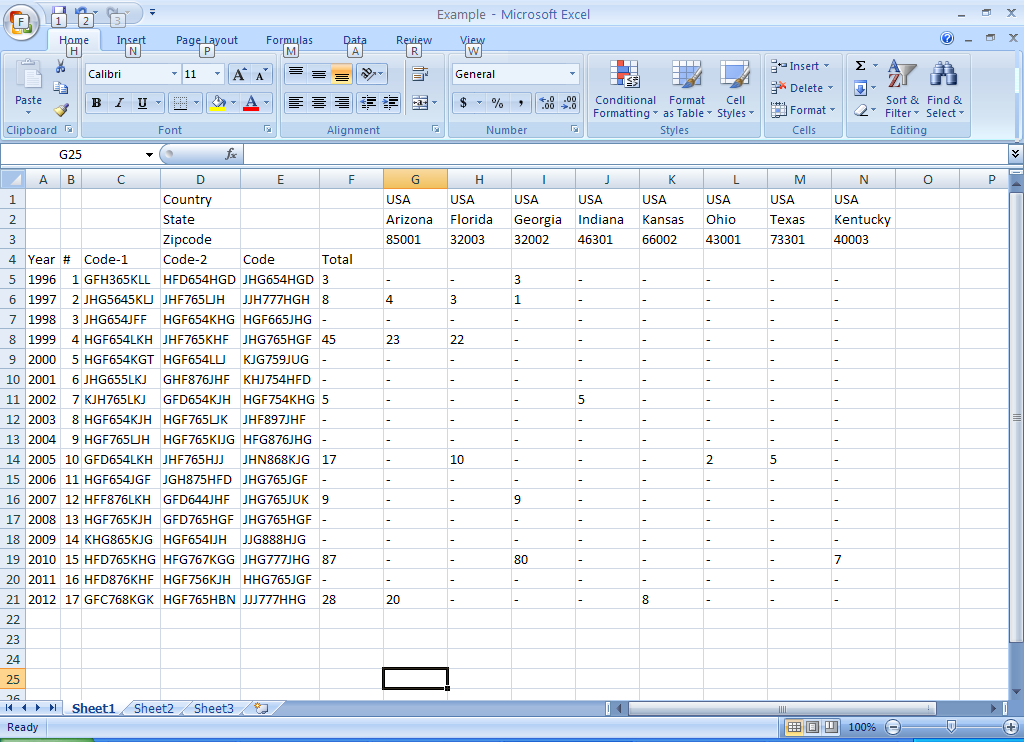
The final output should be in below format
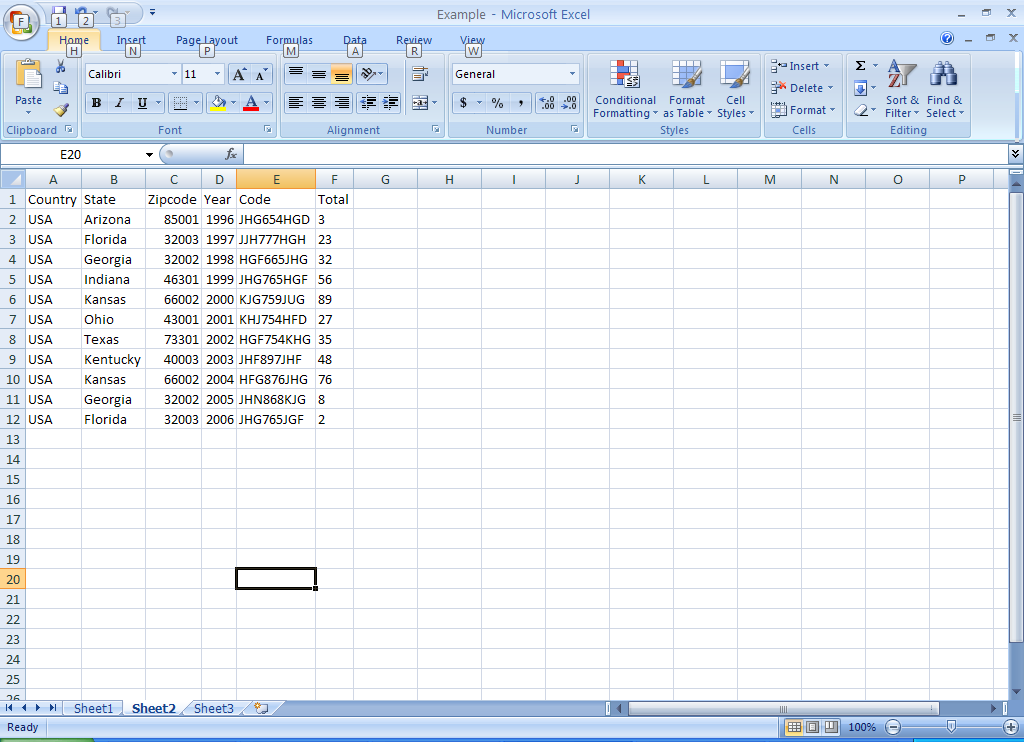
- Mark as New
- Bookmark
- Subscribe
- Mute
- RSS Feed
- Permalink
- Report Inappropriate Content
Can you please copy the data in the csv file using notepad? I am not prepared to retype the screenshots you have attached.
- Mark as New
- Bookmark
- Subscribe
- Mute
- RSS Feed
- Permalink
- Report Inappropriate Content
you may use the command below to transform the file. But first you have to import the .csv file into SAS
PROC TRANSPOSE <DATA=input-data-set>
<DELIMITER=delimiter>
<LABEL=label>
<LET>
<NAME=name>
<OUT=output-data-set>
<PREFIX=prefix>
<SUFFIX=suffix>;
BY <DESCENDING> variable-1
<...<DESCENDING> variable-n>;
COPY variable(s);
ID variable;
IDLABEL variable;
VAR variable(s);
- Mark as New
- Bookmark
- Subscribe
- Mute
- RSS Feed
- Permalink
- Report Inappropriate Content
They are a couple unanswered questions that you dont really cover in your post. And your sample data and output doesnt really answer either, since the input does not match the outpu (ie Kansas output is listed as 76 while only 8 appear in the input).
There are three codes for each input line ... so do you want each code to be on its own observation in the output with number of under the zipcode applied to each?
Im assuming the total variable on the input is not relevant to the output desired.
Im guessing you might have more challenging of time reading in your source if the screen shot is in fact the way the csv is structured (the first three rows are horizontally structured while the remaining are vertically structured).
If you can provide more explanation and perhaps an actual sample input file it would help tailor the code to your actual situation.
EJ
Don't miss out on SAS Innovate - Register now for the FREE Livestream!
Can't make it to Vegas? No problem! Watch our general sessions LIVE or on-demand starting April 17th. Hear from SAS execs, best-selling author Adam Grant, Hot Ones host Sean Evans, top tech journalist Kara Swisher, AI expert Cassie Kozyrkov, and the mind-blowing dance crew iLuminate! Plus, get access to over 20 breakout sessions.
Learn the difference between classical and Bayesian statistical approaches and see a few PROC examples to perform Bayesian analysis in this video.
Find more tutorials on the SAS Users YouTube channel.
 Click image to register for webinar
Click image to register for webinar
Classroom Training Available!
Select SAS Training centers are offering in-person courses. View upcoming courses for: