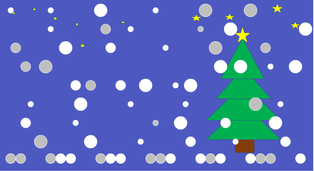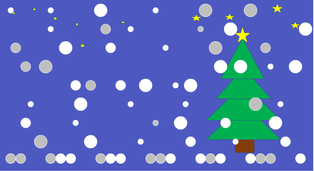 Animated snowfall in Visual AnalyticsOne snow stormy day I was playing around a little bit in SAS Visual Analytics (VA 7.3) trying out the bubble plot. I looked into the animation feature and how the data bubbles where moving in the plot over a certain time period. While the snow storm was still going on and only polar bears were out in the streets in Helsinki it came to my mind. I could create a snowfall in the plot by making the data items fly vertically from top to bottom. I made a dataset called “snowcoordinates” which tells the position for data bubbles each day for a 30 day span. While trying out the animation in VA I thought that I could add also the Animation Merry Christmas to the report.
Animated snowfall in Visual AnalyticsOne snow stormy day I was playing around a little bit in SAS Visual Analytics (VA 7.3) trying out the bubble plot. I looked into the animation feature and how the data bubbles where moving in the plot over a certain time period. While the snow storm was still going on and only polar bears were out in the streets in Helsinki it came to my mind. I could create a snowfall in the plot by making the data items fly vertically from top to bottom. I made a dataset called “snowcoordinates” which tells the position for data bubbles each day for a 30 day span. While trying out the animation in VA I thought that I could add also the Animation Merry Christmas to the report.
To find out if worked out and the settings I made please watch a short 2 minutes video which I uploaded to Microsoft Onedrive. https://1drv.ms/v/s!Auyl1T_QINSxgvQm3sJfLj3GoRQh3w
( if there is a pop up asking you to sign in to Onedrive just click it away)
In case you want to share Christmas greetings with VA to your colleagues and need a dataset you can find my data snowcoordinates.csv here. https://1drv.ms/u/s!Auyl1T_QINSxgvQnew4sJmXiXUYmpQ
Merry Christmas / Happy Holidays
Sebastian Lillandt