- RSS Feed
- Mark Topic as New
- Mark Topic as Read
- Float this Topic for Current User
- Bookmark
- Subscribe
- Mute
- Printer Friendly Page
- Mark as New
- Bookmark
- Subscribe
- Mute
- RSS Feed
- Permalink
- Report Inappropriate Content
Hi!
I currently have code which implements the nlpqn optimization method in proc iml. In my code I have an initial value x={val1 val2}. The code functions and produces output. I need to save/store the results of the procedure (x={newval1 newval2}) to a macro variable (or preferably two macro variables) to be used later in my code (outside of the proc iml procedure). I have tried
call symputx('macrovar1', x[1]);
call symputx('macrovar2', x[2]);
inside of the proc iml procedure which did not work (it saved the values of the original initial value instead of the new values for which the procedure solved). I have also tried
%let macrovar1 = x[1];
%let macrovar2 = x[2];
statements outside of the proc iml procedure which did not work either. Suggestions? Any advice would be greatly appreciated!
Thank you!
Accepted Solutions
- Mark as New
- Bookmark
- Subscribe
- Mute
- RSS Feed
- Permalink
- Report Inappropriate Content
This example from the doc works fine for me:
%let result1=0;
%let result4=-1;
proc iml;
start F_HS43(x);
f = x*x` + x[3]*x[3] - 5*(x[1] + x[2]) - 21*x[3] + 7*x[4];
return(f);
finish F_HS43;
start C_HS43(x);
c = j(3,1,0.);
c[1] = 8 - x*x` - x[1] + x[2] - x[3] + x[4];
c[2] = 10 - x*x` - x[2]*x[2] - x[4]*x[4] + x[1] + x[4];
c[3] = 5 - 2.*x[1]*x[1] - x[2]*x[2] - x[3]*x[3]
- 2.*x[1] + x[2] + x[4];
return(c);
finish C_HS43;
x = j(1,4,1);
optn= j(1,11,.); optn[2]= 0; optn[10]= 3; optn[11]=0;
call nlpqn(rc,xres,"F_HS43",x,optn) nlc="C_HS43";
print xres[L="Result"];
/* use SYMPUTX to create macro for a single numeric value */
call symputx("result1", xres[1]);
call symputx("result2", xres[2]);
call symputx("result3", xres[3]);
call symputx("result4", xres[4]);
quit;
%put &result1
&result2
&result3
&result4;
- Mark as New
- Bookmark
- Subscribe
- Mute
- RSS Feed
- Permalink
- Report Inappropriate Content
Update: I know why the %let statements outside of the proc iml don't work; stupid moment.
- Mark as New
- Bookmark
- Subscribe
- Mute
- RSS Feed
- Permalink
- Report Inappropriate Content
It can be challeging to understand how macros work inside an interactive procedure. See the article "Macros and Loops in the SAS/IML language."
Using SYMPUTX should wok. I don't see anything wrong with the snippets you posted, but tha problem might be elsewhere in your program. Here is code that works. perhaps you can use it to find the problem. Notice that SYMPUTX converts a sclar numeric value into a character string and puts it in a macro variable (which is ALWAYS character!). You can use SYMPUT if you manually convert to a character string yourself.
proc iml;
/* use SYMPUTX to create macro for a single numeric value */
s = 1.234567;
call symputx("scalar", s);
/* use SYMPUT for character strings */
x = {1.23 3.456 7.8901};
call symput("vector", rowcat(char(x)));
quit;
%put scalar=&scalar;
%put vector=&vector;- Mark as New
- Bookmark
- Subscribe
- Mute
- RSS Feed
- Permalink
- Report Inappropriate Content
Hi Rick!
syputx does assign values to the macro variables but not the values solved for in the optimization. For example, my original initial value was x={0.0001 0.0901} and AFTER the optimization these parameters are x={.0414 0.08}. The problem is that the symputx is assigning the macro variables the values of the original inital value (0.0001 and 0.0901) instead of the new values (0.0414 and 0.08) as desired. I have placed the symputx calls at the end of the proc iml procedure (after I call nlpqn(rc,xres,"F_OPT",x,optn) with nlc="C_OPT").
I'll look through the documentation you sent, as well as continue to look online, but I figured I'd check with you as well.
Thanks!
- Mark as New
- Bookmark
- Subscribe
- Mute
- RSS Feed
- Permalink
- Report Inappropriate Content
Create a simple example and post your code. Unless I can reproduce the problem, I don't know what else to offer.
- Mark as New
- Bookmark
- Subscribe
- Mute
- RSS Feed
- Permalink
- Report Inappropriate Content
That's fair. 🙂 Here's the outline of my code:
proc iml;
use dataset;
rea all var into VARS;
close dataset;
start F_OPT(x); /*this would be my function which I'm looking to minimize*/
code for F_OPT here;
finish F_OPT;
start C_OPT(x); /*this would be my (nonlinear) constraints*/
code for C_OPT here;
finish C_OPT;
x={initialval1 initialval2};
optn=j(1,11,.);
optn[2]=4;
optn[10]=3;
optn[11]=0;
call nlpqn(rc,xres,"F_OPT",x,optn) nlc="C_OPT";
call symputx('macrovar1',x[1]); /*attempt at assigning result of nlpqn parameter to macrovar1*/
call symputx('macrovar2',x[2]); /*attempt at assigning result of nlpqn parameter to macrovar2*/
quit;
I hope this helps (and let me know if you need more)!
Thank you!
P.S. See attachments for output.
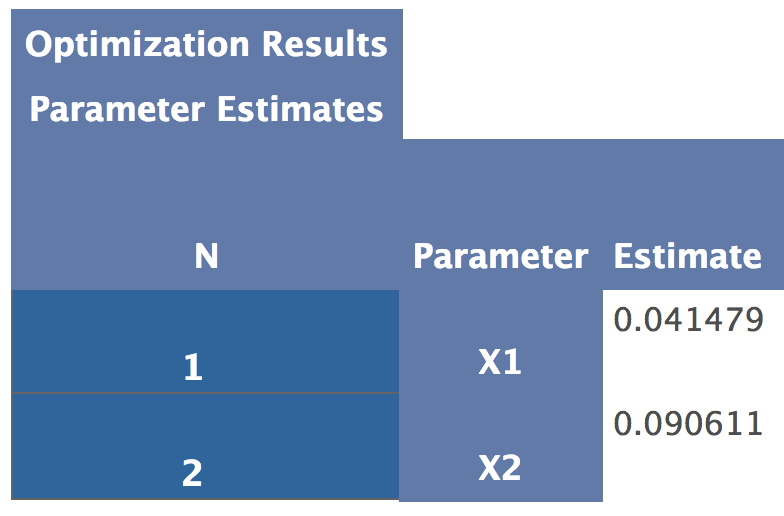
- Mark as New
- Bookmark
- Subscribe
- Mute
- RSS Feed
- Permalink
- Report Inappropriate Content
This example from the doc works fine for me:
%let result1=0;
%let result4=-1;
proc iml;
start F_HS43(x);
f = x*x` + x[3]*x[3] - 5*(x[1] + x[2]) - 21*x[3] + 7*x[4];
return(f);
finish F_HS43;
start C_HS43(x);
c = j(3,1,0.);
c[1] = 8 - x*x` - x[1] + x[2] - x[3] + x[4];
c[2] = 10 - x*x` - x[2]*x[2] - x[4]*x[4] + x[1] + x[4];
c[3] = 5 - 2.*x[1]*x[1] - x[2]*x[2] - x[3]*x[3]
- 2.*x[1] + x[2] + x[4];
return(c);
finish C_HS43;
x = j(1,4,1);
optn= j(1,11,.); optn[2]= 0; optn[10]= 3; optn[11]=0;
call nlpqn(rc,xres,"F_HS43",x,optn) nlc="C_HS43";
print xres[L="Result"];
/* use SYMPUTX to create macro for a single numeric value */
call symputx("result1", xres[1]);
call symputx("result2", xres[2]);
call symputx("result3", xres[3]);
call symputx("result4", xres[4]);
quit;
%put &result1
&result2
&result3
&result4;
- Mark as New
- Bookmark
- Subscribe
- Mute
- RSS Feed
- Permalink
- Report Inappropriate Content
That did it! You're amazing! I just needed to use xres instead of x (which totally makes sense now that I see it)! Thank you! Thank you! Thank you!
April 27 – 30 | Gaylord Texan | Grapevine, Texas
Registration is open
Walk in ready to learn. Walk out ready to deliver. This is the data and AI conference you can't afford to miss.
Register now and lock in 2025 pricing—just $495!
- A Modernization Success Story: How One Bank’s Move to the Cloud Sparked a Culture of Innovation | 02-Dec-2025
- Ask the Expert: Smarter Access to Open Data: Introducing SAS/ACCESS to DuckDB | 02-Dec-2025
- Fall 2025: TASUG Meeting | 02-Dec-2025
- SAS Webinar: Generierung synthetischer Daten | 04-Dec-2025
- Ask the Expert: Wie kann ich Visual Studio Code als SAS Entwicklungsumgebung nutzen? | 11-Dec-2025
- Ask the Expert: Marketing Decisions Excellence: Turning Insights Into Business Impact | 16-Dec-2025
- SAS Bowl LVII, SAS Data Maker and Synthetic Data | 17-Dec-2025

