- Home
- /
- Programming
- /
- Graphics
- /
- Re: reset result for print
- RSS Feed
- Mark Topic as New
- Mark Topic as Read
- Float this Topic for Current User
- Bookmark
- Subscribe
- Mute
- Printer Friendly Page
- Mark as New
- Bookmark
- Subscribe
- Mute
- RSS Feed
- Permalink
- Report Inappropriate Content
Hi folks;
I am working with 9.3 version. Every time I use proc print, in the results tab, it shows all my previous printed output also but I do need only the last work. How can I fix this?
Thanks!
Issac
Accepted Solutions
- Mark as New
- Bookmark
- Subscribe
- Mute
- RSS Feed
- Permalink
- Report Inappropriate Content
By default you are under html destination
and probably reading your output in the result viewer so you see a big html file growing
so until you don't submit the following, you wil remain in that situation
ods html close;
ods preferences;
and eventually reopen a new html file
with ods html;
with then a new html file in your current directory
but if you type
ods html path="%sysfunc(pathname (work) ) ";
the second html file will well go inside the work directory
the advantage is that when you are trying graphics a lot all the png files are scratched at the end of the sas session
I too at the beginning was disturb by the new ods destination but if you are in a test phase it is usefull.
Please read more from contributions on this topic from the global forum 2012 a long illustrated text of Cynthia
or from the sas help as you were advertised at the start of 9.3 that the rules were changing.
paper 250-2012 "Where's the listing Windows: using the new results viewer in sas 9.3"
support.sas.com/resources/papers/proceedings12/250-2012.pdf
Andre
- Mark as New
- Bookmark
- Subscribe
- Mute
- RSS Feed
- Permalink
- Report Inappropriate Content
By default you are under html destination
and probably reading your output in the result viewer so you see a big html file growing
so until you don't submit the following, you wil remain in that situation
ods html close;
ods preferences;
and eventually reopen a new html file
with ods html;
with then a new html file in your current directory
but if you type
ods html path="%sysfunc(pathname (work) ) ";
the second html file will well go inside the work directory
the advantage is that when you are trying graphics a lot all the png files are scratched at the end of the sas session
I too at the beginning was disturb by the new ods destination but if you are in a test phase it is usefull.
Please read more from contributions on this topic from the global forum 2012 a long illustrated text of Cynthia
or from the sas help as you were advertised at the start of 9.3 that the rules were changing.
paper 250-2012 "Where's the listing Windows: using the new results viewer in sas 9.3"
support.sas.com/resources/papers/proceedings12/250-2012.pdf
Andre
- Mark as New
- Bookmark
- Subscribe
- Mute
- RSS Feed
- Permalink
- Report Inappropriate Content
Of course, you can always go to tools->options->preferences->results and simply turn listing back on and html off.
- Mark as New
- Bookmark
- Subscribe
- Mute
- RSS Feed
- Permalink
- Report Inappropriate Content
Thank you both Andre and Arthur.
It seems that we should turn off ods html and reset it by null command "ods html;" to get the new results in a blank empty result viewer. Isn't that sound weird? I hope there is another simple way to get it done.
- Mark as New
- Bookmark
- Subscribe
- Mute
- RSS Feed
- Permalink
- Report Inappropriate Content
See the discussion and examples in the article "How to clear the output window in SAS 9.3"
- Mark as New
- Bookmark
- Subscribe
- Mute
- RSS Feed
- Permalink
- Report Inappropriate Content
gsub'ods html close;ods preferences;ods html path="$sysfunc(pathname(WORK))";'
is just at the limit of what a ctrl + G by example can accept
BE AWARE that i tried without blank gsub' and no blank if it is not necessary
then one action and you are in a new refreshed context
BUT ALWAYS writing in your work (and not in your current directory)
a second or third sashtmln.htm file
May i conclude with a wish for the ballot that the length of the key buffer must be longer
Andre
- Mark as New
- Bookmark
- Subscribe
- Mute
- RSS Feed
- Permalink
- Report Inappropriate Content
Andre
while waiting for the larger key buffer suggestion to be implemented, you might like a work-around. In command line context like these GSUB strings, you can use the macro language. Place all the text needed in a macro and try it out. (I would but they haven't implemented base SAS4iPhone (yet) so only later can I check on a proper machine ;-))
SAS/AF would enable commands to be packaged too, and with a lot more flexibility. Some of the built-in explorer actions have been packaged as SCL modules.
Peter
- Mark as New
- Bookmark
- Subscribe
- Mute
- RSS Feed
- Permalink
- Report Inappropriate Content
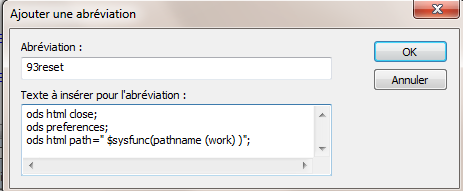
Peter , you are right
Key + macro = keyboard macro with plenty of space!
Andre
typo %sysfunc in place of $sysfunc of course sorry
- Mark as New
- Bookmark
- Subscribe
- Mute
- RSS Feed
- Permalink
- Report Inappropriate Content
My co-worker Shelly ask the same question a couple of month ago. This html issue is new in 9.3.
Actually, There seems a simpler solution:
ods html newfile=proc; run;
Then everytime you will have a separate new html file output, not including the previous output.
Hopefully it helps.
- Mark as New
- Bookmark
- Subscribe
- Mute
- RSS Feed
- Permalink
- Report Inappropriate Content
Hi:
The only downside of newfile=proc approach is that if you have 3 procedures:
proc report (1)
proc freq(2)
proc tabulate(3)
...and you want all 3 outputs in one HTML file, then NEWFILE=PROC is NOT what you want and you might want to consider using what I call the "full control" method.
I outlined some of those choices and syntax examples in my SGF paper:
http://support.sas.com/resources/papers/proceedings12/250-2012.pdf
cynthia
- Mark as New
- Bookmark
- Subscribe
- Mute
- RSS Feed
- Permalink
- Report Inappropriate Content
Hi Cynthia,
I agree what you just mentioned.
But the key is, the simpler, the better. my answer did solve Issac's problem in a relative easier way, right?
Also, we don't know if Issac use those 3 procedures together and want them in one output, right?
btw: that's a good paper!
Don't miss out on SAS Innovate - Register now for the FREE Livestream!
Can't make it to Vegas? No problem! Watch our general sessions LIVE or on-demand starting April 17th. Hear from SAS execs, best-selling author Adam Grant, Hot Ones host Sean Evans, top tech journalist Kara Swisher, AI expert Cassie Kozyrkov, and the mind-blowing dance crew iLuminate! Plus, get access to over 20 breakout sessions.
Learn how use the CAT functions in SAS to join values from multiple variables into a single value.
Find more tutorials on the SAS Users YouTube channel.
 Click image to register for webinar
Click image to register for webinar
Classroom Training Available!
Select SAS Training centers are offering in-person courses. View upcoming courses for:






