- Home
- /
- Programming
- /
- Graphics
- /
- Re: remove duplicate x axes where layout overlay plots join
- RSS Feed
- Mark Topic as New
- Mark Topic as Read
- Float this Topic for Current User
- Bookmark
- Subscribe
- Mute
- Printer Friendly Page
- Mark as New
- Bookmark
- Subscribe
- Mute
- RSS Feed
- Permalink
- Report Inappropriate Content
I have placed plots in one column and two rows using gtl layout overlay. The plots share the same
axis so I have joinde them using columndatarange = union. The x axis of the upper plot and the x2 axis of the lower plot are right next to eachother, so it makes the line double width there (I have attached a snip of the place where the two plots meet). This double line is kind of a distraction in the middle of the figure: How can I remove one of the lines or have one of them be transparent so only one line appears there?
Thanks
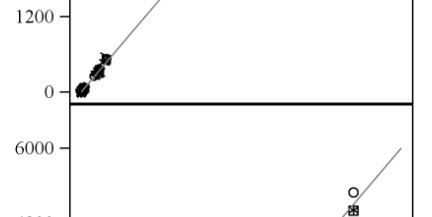
- Mark as New
- Bookmark
- Subscribe
- Mute
- RSS Feed
- Permalink
- Report Inappropriate Content
1) Provide the code you are currently using. There are so many graph options and interactions that we need a minimum starting base.
2) Provide some example data that will replicate the shown issue. Instructions here: https://communities.sas.com/t5/SAS-Communities-Library/How-to-create-a-data-step-version-of-your-dat... will show how to turn an existing SAS data set into data step code that can be pasted into a forum code box using the {i} icon or attached as text to show exactly what you have and that we can test code against.
3) Which version of Sas are you currently using? The options for the graphing procedures have changed/increased with each release for quite awhile. It won't help you to get a suggestion relying on SAS 9.4 options if you are usingin 9.3.
- Mark as New
- Bookmark
- Subscribe
- Mute
- RSS Feed
- Permalink
- Report Inappropriate Content
These are not axes lines, but the wall borders of the two independent cells. You can try turning off one of the wall borders, but you will remove the entire border around the cell. It may better to leave a little gutter for aesthetic appearance, but that is up to you. If you must remove the extra line, you will have to annotate a line with wall color exactly on top of one of the border lines.
Don't miss out on SAS Innovate - Register now for the FREE Livestream!
Can't make it to Vegas? No problem! Watch our general sessions LIVE or on-demand starting April 17th. Hear from SAS execs, best-selling author Adam Grant, Hot Ones host Sean Evans, top tech journalist Kara Swisher, AI expert Cassie Kozyrkov, and the mind-blowing dance crew iLuminate! Plus, get access to over 20 breakout sessions.
Learn how use the CAT functions in SAS to join values from multiple variables into a single value.
Find more tutorials on the SAS Users YouTube channel.
 Click image to register for webinar
Click image to register for webinar
Classroom Training Available!
Select SAS Training centers are offering in-person courses. View upcoming courses for:




