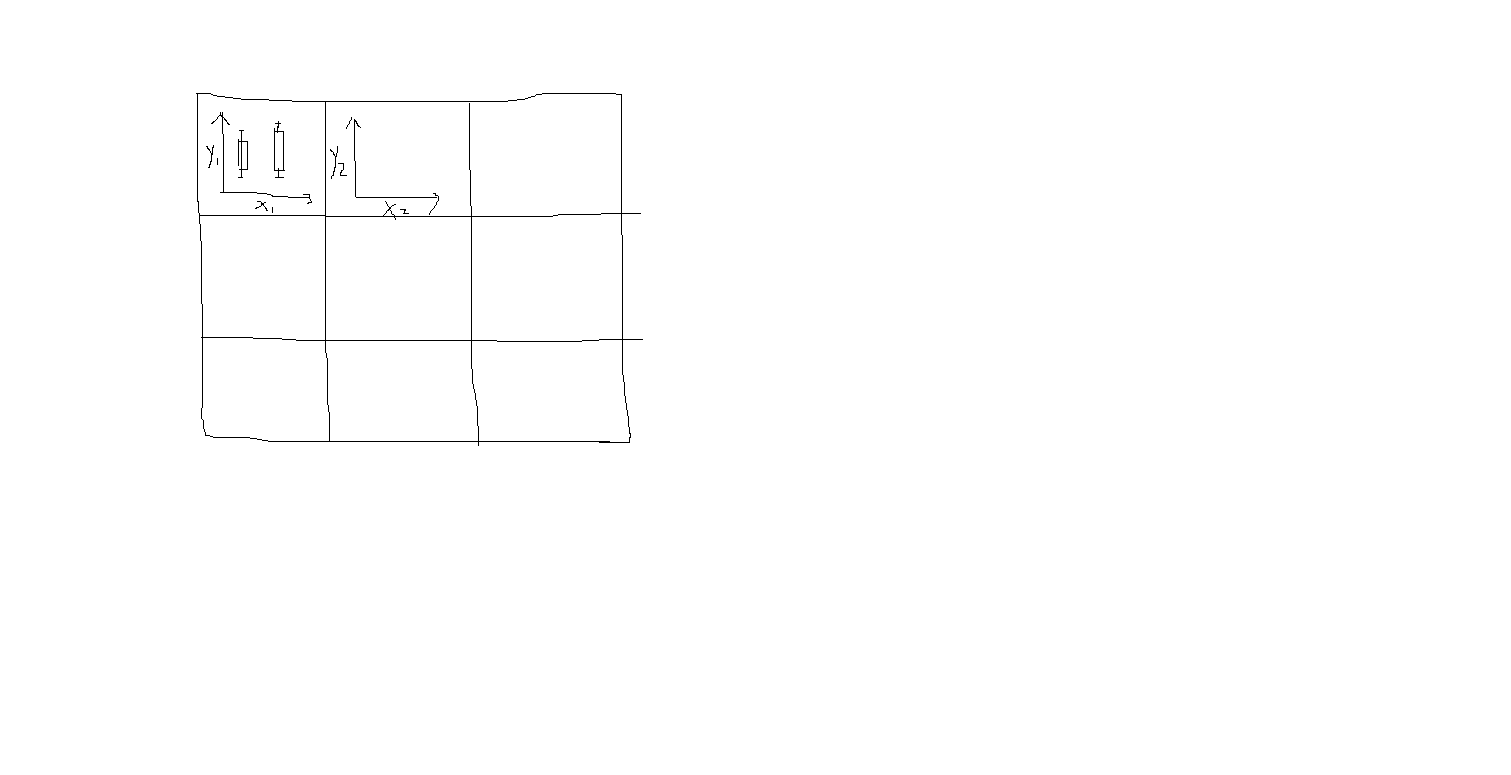- Home
- /
- Programming
- /
- Graphics
- /
- Re: put all boxplots in 9 cells but in one Panel
- RSS Feed
- Mark Topic as New
- Mark Topic as Read
- Float this Topic for Current User
- Bookmark
- Subscribe
- Mute
- Printer Friendly Page
- Mark as New
- Bookmark
- Subscribe
- Mute
- RSS Feed
- Permalink
- Report Inappropriate Content
Hi All,
I have a question here:
If I have 9 variables, I want each variable have one boxplot (all variables have different scales), but the final graph should be 9 cells in one panel. Like the draft graph below:
Any idea?
Thanks,
Chen
- Mark as New
- Bookmark
- Subscribe
- Mute
- RSS Feed
- Permalink
- Report Inappropriate Content
sgpanel is the proc you'll want. Look for the "onepanel" and "columns = 3" options to get what you want. Without knowing more about your data there's not much more I can tell you.
- Mark as New
- Bookmark
- Subscribe
- Mute
- RSS Feed
- Permalink
- Report Inappropriate Content
Since you are trying to create 9 truly-independent plots, PROC SGPANEL won't work well for you (unless you want to compare them across a unioned scale). The best approach for this would probably be to define a 3 by 3 layout using ODS LAYOUT and generate each box plot using PROC SGPLOT. Let me know if you need more information on this.
Thanks!
Dan
- Mark as New
- Bookmark
- Subscribe
- Mute
- RSS Feed
- Permalink
- Report Inappropriate Content
Hi DanH,
I think you are right, they are independent plots and I don't need compare. I've attached my example dataset, could you give me more information?
| Group | Var1 | Var2 | Var3 | Var4 | Var5 | Var6 | Var7 | Var8 | Var9 |
| 1 | 25 | 1.99 | 6.9 | 18.8 | 24.9 | 400 | 0.3477 | 17.45 | 324 |
| 1 | 12.6 | 2.21 | 7.6 | 20.4 | 25.8 | 538 | 0.304 | 13.74 | 692 |
| 1 | 11.6 | 2.76 | 8.7 | 25.2 | 21.4 | 670 | 0.1163 | 4.21 | 174 |
| 1 | 8.9 | 2.28 | 8 | 21.8 | 19.4 | 352 | 0.2269 | 9.95 | 137 |
| 1 | 9 | 2.37 | 8.2 | 23 | 19.4 | 497 | 0.1972 | 8.32 | 456 |
| 1 | 11.9 | 3.2 | 8.2 | 24 | 23.6 | 369 | 0.2009 | 6.28 | 45 |
| 1 | 11.1 | 3.33 | 8.3 | 24.2 | 24.5 | 332 | 0.1991 | 5.99 | 78 |
| 1 | 6.8 | 3.29 | 9.7 | 29.1 | 17.2 | 288 | 0.2236 | 6.8 | 0 |
| 1 | 7.1 | 3.19 | 9.8 | 28 | 18.1 | 225 | 0.2234 | 7 | 344 |
| 1 | 15.2 | 2.5 | 7.8 | 22.6 | 22.3 | 370 | 0.2785 | 11.16 | 58 |
| 1 | 11.3 | 2.56 | 8.2 | 22.8 | 20.7 | 324 | 0.1985 | 7.75 | 113 |
| 1 | 11.6 | 2.43 | 7.5 | 20.6 | 27.8 | 499 | 0.3126 | 12.84 | 55 |
| 1 | 16.2 | 2.33 | 7.6 | 20.6 | 30.3 | 463 | 0.321 | 13.75 | 37 |
| 2 | 16.4 | 2.75 | 7.5 | 21.6 | 26.8 | 529 | 0.251 | 9.12 | 0 |
| 2 | 16.9 | 2.7 | 7.1 | 21 | 28.3 | 455 | 0.2949 | 10.8 | 42 |
| 2 | 12.6 | 3.51 | 8.6 | 25.4 | 21.1 | 391 | 0.2676 | 7.63 | 0 |
| 2 | 11.2 | 2.75 | 8.7 | 24.7 | 24.2 | 455 | 0.4064 | 14.78 | 0 |
| 2 | 10.7 | 3.16 | 8.6 | 24.2 | 26.5 | 370 | 0.4115 | 13 | 0 |
| 2 | 12.9 | 2.63 | 7.5 | 21.2 | 35.5 | 589 | 0.3718 | 14.13 | 0 |
| 2 | 11.2 | 2.7 | 7.8 | 22 | 29 | 513 | 0.3858 | 14.3 | 0 |
| 2 | 13.5 | 2.31 | 7.2 | 20.8 | 20.5 | 427 | 0.2019 | 8.49 | 170 |
| 2 | 10.6 | 3.43 | 10.7 | 29.9 | 35.8 | 309 | 0.2345 | 6.83 |
Thanks,
Chen
Don't miss out on SAS Innovate - Register now for the FREE Livestream!
Can't make it to Vegas? No problem! Watch our general sessions LIVE or on-demand starting April 17th. Hear from SAS execs, best-selling author Adam Grant, Hot Ones host Sean Evans, top tech journalist Kara Swisher, AI expert Cassie Kozyrkov, and the mind-blowing dance crew iLuminate! Plus, get access to over 20 breakout sessions.
Learn how use the CAT functions in SAS to join values from multiple variables into a single value.
Find more tutorials on the SAS Users YouTube channel.
 Click image to register for webinar
Click image to register for webinar
Classroom Training Available!
Select SAS Training centers are offering in-person courses. View upcoming courses for: