- Home
- /
- Programming
- /
- Graphics
- /
- proc gchart, vbar, fill/3d options + line chart
- RSS Feed
- Mark Topic as New
- Mark Topic as Read
- Float this Topic for Current User
- Bookmark
- Subscribe
- Mute
- Printer Friendly Page
- Mark as New
- Bookmark
- Subscribe
- Mute
- RSS Feed
- Permalink
- Report Inappropriate Content
OK Sanjay
I am back with a new twist on the proc template.
So now I have grouped variables-Yet I am having some difficulty dictating the colors-
I have defined the template as:
proc template;
define style Styles.Mydefault;
parent=Styles.Default;
style Graphdata1 /Color=green;
style Graphdata2 /Color=red;
end;
Yet I when add the next part and define the FILLATTRS aspect, it askes for a dynamic or constant value. How do I substitute the Graphdatan components?
into the statement
barchart x=role2 y=comply / skin=modern /*FILLATTRS =(color=Mydefault)*/ discreteoffset=-0.3 barwidth=.8 GROUP=COLOR_SCHEME
name='COMPLIANCE';
One more question BTW-
DO you know where there is a list of all the "skins"? I cannot find one anywwhere.
Thanks again.
Lawrence
- Mark as New
- Bookmark
- Subscribe
- Mute
- RSS Feed
- Permalink
- Report Inappropriate Content
All you need to do is use this new style with the ODS destination you are writing to as follows:
ods listing style=Styles.Mydefault;
proc sgrender data= template= ;
run;
With SAS 9.2, only two "skins" are available: Modern and Satin. There are more with SAS 9.3.
In general, it may be preferable to derive the style element from existing style element so you will also get the other attributes that you are not changing:
style Graphdata1 from Graphdata1 / Color=green;
- Mark as New
- Bookmark
- Subscribe
- Mute
- RSS Feed
- Permalink
- Report Inappropriate Content
Sanjay-OK that works! Thanks.
However when I attempt to output in a PDF or RTF it does not render the colors correctly.
Lawrence
- Mark as New
- Bookmark
- Subscribe
- Mute
- RSS Feed
- Permalink
- Report Inappropriate Content
Did you use the STYLE= option with the PDF and/or RTF destination?
- Mark as New
- Bookmark
- Subscribe
- Mute
- RSS Feed
- Permalink
- Report Inappropriate Content
That works. Thank you again.
- Mark as New
- Bookmark
- Subscribe
- Mute
- RSS Feed
- Permalink
- Report Inappropriate Content
Sanjay,
Because I like to push the limit I am back again w/ more questions on the GTL.
This time I am using the secondary x axis.
What I am attempting to do is shift the secondary x axis to the bottom but above the units (I have hacked the unit names for security purposes), change the format to a monyy5. format. I have been attempting to use the DISPLAYSECONDARY function without much success. The other option is to place the months in the yellow circle w/ the rate if there is someway to split the text into two lines. I attempted this as well without much success.
The other glitch I have is that it produces a thrid unwanted key in the legend due to the data set structure of the overlay of the datasets so that the units essentially get a blank value for group value. I am not sure how to clear this out.
Both the template code and the image is included that hopefully can help you help me.
Thanks again for your assistance.
Lawrence
define statgraph BarLineMultCo;
begingraph;
;
layout overlay / xaxisopts=(display=(line ticks tickvalues)) cycleattrs=true yaxisopts=(LABEL=('COMPLIANCE RATE') griddisplay=on linearopts=(tickvaluesequence=(start=0 end=1 increment=.1))) ;
barchart x=location y=comply / skin=modern discreteoffset=-0.3 barwidth=.6 /*FILLATTRS =(color=LIPGR)*/GROUP=COLOR_SCHEME
name='COMPLIANCE' legendlabel='COMPLIANCE';
ReferenceLine y=.85 / clip=true Lineattrs=( Pattern=solid thickness=4 color=blue) name="IAP GOAL 85%" legendlabel="IAP GOAL 85%";
seriesplot x=fixdate y=comply / lineattrs=graphdatadefault(thickness=3 color=red) name="Overall" LEGENDLABEL="Overall" xaxis=x2;
scatterplot x=fixdate y=comply / markerattrs=(symbol=circlefilled size=30 color=yellow) xaxis=x2 /*name="Overall" LEGENDLABEL="Overall"*/;
scatterplot x=fixdate y=comply / markerattrs=(symbol=circle size=31 color=red) xaxis=x2 ;
scatterplot x=fixdate y=comply / markercharacter=comply discreteoffset= -0.2 markercharacterattrs=(color=red weight=bold) xaxis=x2;
discretelegend "Overall" "COMPLIANCE" "IAP GOAL 85%" / location=outside halign=right valign=bottom;
endlayout;
endgraph;
end;
run;
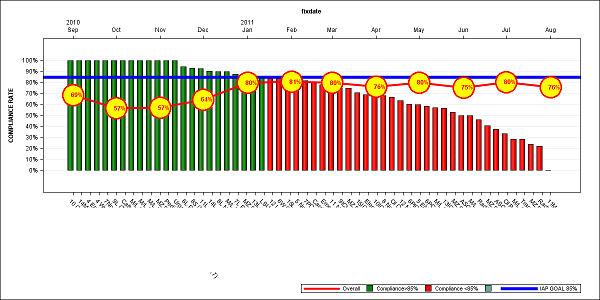
- Mark as New
- Bookmark
- Subscribe
- Mute
- RSS Feed
- Permalink
- Report Inappropriate Content
If you can attach the cleaned up data set with code that I can run, it would be a bit easier. The image is very small and a bit fuzzy, so I cannot see the details.
In your code, the bar chart (x=location) is associated with x-axis. The series and scatter (x=fixdate) are associated with x2axis. Since both X & X2 axes are in use, you cannot have secondary axes. Also, this is an interesting combination overlaying two completely different variables.
Bar chart has a group variable with 2 values. So you get the "overall", the 2 values for bar chart and 85% entries in the legend. Which one do you not want?
It is not clear to me exactly what you want to do with the axis or the bubbles.
- Mark as New
- Bookmark
- Subscribe
- Mute
- RSS Feed
- Permalink
- Report Inappropriate Content
Sanjay;
I will upload the code so you can run it in whole and a little further in depth explanation on the issue.
Thanks.
- Mark as New
- Bookmark
- Subscribe
- Mute
- RSS Feed
- Permalink
- Report Inappropriate Content
Sanjay,
Can I send you data set in an excel spreadsheet or csv file?
Just easier than attempting to recreate the entire set to post?
Thanks.
Lawrence.
- Mark as New
- Bookmark
- Subscribe
- Mute
- RSS Feed
- Permalink
- Report Inappropriate Content
Sure.
- Mark as New
- Bookmark
- Subscribe
- Mute
- RSS Feed
- Permalink
- Report Inappropriate Content
Sanjay,
Can you send me an email to Lawrence.Block@ucsfmedctr.org or post your actual email address so I can send you the data.
Thank you.
Lawrence
- Mark as New
- Bookmark
- Subscribe
- Mute
- RSS Feed
- Permalink
- Report Inappropriate Content
Possible solutions:
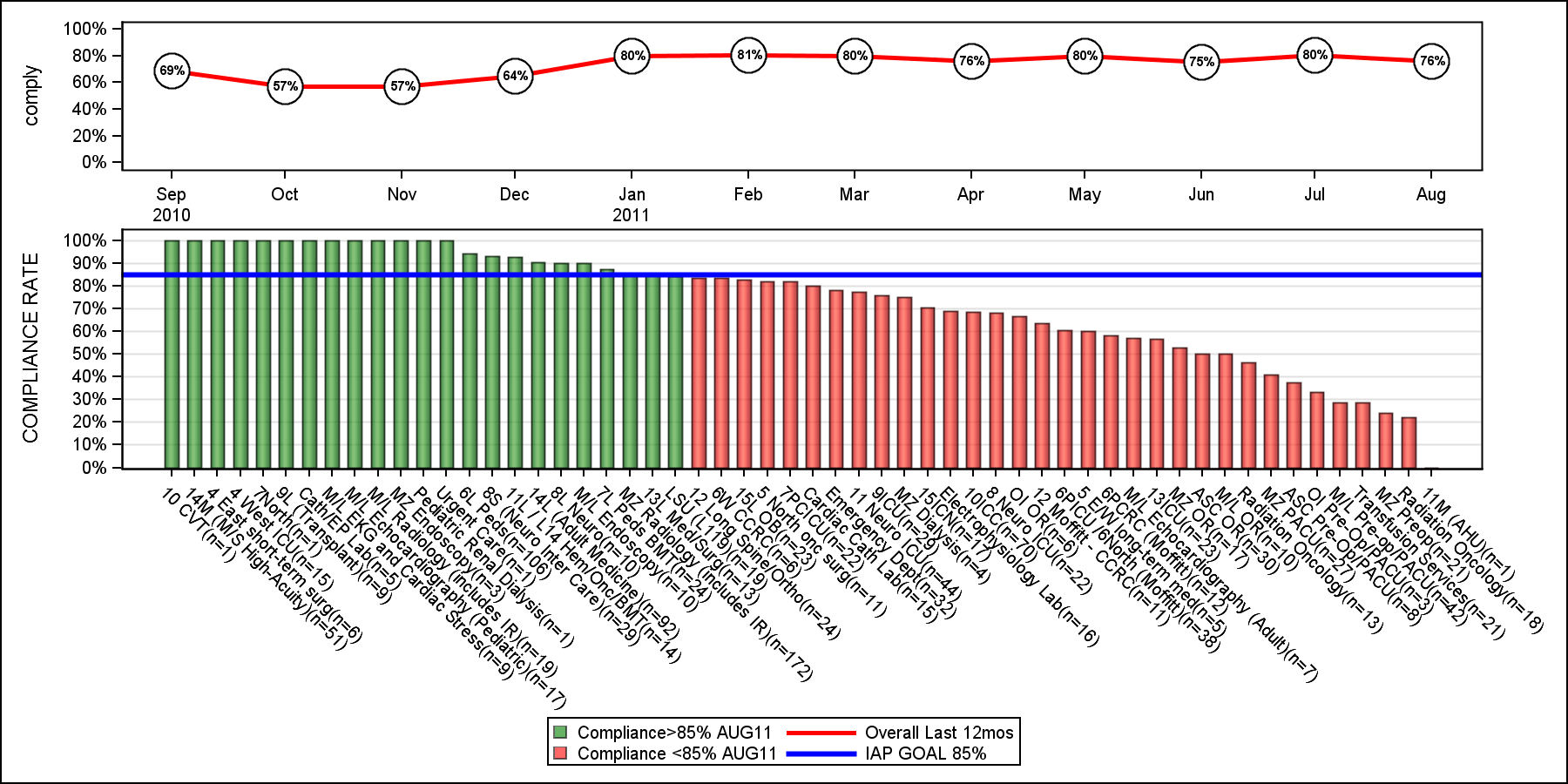
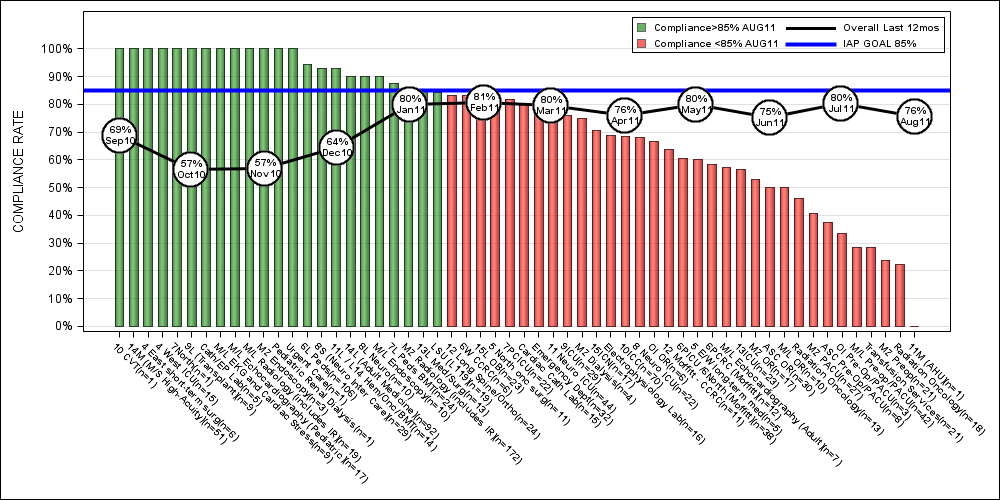
- Mark as New
- Bookmark
- Subscribe
- Mute
- RSS Feed
- Permalink
- Report Inappropriate Content
Hello Robert,
I would like to make bar chart in SAS for each states for 10-12 different levels. I am trying out this oilbar code for my AmbulatoryClassificationGroupdata to make a bar chart for each state (on x-axis). On y-axis, bar chart for AverageTotalPayments(in dollars) and bars are stacked by each AmbulatoryClasslevels (e.g. 20,73,74,203,209...ans so on). Mt data looks like:
%let name=toplevels; filename odsout '.'; data my_data; /**ZCTA5CE10_char=put(ZCTA5CE10, 5.); AverageTotalPayments_num=INPUT(AverageTotalPayments, 8.0); drop ZCTA5CE10; rename ZCTA5CE10_char=ZCTA5CE10;**/ length ProviderState 3.; input AmbPaymentClassGroup AverageTotalPayments ProviderState; datalines; 209 997.48 AK 209 994.03 AK 209 914.02 AK 209 910.51 AK 209 910.33 AK 377 838.21 AK 377 829.47 AK 377 769.66 AK 377 759.25 AK 207 685.33 AK 270 618.05 AK 207 588.85 AK 269 478.25 AK 269 439.16 AK 269 438.97 AK 269 438.94 AK 336 426.42 AK 269 417.8 AK 336 416.16 AK 336 415.56 AK 336 395.76 AK 336 385.62 AK 73 371.43 AK 336 370.12 AK 74 1158.69 AL 74 1156.78 AL 74 1140.92 AL 74 1089.54 AL 203 780.95 AL 203 761.73 AL 209 753.17 AL 203 753.05 AL 209 751.34 AL 209 730.52 AL 209 724.84 AL 209 723.66 AL 209 723.23 AL 209 722.26 AL 209 717.9 AL 209 715.77 AL 209 715.08 AL 209 714.3 AL 209 712.21 AL 209 710.73 AL 203 709.26 AL 209 708.92 AL 209 708.17 AL 209 706.25 AL 209 705.71 AL 209 705.48 AL 209 705.25 AL 209 701.81 AL 209 701.53 AL 209 699.17 AL 209 699.02 AL 209 698.18 AL 209 697.15 AL 209 696.06 AL 209 690.74 AL 209 679.72 AL 209 679.29 AL 209 678.25 AL 209 677.86 AL 209 675.01 AL 209 673.37 AL 209 669.32 AL 209 667.67 AL 209 666.06 AL 209 665.21 AL 209 664.81 AL 209 664.47 AL 209 661.38 AL 209 661.03 AL 209 660.89 AL 209 660.04 AL 209 657.77 AL 377 655.29 AL 209 651.08 AL 209 649.14 AL 209 648.23 AL 209 647.54 AL 209 644.5 AL 209 643.13 AL 209 641.6 AL 209 640.63 AL 377 638.34 AL 209 631.15 AL 209 628.83 AL 377 621.1 AL 377 613.98 AL 377 609.75 AL 377 608.9 AL 377 608.34 AL 377 608.23 AL 377 605.47 AL 377 605.3 AL 377 603.42 AL 377 602.91 AL 377 602.65 AL 377 601.01 AL 377 597.23 AL 377 593.81 AL 377 592.76 AL 377 592.73 AL 377 591.78 AL 377 591.3 AL 377 590.79 AL 377 588.96 AL 377 587.13 AL 377 587.13 AL 377 585.34 AL 377 580.64 AL 377 580.44 AL 377 578.75 AL 377 578.55 AL 377 576.99 AL 377 573.57 AL 377 573.35 AL 377 572.93 AL 377 570.74 AL 377 570.38 AL 377 568.32 AL 377 563.16 AL 377 562.37 AL 377 561.94 AL 377 561.83 AL 377 559.95 AL 377 559.07 AL 377 557.73 AL 377 556.55 AL 377 556.36 AL 377 556.34 AL 377 556.16 AL 377 556.07 AL 377 553.64 AL 20 553.32 AL 377 553.17 AL 209 552.73 AL 377 551.82 AL 377 549.95 AL 377 548.99 AL 377 548.61 AL 377 547.46 AL 377 546.57 AL 377 545.21 AL 377 541.93 AL 377 536.14 AL 377 533.6 AL 207 531.83 AL 20 530.6 AL 270 530.34 AL 20 525.62 AL 377 525.58 AL 20 524.22 AL 20 523.39 AL 20 523.14 AL 20 522.19 AL 20 521.88 AL 20 520.49 AL 20 517.59 AL 20 517.52 AL 20 516.84 AL 207 513.52 AL 20 512.57 AL 207 508.43 AL 20 507.3 AL 207 506.89 AL 270 503.63 AL 207 502.31 AL 207 502.27 AL 207 501.98 AL 207 501.64 AL 270 501.06 AL 270 501 AL 270 500.52 AL 207 500.18 AL 270 500 AL 20 497.52 AL 270 496.4 AL 270 496.23 AL 207 495.34 AL 20 494.09 AL 20 494.04 AL 20 493.62 AL 20 492.19 AL 207 491.99 AL 207 490.64 AL 207 490.61 AL 207 489.96 AL 270 487.96 AL 270 487.72 AL 20 487.22 AL 207 486.71 AL 270 486.59 AL 207 486.53 AL 207 484.09 AL 207 483.74 AL 270 482.49 AL 270 481.59 AL 20 481.22 AL 207 480.49 AL 270 480.29 AL 207 479.5 AL 20 478.61 AL 207 478.45 AL 20 476.1 AL 207 475.05 AL 20 475 AL 20 474.89 AL 207 474.36 AL 207 474.36 AL 207 473.9 AL 207 473.89 AL 207 473.88 AL 207 473.74 AL 207 473.68 AL 207 472.94 AL 207 472.49 AL 20 472.13 AL 270 471.78 AL 207 470.46 AL 270 470.25 AL 207 469.97 AL 207 469.69 AL 270 469.37 AL 270 469.07 AL 270 467.96 AL 207 467.61 AL 20 467.6 AL 270 466.89 AL 20 466 AL 270 465.6 AL 207 464.11 AL 270 463.32 AL 207 463.13 AL 207 462.79 AL 207 461.08 AL 270 460.8 AL 207 460.55 AL 207 459.72 AL 207 454.7 AL 207 453.84 AL 207 452.93 AL 207 452.68 AL 207 452.61 AL 270 450.65 AL 207 448.06 AL 270 444.55 AL 207 443.65 AL 207 443.26 AL 207 431.88 AL 207 430.28 AL 207 428.82 AL 207 428.4 AL 269 369.88 AL 269 365.94 AL 269 364.61 AL 269 361.55 AL 74 1276.09 AR 74 1221.06 AR 74 1219.07 AR 74 1166.84 AR 203 820.48 AR 209 793.71 AR 209 773.28 AR 209 771.3 AR 203 758.42 AR 209 758.16 AR 209 752.03 AR 209 749.36 AR 209 747.72 AR 209 742.89 AR 209 740.63 AR 209 734.62 AR 209 730.7 AR 209 728.75 AR
And more data I have attached it. I would like to make stacked bar chart for each states by levels. I have tried above code but it creates WORK.my_data but it prints no data and says all of the columns are numeric. I have got this working by using
proc sgplot data=sashelp.prdsale; title 'Actual Sales by Product and Quarter'; vbar product / response=actual group=quarter dataskin=gloss; xaxis display=(nolabel); yaxis grid; run;
But how do I adjust the graph size? I am having difficulty understanding. Thank you.
- Mark as New
- Bookmark
- Subscribe
- Mute
- RSS Feed
- Permalink
- Report Inappropriate Content
Dear Sanjay,
Sorry to open this topic again, but the code you posted on 13-september-2011 17.31 is exactly what I need!
I need a little help to make it fitting perfectly to my needs:
1. I need to put the variabile P in another scale (a secundary axis, e.g. a % value while A-D are in €)
2. I want to put values of variables A-D on the tops of their bars
Could you help me?
Thank you very much
Regards
Paolo
- « Previous
-
- 1
- 2
- Next »
Don't miss out on SAS Innovate - Register now for the FREE Livestream!
Can't make it to Vegas? No problem! Watch our general sessions LIVE or on-demand starting April 17th. Hear from SAS execs, best-selling author Adam Grant, Hot Ones host Sean Evans, top tech journalist Kara Swisher, AI expert Cassie Kozyrkov, and the mind-blowing dance crew iLuminate! Plus, get access to over 20 breakout sessions.
Learn how use the CAT functions in SAS to join values from multiple variables into a single value.
Find more tutorials on the SAS Users YouTube channel.
 Click image to register for webinar
Click image to register for webinar
Classroom Training Available!
Select SAS Training centers are offering in-person courses. View upcoming courses for:



