Turn on suggestions
Auto-suggest helps you quickly narrow down your search results by suggesting possible matches as you type.
Showing results for
- Home
- /
- Programming
- /
- Graphics
- /
- Re: how to set the lines appears different
Options
- RSS Feed
- Mark Topic as New
- Mark Topic as Read
- Float this Topic for Current User
- Bookmark
- Subscribe
- Mute
- Printer Friendly Page
- Mark as New
- Bookmark
- Subscribe
- Mute
- RSS Feed
- Permalink
- Report Inappropriate Content
Posted 09-02-2016 01:06 PM
(927 views)
proc template; define statgraph sgdesign; dynamic _VISIT _VALUE _GROUP _VISIT2 _VALUE2 _GROUP2 _UCL _LCL _VALUE3; begingraph / designwidth=731 designheight=524; entrytitle halign=center 'ABCD'; layout lattice / rowdatarange=data columndatarange=data rowgutter=10 columngutter=10; layout overlay / wallcolor=CXE8E6E8 xaxisopts=( offsetmin=0.1 offsetmax=0.1 label=('IJKL')) yaxisopts=( label=('EFGH')); seriesplot x=_VISIT y=_VALUE / group=_GROUP name='series' connectorder=xaxis lineattrs=(thickness=3 ); scatterplot x=_VISIT2 y=_VALUE2 / group=_GROUP2 datalabel=_VALUE3 yerrorupper=_UCL yerrorlower=_LCL name='scatter' clusterwidth=0.5 labelstrip=true datalabelposition=TOPLEFT markerattrs=(symbol=CIRCLEFILLED size=11 ) datalabelattrs=(size=12 ); endlayout; sidebar / align=bottom spacefill=false; discretelegend 'scatter' / opaque=true backgroundcolor=CXE8E6E8 border=true halign=center valign=bottom displayclipped=true across=2 order=rowmajor titleattrs=(size=14 ); endsidebar; endlayout; endgraph; end; run; proc sgrender data=WORK.AAAA template=sgdesign; dynamic _VISIT="VISIT" _VALUE="VALUE" _GROUP="GROUP" _VISIT2="VISIT" _VALUE2="VALUE" _GROUP2="GROUP" _UCL="UCL" _LCL="LCL" _VALUE3="VALUE"; run;
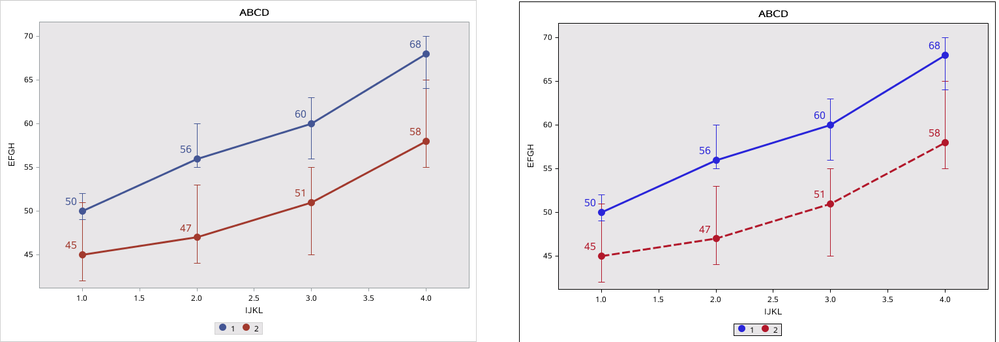
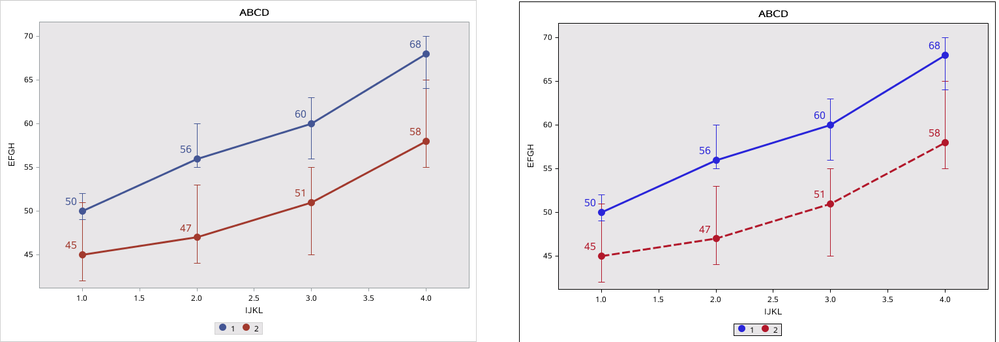
3 REPLIES 3
- Mark as New
- Bookmark
- Subscribe
- Mute
- RSS Feed
- Permalink
- Report Inappropriate Content
data aaaa; input group visit value lcl ucl; cards; 1 1 50 49 52 1 2 56 55 60 1 3 60 56 63 1 4 68 64 70 2 1 45 42 51 2 2 47 44 53 2 3 51 45 55 2 4 58 55 65 ; run;
- Mark as New
- Bookmark
- Subscribe
- Mute
- RSS Feed
- Permalink
- Report Inappropriate Content
Which version of SAS are you using? There are significant changes in options in SAS 9.2, 9.3 and 9.4.
- Mark as New
- Bookmark
- Subscribe
- Mute
- RSS Feed
- Permalink
- Report Inappropriate Content
my sas version is 9.4.
Don't miss out on SAS Innovate - Register now for the FREE Livestream!
Can't make it to Vegas? No problem! Watch our general sessions LIVE or on-demand starting April 17th. Hear from SAS execs, best-selling author Adam Grant, Hot Ones host Sean Evans, top tech journalist Kara Swisher, AI expert Cassie Kozyrkov, and the mind-blowing dance crew iLuminate! Plus, get access to over 20 breakout sessions.
How to Concatenate Values
Learn how use the CAT functions in SAS to join values from multiple variables into a single value.
Find more tutorials on the SAS Users YouTube channel.
 Click image to register for webinar
Click image to register for webinar
Classroom Training Available!
Select SAS Training centers are offering in-person courses. View upcoming courses for:



