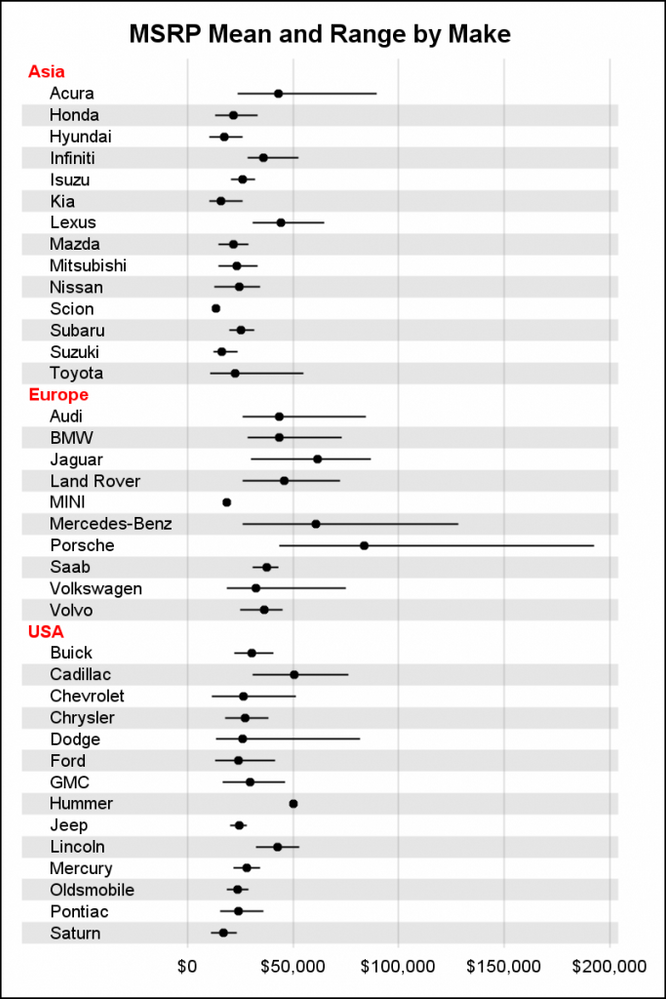- Home
- /
- Programming
- /
- Graphics
- /
- Re: customizing axis labels in sgplot
- RSS Feed
- Mark Topic as New
- Mark Topic as Read
- Float this Topic for Current User
- Bookmark
- Subscribe
- Mute
- Printer Friendly Page
- Mark as New
- Bookmark
- Subscribe
- Mute
- RSS Feed
- Permalink
- Report Inappropriate Content
I need to plot a horizontal bar chart and will like to make certain labels bold, also with borders and background colors.
I have being struggling with this issue for a while please I need urgent help .
I have included a sample of my program for any one who wish to help
ods listing style=listing;
ods graphics/ width= 10in height=10.81in ;
goptions gunit=pct rotate=landscape ftext= "Arial";
goptions htext=13pt htitle=15pt gsfname=cgrt1;
ods graphics on / reset=index imagename="test1";
data anno;
length label $25;
set test.exports;
retain function 'text' xsys 'datavalue' width 80 textweight 'bold' border 'true' linecolor 'lightblue' fillcolor 'lightblue' ;
yc1=melde_grup ;
label=melde_grup;
if grup in ("Cars") then x1=-10;
if grup in ("Electronics") then x1=8;
if grup in ("Utensils") then x1=11;
run;
title "my exports";
proc sgplot data=test.exports sganno=anno pad=(bottom=5%);
styleattrs datacolors=(gray green);
yaxis grid type=discrete discreteorder=data;
hbar type /response=reported group=area groupdisplay=cluster
barwidth=0.8 missing ;
yaxis display=(nolabel) offsetmin=0.05 offsetmax=0.05;
xaxis label='exports in %' grid offsetmin=0.0 offsetmax=0.05;
keylegend / location=outside position=bottomleft across=1 title=""
exclude=(" ");
run;| order | Type | reported | area | grup |
| 1 | Cars | |||
| 2 | Pegueot | 100 | your_company | Cars |
| 3 | Fiat | 84,1 | your_company | Cars |
| 4 | Nissan | 92,6 | your_company | Cars |
| 5 | Electronics | your_company | ||
| 6 | TV | 15,2 | your_company | Electronics |
| 7 | Radio | 15,2 | your_company | Electronics |
| 8 | Iron | 15,2 | your_company | Electronics |
| 9 | Tablett | 15,2 | your_company | Electronics |
| 10 | Utensils | your_company | ||
| 11 | Frying pan | 70 | your_company | Utensils |
| 12 | Cutleries | your_company | Utensils | |
| 13 | Plates | 12,8 | your_company | Utensils |
| 14 | Knives | your_company | Utensils | |
| 15 | Pots | 50,4 | your_company | Utensils |
| 1 | Cars | |||
| 2 | Pegueot | 88,3 | region | Cars |
| 3 | Fiat | 88,3 | region | Cars |
| 4 | Nissan | region | Cars | |
| 5 | Electronics | 99,6 | region | |
| 6 | TV | 84,7 | region | Electronics |
| 7 | Radio | 73,4 | region | Electronics |
| 8 | Iron | 70,2 | region | Electronics |
| 9 | Tablett | 70,6 | region | Electronics |
| 10 | Utensils | 84,8 | region | |
| 11 | Frying pan | region | Utensils | |
| 12 | Cutleries | 69,1 | region | Utensils |
| 13 | Plates | 68,1 | region | Utensils |
| 14 | Knives | 68,1 | region | Utensils |
| 15 | Pots | 51,7 | region | Utensils |
I want the cars , electronics and Utensils to be bold with borders and background color as in data anno. This is not working fine. I will appreciate any help
Accepted Solutions
- Mark as New
- Bookmark
- Subscribe
- Mute
- RSS Feed
- Permalink
- Report Inappropriate Content
- Mark as New
- Bookmark
- Subscribe
- Mute
- RSS Feed
- Permalink
- Report Inappropriate Content
This seems similar in nature to the Forest Plot example in this blog article. You can do some of this using the AxisTable with SAS 9.4 or later. Backgrounds may require some other solution.
- Mark as New
- Bookmark
- Subscribe
- Mute
- RSS Feed
- Permalink
- Report Inappropriate Content
Thanks I will try that to see if it works
- Mark as New
- Bookmark
- Subscribe
- Mute
- RSS Feed
- Permalink
- Report Inappropriate Content
- Mark as New
- Bookmark
- Subscribe
- Mute
- RSS Feed
- Permalink
- Report Inappropriate Content
Thanks a lot Sanjay for your support. When I use the yaxistable in sgplot, it displays the whole group as table on the yaxis.
That is not what I really want. When I use sganno it works but if I apply the same syntax for another procedure with different variable it doesn't . I don't really understand that because every is the same only the variable change.
Anyway if am able to solve that I will leave a post.
Thanks
Don't miss out on SAS Innovate - Register now for the FREE Livestream!
Can't make it to Vegas? No problem! Watch our general sessions LIVE or on-demand starting April 17th. Hear from SAS execs, best-selling author Adam Grant, Hot Ones host Sean Evans, top tech journalist Kara Swisher, AI expert Cassie Kozyrkov, and the mind-blowing dance crew iLuminate! Plus, get access to over 20 breakout sessions.
Learn how use the CAT functions in SAS to join values from multiple variables into a single value.
Find more tutorials on the SAS Users YouTube channel.
 Click image to register for webinar
Click image to register for webinar
Classroom Training Available!
Select SAS Training centers are offering in-person courses. View upcoming courses for: