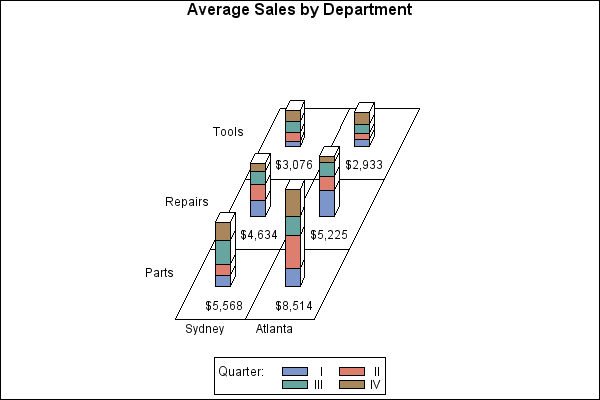- Home
- /
- Programming
- /
- Graphics
- /
- create 3d clustered bar chart 2 variables side by side using SAS 9.4
- RSS Feed
- Mark Topic as New
- Mark Topic as Read
- Float this Topic for Current User
- Bookmark
- Subscribe
- Mute
- Printer Friendly Page
- Mark as New
- Bookmark
- Subscribe
- Mute
- RSS Feed
- Permalink
- Report Inappropriate Content
I have a data set that consists of 11 provinces, semi annual time periods, a indicator, actual value and target value. I'm trying to create a 3d bar chart with axises province X timePeriod X value and then for each province and time period show 2 bars one for actual and one for target.
My dataset looks like this:
PROVINCE PERIOD VAR VALUE
Bandundu 2013S1 OUT_BUD_ODE 250000
Bandundu 2013S1 TAR_BUD_ODE 545000
Bandundu 2013S2 OUT_BUD_ODE 283000
Bandundu 2013S2 TAR_BUD_ODE 545000
Bandundu 2014S1 OUT_BUD_ODE 800000
Bandundu 2014S1 TAR_BUD_ODE 645000
Bandundu 2014S2 OUT_BUD_ODE 700000
Bandundu 2014S2 TAR_BUD_ODE 645000
Bandundu 2015S1 OUT_BUD_ODE 369363
Bandundu 2015S1 TAR_BUD_ODE 945288
Bandundu 2015S2 OUT_BUD_ODE 1217449
Bandundu 2015S2 TAR_BUD_ODE 958417
Bandundu 2016S1 OUT_BUD_ODE 96618
Bandundu 2016S1 TAR_BUD_ODE 787740
Bandundu 2016S2 OUT_BUD_ODE 1358568
Bandundu 2016S2 TAR_BUD_ODE 787740
Bandundu 2017S1 OUT_BUD_ODE 1312900
Bandundu 2017S1 TAR_BUD_ODE 311729
Bandundu 2017S2 OUT_BUD_ODE .
Bandundu 2017S2 TAR_BUD_ODE 1299771
Bas-Congo 2013S1 OUT_BUD_ODE 150000
Bas-Congo 2013S1 TAR_BUD_ODE 450000
Bas-Congo 2013S2 OUT_BUD_ODE 145000
Bas-Congo 2013S2 TAR_BUD_ODE 450000
Bas-Congo 2014S1 OUT_BUD_ODE 1000000
Bas-Congo 2014S1 TAR_BUD_ODE 900965
Bas-Congo 2014S2 OUT_BUD_ODE 900000
Bas-Congo 2014S2 TAR_BUD_ODE 900965
Bas-Congo 2015S1 OUT_BUD_ODE 433892
Bas-Congo 2015S1 TAR_BUD_ODE 1115965
Bas-Congo 2015S2 OUT_BUD_ODE 943387
Bas-Congo 2015S2 TAR_BUD_ODE 1115965
Bas-Congo 2016S1 OUT_BUD_ODE 552002
.
.The following code is almost there but it stacks the values instead of placing them side by side:
/* Generate the block chart */
proc gchart data=totals;
format quarter roman.;
format sales dollar8.;
label site='00'x dept='00'x;
block site / sumvar=sales
type=mean
midpoints='Sydney' 'Atlanta'
group=dept
subgroup=quarter
legend=legend1
noheading
coutline=black
caxis=black;
run;
quit;
- Mark as New
- Bookmark
- Subscribe
- Mute
- RSS Feed
- Permalink
- Report Inappropriate Content
Unless a 3D bar chart is a must, you can use the SGPANEL procedure to panel the graph by province, and then display a side-by-side cluster group bar chart of Actual and Target by date. See third graph in this article: https://blogs.sas.com/content/graphicallyspeaking/2012/03/30/cluster-groups/
- Mark as New
- Bookmark
- Subscribe
- Mute
- RSS Feed
- Permalink
- Report Inappropriate Content
Don't miss out on SAS Innovate - Register now for the FREE Livestream!
Can't make it to Vegas? No problem! Watch our general sessions LIVE or on-demand starting April 17th. Hear from SAS execs, best-selling author Adam Grant, Hot Ones host Sean Evans, top tech journalist Kara Swisher, AI expert Cassie Kozyrkov, and the mind-blowing dance crew iLuminate! Plus, get access to over 20 breakout sessions.
Learn how use the CAT functions in SAS to join values from multiple variables into a single value.
Find more tutorials on the SAS Users YouTube channel.
 Click image to register for webinar
Click image to register for webinar
Classroom Training Available!
Select SAS Training centers are offering in-person courses. View upcoming courses for: