- Home
- /
- Programming
- /
- Graphics
- /
- control procedure output area in graphs
- RSS Feed
- Mark Topic as New
- Mark Topic as Read
- Float this Topic for Current User
- Bookmark
- Subscribe
- Mute
- Printer Friendly Page
- Mark as New
- Bookmark
- Subscribe
- Mute
- RSS Feed
- Permalink
- Report Inappropriate Content
I want to decrease the procedure output area in graphs, so that i can get more area for the footnote,legend below the x axis. Changing the HSIZE and VSIZE is changing the entire graphic output area, however i wish to control the procedure output area alone.
Any suggestions would be appreciated.
Thanks,
Jag
Jag
- Mark as New
- Bookmark
- Subscribe
- Mute
- RSS Feed
- Permalink
- Report Inappropriate Content
If you're using traditional SAS/Graph procedures (such as gplot, gchart, gmap), and using gtitles & gfootnotes (titles & footnotes as part of the graph - which excludes devices such as java & activex), then you can add space after/below the footnote by using the ls= (line spacing) option, such as:
footnote1 ls=3.0 "Footnote with more spacing";
If you want to add space before the footnote, then you can add a blank footnote statement, with a large height (you can specify it in percent, or points, or whatever is convenient), such as:
footnote1 height=10pct " ";
footnote2 "there is a lot of space before this footnote";
Once you've created the desired blank space, you can use the offset= option in the legend statement to move the legend into that space.
Here's a quick/simple example:
legend1 mode=share position=(bottom left) offset=(20,-5) cborder=black;
footnote1 height=10pct " ";
footnote2 height=2.5pct ls=2.5 "here is my footnote";
proc gplot data=sashelp.class;
plot height*weight=sex / legend=legend1;
run;
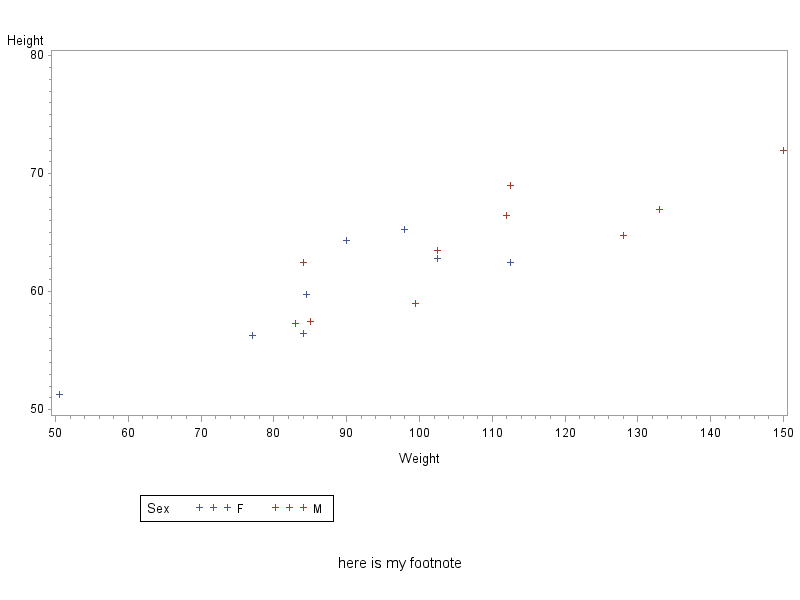
- Mark as New
- Bookmark
- Subscribe
- Mute
- RSS Feed
- Permalink
- Report Inappropriate Content
Perhaps:
ods graphics / reset=all height=13cm width=22cm;
Adjusting the height and width should adjust the graphic, so if your titles/footnotes are outside that then they can be bigger.
- Mark as New
- Bookmark
- Subscribe
- Mute
- RSS Feed
- Permalink
- Report Inappropriate Content
ODS Graphics setting do not apply to the SAS/GRAPH procedures like GCHART or GPLOT.
Don't miss out on SAS Innovate - Register now for the FREE Livestream!
Can't make it to Vegas? No problem! Watch our general sessions LIVE or on-demand starting April 17th. Hear from SAS execs, best-selling author Adam Grant, Hot Ones host Sean Evans, top tech journalist Kara Swisher, AI expert Cassie Kozyrkov, and the mind-blowing dance crew iLuminate! Plus, get access to over 20 breakout sessions.
Learn how use the CAT functions in SAS to join values from multiple variables into a single value.
Find more tutorials on the SAS Users YouTube channel.
 Click image to register for webinar
Click image to register for webinar
Classroom Training Available!
Select SAS Training centers are offering in-person courses. View upcoming courses for:





