- Home
- /
- Programming
- /
- Graphics
- /
- Re: Tagsets.Htmlpanel Produces Blank Output
- RSS Feed
- Mark Topic as New
- Mark Topic as Read
- Float this Topic for Current User
- Bookmark
- Subscribe
- Mute
- Printer Friendly Page
- Mark as New
- Bookmark
- Subscribe
- Mute
- RSS Feed
- Permalink
- Report Inappropriate Content
I am trying to combine 4 SG plots into one HTML file using tagsets.htmlpanel, when I run the code below, each of the SG plots works and produces output in the results viewer and as a PNG. However, when I open the HTML file that is produced, it just shows 4 blank panels, with a missing image icon (see attached screenshot). Is there a options (bitmap_mode=inline) equivalent for HTMLpanel as there is in ODS HTML5? I don't see it in the documentation but could be missing it.
Running EG9.3 on a Linux grid envionment but also tested in base with same result. Any help is appreaciated.
%let odsout=./;
ods listing close;
ods graphics / reset=index;
ods tagsets.htmlpanel
file="hmtlpanel.html"
path="&odsout.";
ods tagsets.htmlpanel event=panel(start);
<SGplot 1>
<SGplot 2>
<SGplot 3>
<SGplot 4>
ods tagsets.htmlpanel event=panel(finish);
ods tagsets.htmlpanel close;
ods listing;
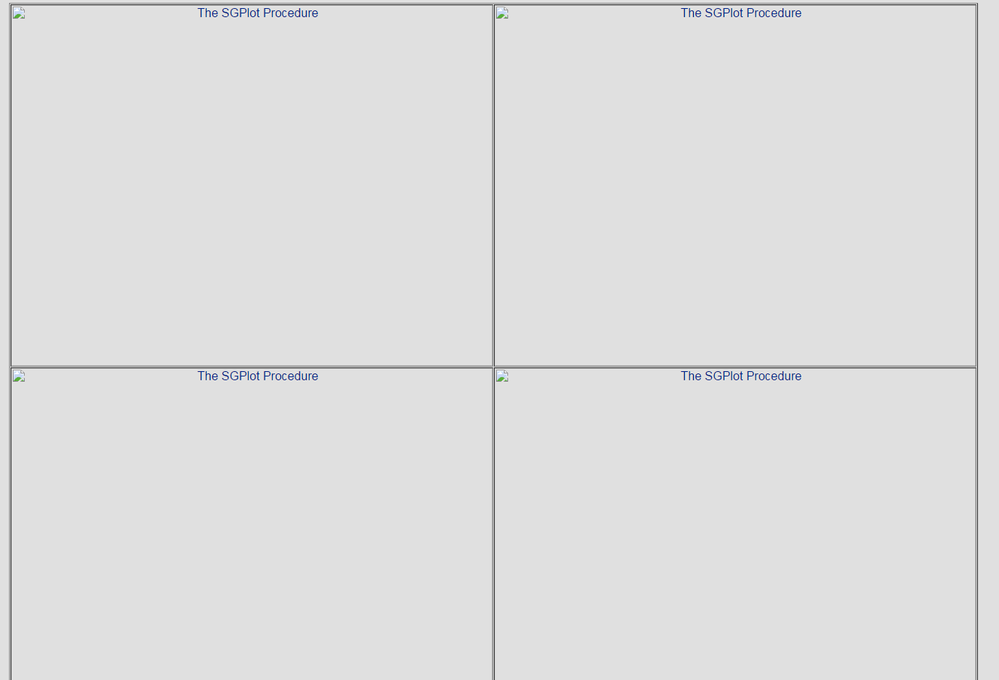
- Mark as New
- Bookmark
- Subscribe
- Mute
- RSS Feed
- Permalink
- Report Inappropriate Content
You may need a BODY= instead of FILE= and (url=none).
- Mark as New
- Bookmark
- Subscribe
- Mute
- RSS Feed
- Permalink
- Report Inappropriate Content
Changed to:
ods listing close;
ods graphics / reset=index;
ods tagsets.htmlpanel
path="&odsout."
body = "htmlpanel.html"
(url=none);But still have the same result.
- Mark as New
- Bookmark
- Subscribe
- Mute
- RSS Feed
- Permalink
- Report Inappropriate Content
I would hope the URL isn't too sensitive but I my code I have it immediately following the path. What is the value of &odsout? If you hard code the value instead of a macro variable do you see a change? And are the PNG files appearing in the same folder as the htmlpanel.html?
- Mark as New
- Bookmark
- Subscribe
- Mute
- RSS Feed
- Permalink
- Report Inappropriate Content
I moved the URL statement to be right after the path, defined the path directly (vs. in a macro), but still no luck.
The png files do appear correctly in the output path and when I open them, the graphs are displayed correctly.
- Mark as New
- Bookmark
- Subscribe
- Mute
- RSS Feed
- Permalink
- Report Inappropriate Content
With many of the HTML-based destinations, it is better for you to specify a PATH= and GPATH= option so that the image ends up in the same directory as the HTML file. Something like this:
ods tagsets.htmlpanel
file="hmtlpanel.html"
path="&odsout." (url=none)
gpath="&odsout." (url=none);
cynthia
Don't miss out on SAS Innovate - Register now for the FREE Livestream!
Can't make it to Vegas? No problem! Watch our general sessions LIVE or on-demand starting April 17th. Hear from SAS execs, best-selling author Adam Grant, Hot Ones host Sean Evans, top tech journalist Kara Swisher, AI expert Cassie Kozyrkov, and the mind-blowing dance crew iLuminate! Plus, get access to over 20 breakout sessions.
Learn how use the CAT functions in SAS to join values from multiple variables into a single value.
Find more tutorials on the SAS Users YouTube channel.
 Click image to register for webinar
Click image to register for webinar
Classroom Training Available!
Select SAS Training centers are offering in-person courses. View upcoming courses for:




