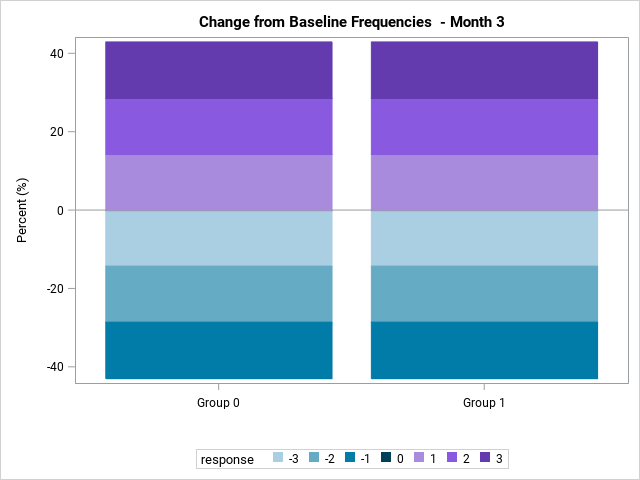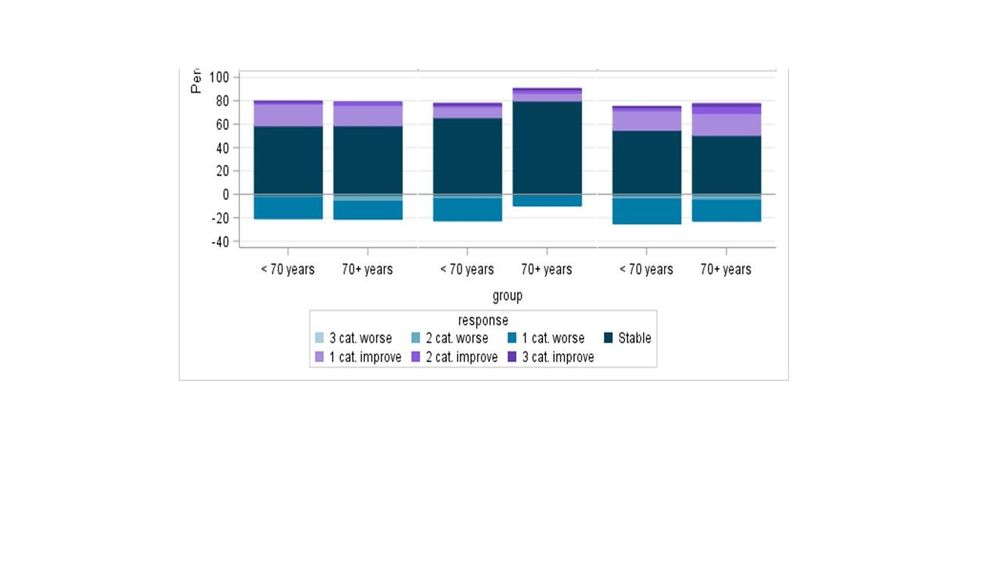- Home
- /
- Programming
- /
- Graphics
- /
- Re: Stacked bar charts with positive and negative values
- RSS Feed
- Mark Topic as New
- Mark Topic as Read
- Float this Topic for Current User
- Bookmark
- Subscribe
- Mute
- Printer Friendly Page
- Mark as New
- Bookmark
- Subscribe
- Mute
- RSS Feed
- Permalink
- Report Inappropriate Content
Hi,
I have change data on a 4-point response scale. So patients can have up to a 3 category improvement, stay the same, or have up to a 3 category deterioration. So I have 7 categories a pt can fall into.
At the moment I have the data structured as below and use proc sgpanel with vbar. This gets me close, but what I want to have is the stable (response = 0) in the middle, with the 0 y axis starting here with those who improved stacked on top, and then below the 0 axis have those who worsened.
Something like this (vertical or horizontal isn't a major worry) https://www.google.com/search?q=stacked+bar+chart+of+change&source=lnms&tbm=isch&sa=X&ved=0ahUKEwiR9...
data have;
input group percent response;
cards;
1 14.3 -3
1 14.3 -2
1 14.3 -1
1 14.3 0
1 14.3 1
1 14.3 2
1 14.3 3
0 14.3 -3
0 14.3 -2
0 14.3 -1
0 14.3 0
0 14.3 1
0 14.3 2
0 14.3 3
;
run;
proc sgpanel data = have;
format response chg.;
styleattrs datacolors=( cxAACEE2 cx65ABC4 cx017BA8 cx004159 cxA88BDD cx8959E0 cx643BAF)
datacontrastcolors=( cxAACEE2 cx65ABC4 cx017BA8 cx004159 cxA88BDD cx8959E0 cx643BAF);
vbar group / response= percent group=response ;
rowaxis label = 'Percent (%)' ;
colaxis label =' ' display=(novalues notick);
title 'Change from Baseline Frequencies - Month 3';
run;
Thank you!!
- Mark as New
- Bookmark
- Subscribe
- Mute
- RSS Feed
- Permalink
- Report Inappropriate Content
Is this what you want?
Basically, this required a little data tweak in a temporary data set that was, then, fed into PROC SGPLOT. The code is below. Let me know if this works for you,
Thanks!
Dan
data have;
input group percent response;
cards;
1 14.3 -3
1 14.3 -2
1 14.3 -1
1 14.3 0
1 14.3 1
1 14.3 2
1 14.3 3
0 14.3 -3
0 14.3 -2
0 14.3 -1
0 14.3 0
0 14.3 1
0 14.3 2
0 14.3 3
;
run;
proc format;
value grpfmt 0="Group 0"
1="Group 1";
run;
data temp;
set have;
format group grpfmt.;
if response < 0 then percent = percent * -1;
else if response=0 then percent=0;
run;
proc sgplot data = temp;
styleattrs datacolors=( cxAACEE2 cx65ABC4 cx017BA8 cx004159 cxA88BDD cx8959E0 cx643BAF)
datacontrastcolors=( cxAACEE2 cx65ABC4 cx017BA8 cx004159 cxA88BDD cx8959E0 cx643BAF);
vbar group / response= percent group=response ;
yaxis label = 'Percent (%)' ;
xaxis label =' ';
title 'Change from Baseline Frequencies - Month 3';
run;- Mark as New
- Bookmark
- Subscribe
- Mute
- RSS Feed
- Permalink
- Report Inappropriate Content
Thank you!! This now has the 0 line where I need it, just one small problem the 3 category deterioration is directly below the 0 line, I guess I can just flip the change (my worry is that gets a little confusing) but I don't see a way around. Any order like ideas that would prevent possible confusion would be appreciated!
Don't miss out on SAS Innovate - Register now for the FREE Livestream!
Can't make it to Vegas? No problem! Watch our general sessions LIVE or on-demand starting April 17th. Hear from SAS execs, best-selling author Adam Grant, Hot Ones host Sean Evans, top tech journalist Kara Swisher, AI expert Cassie Kozyrkov, and the mind-blowing dance crew iLuminate! Plus, get access to over 20 breakout sessions.
Learn how use the CAT functions in SAS to join values from multiple variables into a single value.
Find more tutorials on the SAS Users YouTube channel.
 Click image to register for webinar
Click image to register for webinar
Classroom Training Available!
Select SAS Training centers are offering in-person courses. View upcoming courses for: