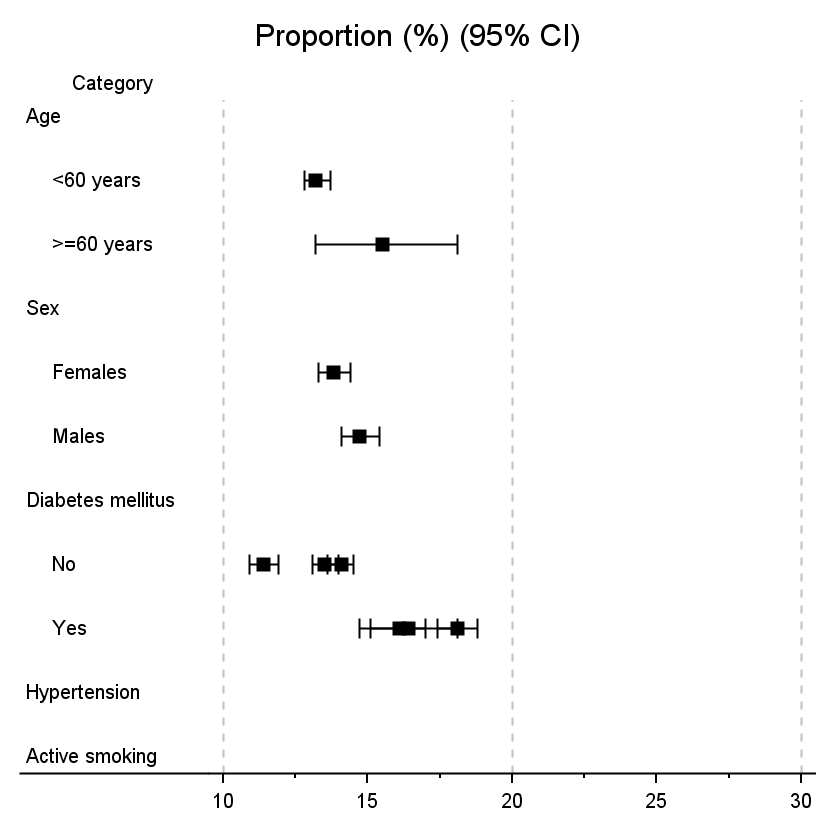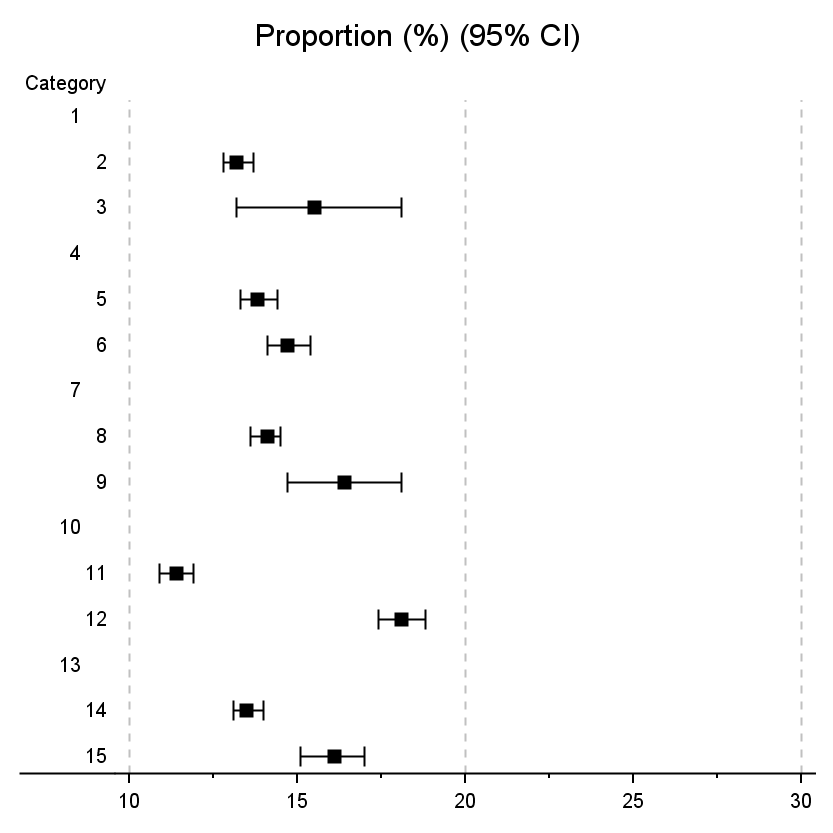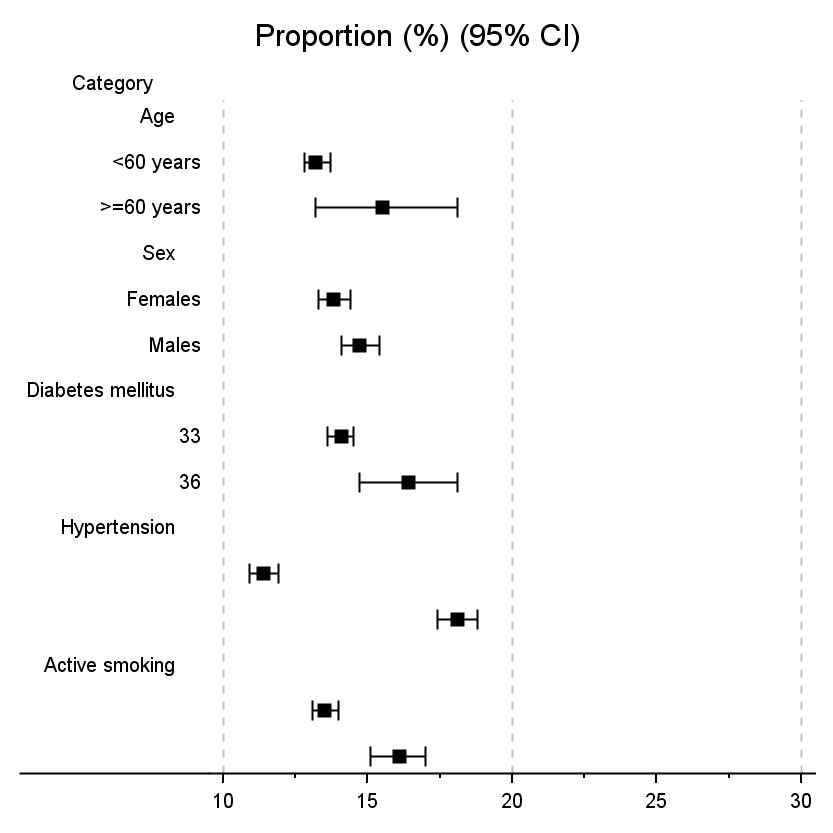- Home
- /
- Programming
- /
- Graphics
- /
- SGPLOT: yaxistable omits values
- RSS Feed
- Mark Topic as New
- Mark Topic as Read
- Float this Topic for Current User
- Bookmark
- Subscribe
- Mute
- Printer Friendly Page
- Mark as New
- Bookmark
- Subscribe
- Mute
- RSS Feed
- Permalink
- Report Inappropriate Content
Hi all,
I want to create a forest plot of the estimates and 95% confidence limits in the dataset forestplot:
proc format;
value group
1='Age'
2='<60 years'
3='>=60 years'
4='Sex'
5='Females'
6='Males'
7='Diabetes mellitus'
8='No'
9='Yes'
10='Hypertension'
11='No'
12='Yes'
13='Active smoking'
14='No'
15='Yes';
run;
data forestplot;
input group $1-18 est low up indent plot;
format est low up 5.1;
id=_n_;
idf=_n_;
format idf group.;
datalines;
Age . . . . 1
<60 years 13.2 12.8 13.7 1 1
>=60 years 15.5 13.2 18.1 1 1
Sex . . . . 1
Females 13.8 13.3 14.4 1 1
Males 14.7 14.1 15.4 1 1
Diabetes mellitus . . . . 2
No 14.1 13.6 14.5 1 2
Yes 16.4 14.7 18.1 1 2
Hypertension . . . . 3
No 11.4 10.9 11.9 1 3
Yes 18.1 17.4 18.8 1 3
Active smoking . . . . 4
No 13.5 13.1 14.0 1 4
Yes 16.1 15.1 17.0 1 4
;
run;
This code almost does the trick:
%let gpath=C:\SAS\;
ods _all_ close;
ods listing;
ods listing gpath="&gpath" style=journal image_dpi=200;
ods graphics / reset=index imagename="Forest plot" imagefmt=png border=off width=400px height=400px;
title1 "Proportion (%) (95% CI)";
proc sgplot data=forestplot noautolegend nocycleattrs nowall noborder;
scatter y=group x=est / markerattrs=graphdata2(symbol=squarefilled) xerrorupper=up xerrorlower=low errorbarattrs=(color=black);
yaxistable group / y=group location=inside position=left labelattrs=(size=7) indentweight=indent label='Category';
refline 10 20 30 / axis=x lineattrs=(pattern=shortdash) transparency=0.5 noclip;
xaxis max=30 minor display=(nolabel) valueattrs=(size=7);
yaxis display=none fitpolicy=none reverse;
run;
Except that the estimates are grouped for the categories ‘No’ and ‘Yes’:
To work around this, I used the id variable, which plots only a single estimate per row:
ods graphics / reset=index imagename="Forest plot raw" imagefmt=png border=off width=400px height=400px;
title1 "Proportion (%) (95% CI)";
proc sgplot data=forestplot noautolegend nocycleattrs nowall noborder;
scatter y=id x=est / markerattrs=graphdata2(symbol=squarefilled) xerrorupper=up xerrorlower=low errorbarattrs=(color=black);
yaxistable id / y=id location=inside position=left labelattrs=(size=7) indentweight=indent label='Category';
refline 10 20 30 / axis=x lineattrs=(pattern=shortdash) transparency=0.5 noclip;
xaxis max=30 minor display=(nolabel) valueattrs=(size=7);
yaxis display=none fitpolicy=none reverse;
run;
Then it should be easy to use a format to get the text label instead of the id numbers:
ods graphics / reset=index imagename="Forest plot formatted" imagefmt=png border=off width=400px height=400px;
title1 "Proportion (%) (95% CI)";
proc sgplot data=forestplot noautolegend nocycleattrs nowall noborder;
scatter y=id x=est / markerattrs=graphdata2(symbol=squarefilled) xerrorupper=up xerrorlower=low errorbarattrs=(color=black);
yaxistable id / y=id location=inside position=left labelattrs=(size=7) indentweight=indent label='Category';
refline 10 20 30 / axis=x lineattrs=(pattern=shortdash) transparency=0.5 noclip;
xaxis max=30 minor display=(nolabel) valueattrs=(size=7);
yaxis display=none fitpolicy=none reverse;
format id group.; *Format added;
run;
But then the format isn’t displayed as expected:
Anyone who knows what to do?
Thanks in advance!
- Mark as New
- Bookmark
- Subscribe
- Mute
- RSS Feed
- Permalink
- Report Inappropriate Content
I think I got around this by adding invisible characters to the No/Yes categories so they are actually different and will get grouped individually but still look the same.
- Mark as New
- Bookmark
- Subscribe
- Mute
- RSS Feed
- Permalink
- Report Inappropriate Content
Thanks Reeza! It works but there must be another way to get the format printed? I have many No/Yes-categories so I will have to insert many invisible characters...
- Mark as New
- Bookmark
- Subscribe
- Mute
- RSS Feed
- Permalink
- Report Inappropriate Content
See if this plot is closer to what you want:
proc format; value group 1='Age' 2='<60 years' 3='>=60 years' 4='Sex' 5='Females' 6='Males' 7='Diabetes mellitus' 8='No' 9='Yes' 10='Hypertension' 11='No' 12='Yes' 13='Active smoking' 14='No' 15='Yes'; run; data forestplot; input group $1-18 est low up indent plot; format est low up 5.1; id=_n_; idf=_n_; format idf group.; datalines; Age . . . . 1 <60 years 13.2 12.8 13.7 1 1 >=60 years 15.5 13.2 18.1 1 1 Sex . . . . 1 Females 13.8 13.3 14.4 1 1 Males 14.7 14.1 15.4 1 1 Diabetes mellitus . . . . 2 No 14.1 13.6 14.5 1 2 Yes 16.4 14.7 18.1 1 2 Hypertension . . . . 3 No 11.4 10.9 11.9 1 3 Yes 18.1 17.4 18.8 1 3 Active smoking . . . . 4 No 13.5 13.1 14.0 1 4 Yes 16.1 15.1 17.0 1 4 ; run;
I am not sure if you actually want the axis table in the final result or were just using that to show a desired order.
- Mark as New
- Bookmark
- Subscribe
- Mute
- RSS Feed
- Permalink
- Report Inappropriate Content
Yes, I need the table in the final plot.
Is there a proc sgplot missing from your reply?
Don't miss out on SAS Innovate - Register now for the FREE Livestream!
Can't make it to Vegas? No problem! Watch our general sessions LIVE or on-demand starting April 17th. Hear from SAS execs, best-selling author Adam Grant, Hot Ones host Sean Evans, top tech journalist Kara Swisher, AI expert Cassie Kozyrkov, and the mind-blowing dance crew iLuminate! Plus, get access to over 20 breakout sessions.
Learn how use the CAT functions in SAS to join values from multiple variables into a single value.
Find more tutorials on the SAS Users YouTube channel.
 Click image to register for webinar
Click image to register for webinar
Classroom Training Available!
Select SAS Training centers are offering in-person courses. View upcoming courses for: