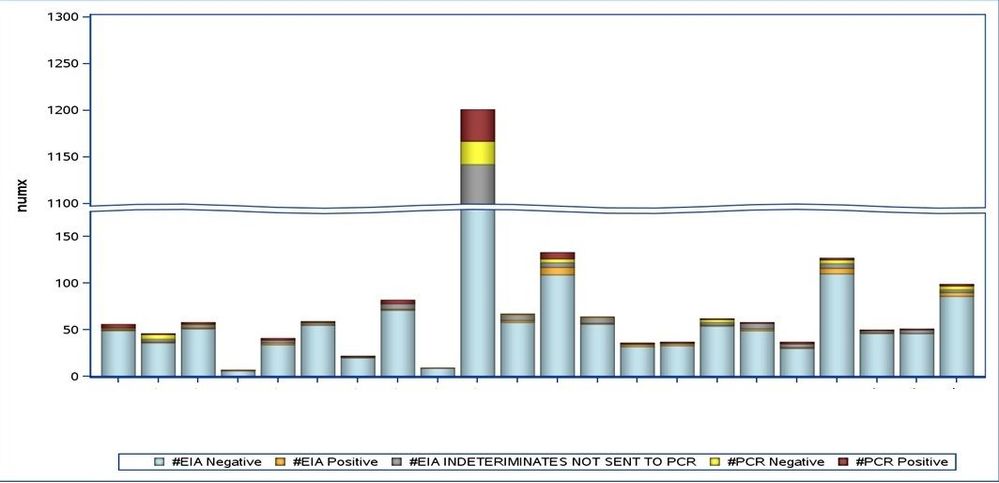- Home
- /
- Programming
- /
- Graphics
- /
- Re: SAS 'tips' on ODS Excel/Y axis labeling with breaks in Y axis
- RSS Feed
- Mark Topic as New
- Mark Topic as Read
- Float this Topic for Current User
- Bookmark
- Subscribe
- Mute
- Printer Friendly Page
- Mark as New
- Bookmark
- Subscribe
- Mute
- RSS Feed
- Permalink
- Report Inappropriate Content
So I have two things I am trying to solve-
1) I am using vbarparm. Some of the stack bars have very small numbers and so there is no room for numbers. I am attempting to use tips in an ODS excel document-Is this even feasible? Or does it have to be pdf?
2) Due to the y axis range statement, the y axis labeling seems inoperable. Code and diagram below. Facilities have been deleted.
Thank you.
Lawrence
proc sgplot data=ID_w4g dattrmap=attrmapxe ;
styleattrs DATACONTRASTCOLORS=(black);
vbarparm category=facid response=numx/group=type grouporder=data dataskin=pressed attrid=MYIDXE TIP=(type) tipformat=(auto)
groupdisplay=stack ;
YAXIS LABEL = "ABC" ;
XAXIS LABEL = " " ;
keylegend /title=' ';
yaxis ranges=(0-175 1100-1300);
run;
- Mark as New
- Bookmark
- Subscribe
- Mute
- RSS Feed
- Permalink
- Report Inappropriate Content
If you have multiple YAXIS statements I think only the last one gets used.
Try a single statement:
yaxis ranges=(0-175 1100-1300) LABEL = "ABC" ;
How are you sending the results to Excel?
- Mark as New
- Bookmark
- Subscribe
- Mute
- RSS Feed
- Permalink
- Report Inappropriate Content
I had incidentally figured out the label part-
For excel-just using an ODS destination
ods excel file="/apps/sas/datasets/data137/NCQOS/dev/nc_qos_sandbox/data/cdiff/xxx.xlsx" style=Seaside options(sheet_name="XXX" SHEET_INTERVAL= 'PAGE' autofilter='NO' FROZEN_ROWHEADERS='no'
embedded_titles='yes' embedded_footnotes='yes' embed_titles_once = 'on'
embedded_titles='on'
gridlines='off' START_AT='3,3');
proc report;
etc etc
LB
Don't miss out on SAS Innovate - Register now for the FREE Livestream!
Can't make it to Vegas? No problem! Watch our general sessions LIVE or on-demand starting April 17th. Hear from SAS execs, best-selling author Adam Grant, Hot Ones host Sean Evans, top tech journalist Kara Swisher, AI expert Cassie Kozyrkov, and the mind-blowing dance crew iLuminate! Plus, get access to over 20 breakout sessions.
Learn how use the CAT functions in SAS to join values from multiple variables into a single value.
Find more tutorials on the SAS Users YouTube channel.
 Click image to register for webinar
Click image to register for webinar
Classroom Training Available!
Select SAS Training centers are offering in-person courses. View upcoming courses for: