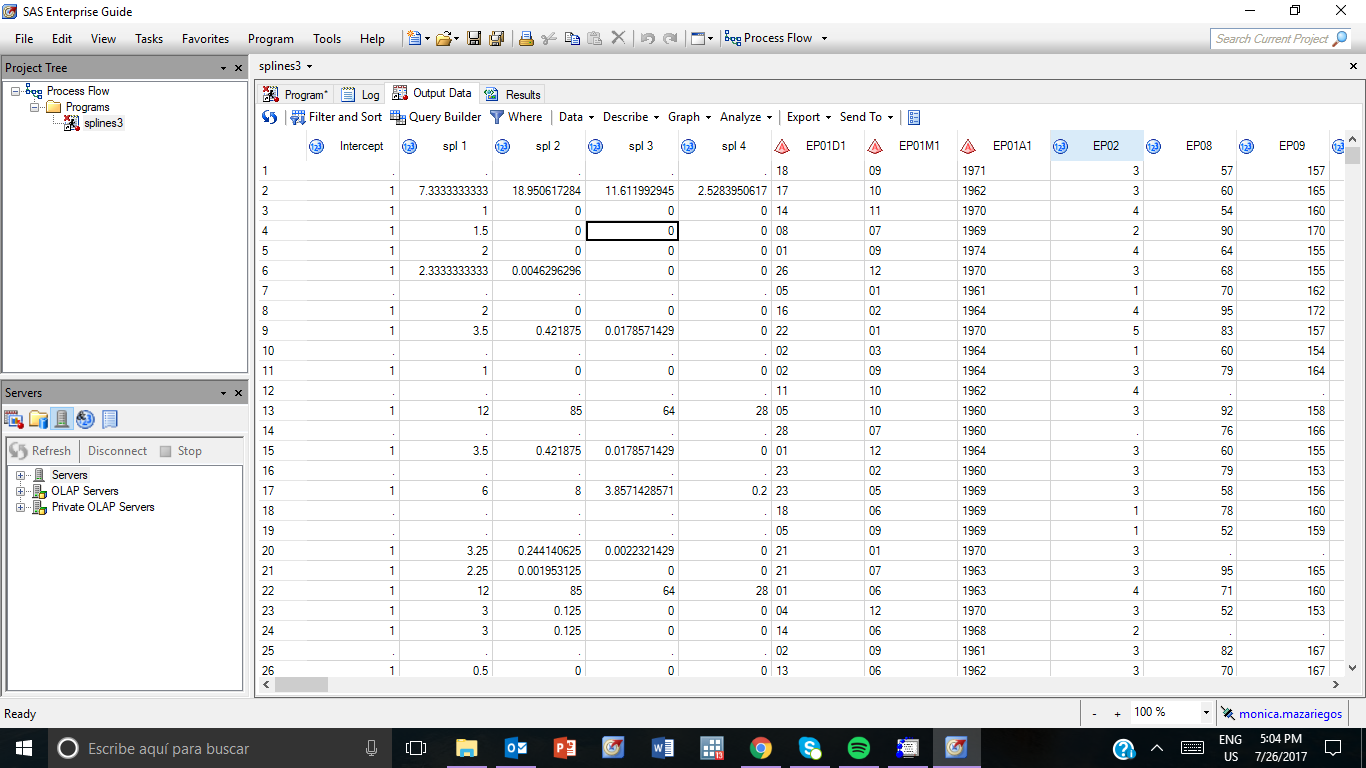- Home
- /
- Programming
- /
- Graphics
- /
- Re: Regression with restricted cubic splines
- RSS Feed
- Mark Topic as New
- Mark Topic as Read
- Float this Topic for Current User
- Bookmark
- Subscribe
- Mute
- Printer Friendly Page
- Mark as New
- Bookmark
- Subscribe
- Mute
- RSS Feed
- Permalink
- Report Inappropriate Content
Hi all,
I want to graph the spline functions, so I create a data set to store spline basis functions, and I got the data set that is below. The issue is when I want to call the spl1-spl4 variables (In the data set appear like spl 1 spl 2 spl 3 and spl 4). The program doesn't recognize any form to call them (nor spl 1 spl 2 spl 3 spl4 neither spl_1 spl_2 spl_3 spl_4). Can anyone help me?
/* Create SplineBasis = data set that contains spline basis functions */
proc glmselect data=merged0811dersesdiet outdesign(addinputvars fullmodel)=SplineBasis;
effect spl = spline(lactationbypar / naturalcubic basis=tpf(noint) knotmethod=percentiles(5));
model weightchange2 = spl / selection=none;
quit;
proc sgplot data=SplineBasis;
series x=lactationbypar y=spl1;
series x=lactationbypar y=spl2;
series x=lactationbypar y=spl3;
series x=lactationbypar y=spl4;
run;
Thanks,
Accepted Solutions
- Mark as New
- Bookmark
- Subscribe
- Mute
- RSS Feed
- Permalink
- Report Inappropriate Content
Run a proc contents and verify the variable name and label. You need the name. If the name happens to have spaces, then wrap it in qutoes and add an N at the end.
'SP 1'n
@mmazariegos wrote:
Hi all,
I want to graph the spline functions, so I create a data set to store spline basis functions, and I got the data set that is below. The issue is when I want to call the spl1-spl4 variables (In the data set appear like spl 1 spl 2 spl 3 and spl 4). The program doesn't recognize any form to call them (nor spl 1 spl 2 spl 3 spl4 neither spl_1 spl_2 spl_3 spl_4). Can anyone help me?
/* Create SplineBasis = data set that contains spline basis functions */ proc glmselect data=merged0811dersesdiet outdesign(addinputvars fullmodel)=SplineBasis; effect spl = spline(lactationbypar / naturalcubic basis=tpf(noint) knotmethod=percentiles(5)); model weightchange2 = spl / selection=none; quit; proc sgplot data=SplineBasis; series x=lactationbypar y=spl1; series x=lactationbypar y=spl2; series x=lactationbypar y=spl3; series x=lactationbypar y=spl4; run;
Thanks,
- Mark as New
- Bookmark
- Subscribe
- Mute
- RSS Feed
- Permalink
- Report Inappropriate Content
Run a proc contents and verify the variable name and label. You need the name. If the name happens to have spaces, then wrap it in qutoes and add an N at the end.
'SP 1'n
@mmazariegos wrote:
Hi all,
I want to graph the spline functions, so I create a data set to store spline basis functions, and I got the data set that is below. The issue is when I want to call the spl1-spl4 variables (In the data set appear like spl 1 spl 2 spl 3 and spl 4). The program doesn't recognize any form to call them (nor spl 1 spl 2 spl 3 spl4 neither spl_1 spl_2 spl_3 spl_4). Can anyone help me?
/* Create SplineBasis = data set that contains spline basis functions */ proc glmselect data=merged0811dersesdiet outdesign(addinputvars fullmodel)=SplineBasis; effect spl = spline(lactationbypar / naturalcubic basis=tpf(noint) knotmethod=percentiles(5)); model weightchange2 = spl / selection=none; quit; proc sgplot data=SplineBasis; series x=lactationbypar y=spl1; series x=lactationbypar y=spl2; series x=lactationbypar y=spl3; series x=lactationbypar y=spl4; run;
Thanks,
- Mark as New
- Bookmark
- Subscribe
- Mute
- RSS Feed
- Permalink
- Report Inappropriate Content
Thank you very much Reeza, It works!
'spl 1'n
Don't miss out on SAS Innovate - Register now for the FREE Livestream!
Can't make it to Vegas? No problem! Watch our general sessions LIVE or on-demand starting April 17th. Hear from SAS execs, best-selling author Adam Grant, Hot Ones host Sean Evans, top tech journalist Kara Swisher, AI expert Cassie Kozyrkov, and the mind-blowing dance crew iLuminate! Plus, get access to over 20 breakout sessions.
Learn how use the CAT functions in SAS to join values from multiple variables into a single value.
Find more tutorials on the SAS Users YouTube channel.
 Click image to register for webinar
Click image to register for webinar
Classroom Training Available!
Select SAS Training centers are offering in-person courses. View upcoming courses for: