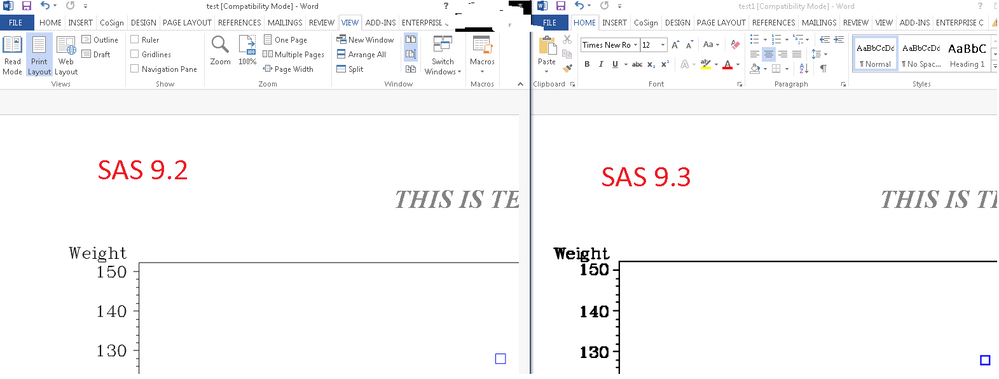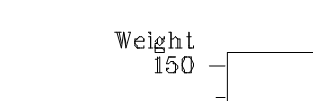- Home
- /
- Programming
- /
- Graphics
- /
- Problem of device 'SASEMF' for COMPLEX font on DOS RTF in SAS 9.3
- RSS Feed
- Mark Topic as New
- Mark Topic as Read
- Float this Topic for Current User
- Bookmark
- Subscribe
- Mute
- Printer Friendly Page
- Mark as New
- Bookmark
- Subscribe
- Mute
- RSS Feed
- Permalink
- Report Inappropriate Content
I Recently got a project needs SAS 9.3 to generate figure with font COMPLEX font. The output is RTF with SASEMF graph. goptions device=sasemf works fine in SAS 9.2, but the re-solution of plot is terrible in SAS 9.3 as below.
It seemed that COMPELX font was not suppoted well by SASEMF in SAS 9.3. What it is the best way to use SASEMF with COMPLEX font in SAS9.3. I know this is an old version issue. But I still hope I could get some clues about this. Thank you.
Below is the code I used for this test
ods graphics off;
ods _all_ close;
ods listing;
proc sort data=sashelp.class out=class;
by sex; run;
title;
footnote;
options orientation=portrait;
goptions reset=all device=sasemf xmax=6in ymax=4in htext=1 ftext=complex ftitle=complex noborder;
symbol1 c=red v=circle i=none;
symbol2 c=blue v=square i=none;
proc gplot data=class;
plot weight*height=sex;
run;
title;
footnote;
quit;
goptions reset=all device=sasemf htext=1 ftext=complex ftitle=complex noborder ymax=4in xmax=6in;
ods rtf file=".\test1.rtf" nogfootnote nogtitle;
title1 'THIS IS TEST';
proc greplay igout=WORK.gseg gout=WORK.mtemp tc=WORK.tmplt template=sid1 nofs;
tdef sid1 des='Side 1'
1/llx=0 lly=0 ulx=0 uly=100
urx=100 ury=100 lrx=100 lry=0 color=white;
template sid1;
treplay 1:gplot;
run;
quit;
ods rtf close;
title;
footnote;
- Mark as New
- Bookmark
- Subscribe
- Mute
- RSS Feed
- Permalink
- Report Inappropriate Content
Best to contact tech support for this one. This is what I get using 9.4:
Don't miss out on SAS Innovate - Register now for the FREE Livestream!
Can't make it to Vegas? No problem! Watch our general sessions LIVE or on-demand starting April 17th. Hear from SAS execs, best-selling author Adam Grant, Hot Ones host Sean Evans, top tech journalist Kara Swisher, AI expert Cassie Kozyrkov, and the mind-blowing dance crew iLuminate! Plus, get access to over 20 breakout sessions.
Learn how use the CAT functions in SAS to join values from multiple variables into a single value.
Find more tutorials on the SAS Users YouTube channel.
 Click image to register for webinar
Click image to register for webinar
Classroom Training Available!
Select SAS Training centers are offering in-person courses. View upcoming courses for: