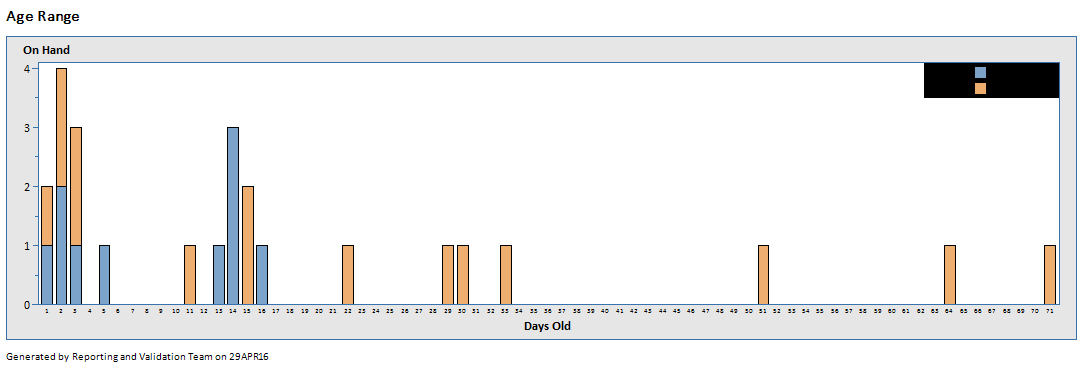- Home
- /
- Programming
- /
- Graphics
- /
- Re: OFFSET Legend not functioning in GCHART
- RSS Feed
- Mark Topic as New
- Mark Topic as Read
- Float this Topic for Current User
- Bookmark
- Subscribe
- Mute
- Printer Friendly Page
- Mark as New
- Bookmark
- Subscribe
- Mute
- RSS Feed
- Permalink
- Report Inappropriate Content
I'm trying to offset a legend in my GCHART but I can't seem to get it to work!
I have set the position, then offset, using cm, in, pct, and combinations of these
I cannot seem to get the Legend to move from its position
%_eg_conditional_dropds(WORK.SORTTempTableSorted);
GOPTIONS ACCESSIBLE border hsize = 28.3cm vsize = 8cm FTEXT=Calibri CBACK=GRAYE6;
/* -------------------------------------------------------------------
Sort data set SASApp-CLK:WORK.ONHAND_COUNT
------------------------------------------------------------------- */
/*find max days old*/
PROC SQL;
CREATE VIEW WORK.MaxDaysOld AS
SELECT MAX(T.DAYS_OLD) AS maxdays
FROM WORK.ONHAND_COUNT as T
;
DATA _null_;
SET WORK.MaxDaysOld;
CALL symput("maxdays", maxdays);
run;
PROC SQL;
CREATE VIEW WORK.SORTTempTableSorted AS
SELECT T.DAYS_OLD, T.STATUS, T.COUNT
FROM WORK.ONHAND_COUNT as T
;
QUIT;
Legend99
ACROSS=1
POSITION = (TOP RIGHT INSIDE)
OFFSET=(-30,-30)
MODE=SHARE
CFRAME=BLACK
;
Axis1
STYLE=1
WIDTH=1
MINOR=
(NUMBER=1
)
LABEL=( "On Hand" )
VALUE=(FONT='Calibri' )
;
Axis2
STYLE=1
WIDTH=1
INTERVAL=EVEN
ORDER = (1 TO &maxdays BY 1)
LABEL=( "Days Old" )
VALUE=(FONT='Calibri' height=1.1)
;
TITLE;
TITLE1 "Age Range";
FOOTNOTE;
FOOTNOTE1 "Generated by Reporting and Validation Team on &SYSDATE";
PROC GCHART DATA=WORK.SORTTempTableSorted
;
VBAR
DAYS_OLD
/
SUMVAR=COUNT
SUBGROUP=STATUS
CLIPREF
FRAME DISCRETE
TYPE=SUM
COUTLINE=BLACK
RAXIS=AXIS1
MAXIS=AXIS2
LEGEND=LEGEND99
;
/* -------------------------------------------------------------------
End of task code
------------------------------------------------------------------- */
RUN; QUIT;
%_eg_conditional_dropds(WORK.SORTTempTableSorted);
TITLE; FOOTNOTE;
Accepted Solutions
- Mark as New
- Bookmark
- Subscribe
- Mute
- RSS Feed
- Permalink
- Report Inappropriate Content
The online help says (about both the OFFSET= and the related ORIGIN= option):
Restriction Not supported by Java and ActiveX
So, this might explain the issue if either of these techniques is involved in your case.
- Mark as New
- Bookmark
- Subscribe
- Mute
- RSS Feed
- Permalink
- Report Inappropriate Content
Could you provide some data in the form of a data step that can duplicate the behavior. It doesn't need to be the full data set just enough records to generate a graph.
Also what is your current setting for GUNIT?
Do you get any messages in the log?
- Mark as New
- Bookmark
- Subscribe
- Mute
- RSS Feed
- Permalink
- Report Inappropriate Content
Sorry not sure what you mean re:data step, still an extreme novice with this stuff!
I haven't defined GUNIT - I tried various settings with cm, in, pct, and no specification, all with the same (no) result
Please see log below
1 The SAS System 15:07 Thursday, April 28, 2016
NOTE: Writing TAGSETS.SASREPORT13(EGSR) Body file: EGSR
NOTE: Writing TAGSETS.SASREPORT13(EGSRX) Body file: EGSRX
NOTE: SQL view WORK.MAXDAYSOLD has been defined.
NOTE: PROCEDURE SQL used (Total process time):
real time 0.01 seconds
cpu time 0.01 seconds
NOTE: Numeric values have been converted to character values at the places given by: (Line):(Column).
57:25
NOTE: There were 18 observations read from the data set WORK.ONHAND_COUNT.
NOTE: There were 1 observations read from the data set WORK.MAXDAYSOLD.
NOTE: DATA statement used (Total process time):
real time 0.00 seconds
cpu time 0.01 seconds
NOTE: SQL view WORK.SORTTEMPTABLESORTED has been defined.
NOTE: PROCEDURE SQL used (Total process time):
real time 0.00 seconds
cpu time 0.00 seconds
WARNING: Font CALIBRI could not be used.
Font SIMULATE substituted for font CALIBRI.
NOTE: There were 18 observations read from the data set WORK.ONHAND_COUNT.
NOTE: There were 18 observations read from the data set WORK.SORTTEMPTABLESORTED.
NOTE: PROCEDURE GCHART used (Total process time):
real time 0.04 seconds
cpu time 0.04 seconds
NOTE: View WORK.SORTTEMPTABLESORTED has been dropped.
NOTE: PROCEDURE SQL used (Total process time):
real time 0.00 seconds
cpu time 0.00 seconds
- Mark as New
- Bookmark
- Subscribe
- Mute
- RSS Feed
- Permalink
- Report Inappropriate Content
Hello @rexMundi,
I've run your code with dummy data I created (SAS 9.4). When I modify the values in the OFFSET= option, the legend changes its position as expected, at least with small values around zero. (-30, -30) was not suitable in conjunction with the small VSIZE value (8cm), but this depends on the GUNIT option (good point from @ballardw😞 The legend was outside the visible area. The only issue I'd have with the legend is that the text ("status" and the STATUS values) is invisible because it's black text on a black background (CFRAME=BLACK).
Do you see the legend, but it doesn't move when you alter the OFFSET values?
- Mark as New
- Bookmark
- Subscribe
- Mute
- RSS Feed
- Permalink
- Report Inappropriate Content
Strange!
I have tried multiple x,y values, none below 1, but none were successful in moving the legend
And yes it's all black at the moment - this is not the desired effect, just something i'd declared so as to see clearly the impact of the offset
There must be some other setting overriding this one? I tried a different, new project and couldn't get the offset to work either. Something in autoexec? CSS?
- Mark as New
- Bookmark
- Subscribe
- Mute
- RSS Feed
- Permalink
- Report Inappropriate Content
The online help says (about both the OFFSET= and the related ORIGIN= option):
Restriction Not supported by Java and ActiveX
So, this might explain the issue if either of these techniques is involved in your case.
- Mark as New
- Bookmark
- Subscribe
- Mute
- RSS Feed
- Permalink
- Report Inappropriate Content
I had noticed that, but admit to being a bit confused - I'm using SAS EG to export the GCHART, via Report, to PDF - are Java or ActiveX required by this process?
- Mark as New
- Bookmark
- Subscribe
- Mute
- RSS Feed
- Permalink
- Report Inappropriate Content
Possibly, but I don't know for sure. I don't use SAS EG. If also the ORIGIN= option (used instead of OFFSET=) had no effect*, I would tend to believe that the restriction mentioned is the reason.
* or other options with the same restriction, e.g. ORDER= (this should be fairly easy to check)
- Mark as New
- Bookmark
- Subscribe
- Mute
- RSS Feed
- Permalink
- Report Inappropriate Content
Presto! Changing the optios/results/graph setting to GIF from ActiveX has resolved the issue.
It's presented a few other issues but I should be able to work through those.
Thanks guys
Don't miss out on SAS Innovate - Register now for the FREE Livestream!
Can't make it to Vegas? No problem! Watch our general sessions LIVE or on-demand starting April 17th. Hear from SAS execs, best-selling author Adam Grant, Hot Ones host Sean Evans, top tech journalist Kara Swisher, AI expert Cassie Kozyrkov, and the mind-blowing dance crew iLuminate! Plus, get access to over 20 breakout sessions.
Learn how use the CAT functions in SAS to join values from multiple variables into a single value.
Find more tutorials on the SAS Users YouTube channel.
 Click image to register for webinar
Click image to register for webinar
Classroom Training Available!
Select SAS Training centers are offering in-person courses. View upcoming courses for: