- Home
- /
- Programming
- /
- Graphics
- /
- Re: Layout lattice independent x axes across cells
- RSS Feed
- Mark Topic as New
- Mark Topic as Read
- Float this Topic for Current User
- Bookmark
- Subscribe
- Mute
- Printer Friendly Page
- Mark as New
- Bookmark
- Subscribe
- Mute
- RSS Feed
- Permalink
- Report Inappropriate Content
I'm trying to produce a rather complicated lattice plot stacking 3 forest plots on top of each other. When I do this with layout gridded the horizontal distribution of each cell is fine, but the top graph is bigger than the bottom two, so gets squashed.
Using layout lattice and setting rowweights gets round the vertical squashing, but when i do this the horizontal distribution is messed up in each cell. It seems like layout lattice is lining up the scatter plots so they appear above each other. From the documentation, I thought the default was rowdatarange=data which should make each cell independent, but it isn't working. See images below for example.
Can anyone advise?
proc template;
define statgraph panel_forest;
begingraph / collation=binary subpixel=on axisLineExtent=data;
layout lattice / rows=3 rowgutter=5 rowweights=(0.5 0.25 0.25) rowdatarange=data columndatarange=data;
*Top;
layout overlay / walldisplay=none xaxisopts=(display=(ticks tickvalues
line) labelFitPolicy=Split offsetmin=0 offsetmax=0 type=linear)
yaxisopts=(reverse=true display=none offsetmin=0 offsetmax=0.01 type=
linear);
ReferenceLine Y=REF / clip=true Lineattrs=(Color=CXF0F0F7 Thickness=30
);
InnerMargin / align=left;
AxisTable Value=VAR_FORM Y=ORDER / labelPosition=min ValueAttrs=(
Size=9pt) ValueJustify=Left LabelJustify=Left Display=(Label);
EndInnerMargin;
InnerMargin / align=left;
AxisTable Value=RISK1 Y=ORDER / labelPosition=min ValueAttrs=(Size=
9pt) ValueJustify=Center Display=(Label);
EndInnerMargin;
InnerMargin / align=left;
AxisTable Value=RISK2 Y=ORDER / labelPosition=min ValueAttrs=(Size=
9pt) ValueJustify=Center Display=(Label);
EndInnerMargin;
InnerMargin / align=right;
AxisTable Value=COUNT Y=ORDER / labelPosition=min ValueAttrs=(Size=
9pt) ValueJustify=Center Display=(Label);
EndInnerMargin;
InnerMargin / align=right;
AxisTable Value=PVAL2 Y=ORDER / labelPosition=min ValueAttrs=(Size=
9pt) ValueJustify=Center Display=(Label);
EndInnerMargin;
InnerMargin / align=right;
AxisTable Value=PROB_INT2 Y=ORDER / labelPosition=min ValueAttrs=(
Size=9pt) ValueJustify=Center Display=(Label);
EndInnerMargin;
DrawText "" / X=31 Y=98 DRAWSPACE=graphpercent WIDTH=
20;
ScatterPlot X=ESTIMATE Y=ORDER / subpixel=off Group=GROUP Markerattrs=
(Color=CX2A25D9 Symbol=SQUAREFILLED Size=4) LegendLabel="order"
NAME="SCATTER";
HighLowPlot Y=ORDER High=UPPERLRCL Low=LOWERLRCL / primary=true Group=
GROUP Lineattrs=(Color=CX2A25D9 Pattern=1) LegendLabel="order" NAME
="HIGHLOW" highCap=serif lowCap=serif;
ReferenceLine x=0 / clip=true Lineattrs=(Color=CX000000);
endlayout;
*Middle;
layout overlay / walldisplay=none xaxisopts=(display=(ticks tickvalues
line) offsetmin=0 offsetmax=0 type=linear linearopts=(tickvaluelist=(0
1 2 3 4) viewmin=0 viewmax=4)) y2axisopts=(labelFitPolicy=Split)
yaxisopts=(reverse=true display=none labelFitPolicy=Split offsetmin=0
offsetmax=0.01 type=linear linearopts=(viewmin=0.5 viewmax=7))
y2axisopts=(labelFitPolicy=Split);
ReferenceLine Y=REF_s / clip=true Lineattrs=(Color=CXF0F0F7 Thickness=30
);
InnerMargin / align=left;
AxisTable Value=VAR_s Y=ORDER_s / labelPosition=min ValueAttrs=(Size=
9pt) ValueJustify=Left LabelJustify=Left Display=(Label);
EndInnerMargin;
InnerMargin / align=left;
AxisTable Value=RISK1_s Y=ORDER_s / labelPosition=min ValueAttrs=(Size=
9pt) ValueJustify=Center Display=(Label);
EndInnerMargin;
InnerMargin / align=left;
AxisTable Value=RISK2_s Y=ORDER_s / labelPosition=min ValueAttrs=(Size=
9pt) ValueJustify=Center Display=(Label);
EndInnerMargin;
InnerMargin / align=right;
AxisTable Value=COUNT_s Y=ORDER_s / labelPosition=min ValueAttrs=(Size=
9pt) ValueJustify=Center Display=(
Label);
EndInnerMargin;
InnerMargin / align=right;
AxisTable Value=PVAL2_s Y=ORDER_s / labelPosition=min ValueAttrs=(Size=
9pt) ValueJustify=Center Display=(Label);
EndInnerMargin;
ScatterPlot X=ESTIMATE_s Y=ORDER_s / subpixel=off Markerattrs=(Color=
CX2A25D9 Symbol=SQUAREFILLED Size=4) LegendLabel="order_s" NAME=
"SCATTER_s";
HighLowPlot Y=ORDER_s High=UPPERLRCL_s Low=LOWERLRCL_s / primary=true
Lineattrs=(Color=CX2A25D9 Pattern=1) LegendLabel="order_s" NAME=
"HIGHLOW_s" highCap=serif lowCap=serif;
ReferenceLine x=1 / clip=true Lineattrs=(Color=CX000000);
endlayout;
*Bottom;
layout overlay / walldisplay=none x2axisopts=(labelFitPolicy=Split)
xaxisopts=(display=(ticks tickvalues line) labelFitPolicy=Split
offsetmin=0 offsetmax=0 type=linear linearopts=(tickvaluelist=(0.5 1
1.5 2) viewmin=0.5 viewmax=2)) yaxisopts=(reverse=true display=none
offsetmin=0 offsetmax=0.01 type=linear linearopts=(viewmin=0.5 viewmax
=7)) x2axisopts=(labelFitPolicy=Split);
ReferenceLine Y=REF_h / clip=true Lineattrs=(Color=CXF0F0F7 Thickness=30
);
InnerMargin / align=left;
AxisTable Value=VAR_h Y=ORDER_h / labelPosition=min ValueAttrs=(Size=
9pt) ValueJustify=Left LabelJustify=Left Display=(Label);
EndInnerMargin;
InnerMargin / align=left;
AxisTable Value=RISK1_h Y=ORDER_h / labelPosition=min ValueAttrs=(Size=
9pt) ValueJustify=Center Display=(Label);
EndInnerMargin;
InnerMargin / align=left;
AxisTable Value=RISK2_h Y=ORDER_h / labelPosition=min ValueAttrs=(Size=
9pt) ValueJustify=Center Display=(Label);
EndInnerMargin;
InnerMargin / align=right;
AxisTable Value=COUNT_h Y=ORDER_h / labelPosition=min ValueAttrs=(Size=
9pt) ValueJustify=Center Display=(
Label);
EndInnerMargin;
InnerMargin / align=right;
AxisTable Value=PVAL2_h Y=ORDER_h / labelPosition=min ValueAttrs=(Size=
9pt) ValueJustify=Center Display=(Label);
EndInnerMargin;
ScatterPlot X=HAZARDRATIO Y=ORDER_h / subpixel=off Markerattrs=(Color=
CX2A25D9 Symbol=SQUAREFILLED Size=4) LegendLabel="order_h" NAME=
"SCATTER_h";
HighLowPlot Y=ORDER_h High=PLUPPER Low=PLLOWER / primary=true Lineattrs=
(Color=CX2A25D9 Pattern=1) LegendLabel="order_h" NAME="HIGHLOW_h"
highCap=serif lowCap=serif;
ReferenceLine x=1 / clip=true Lineattrs=(Color=CX000000);
endlayout;
endlayout;
endgraph;
end;
run;
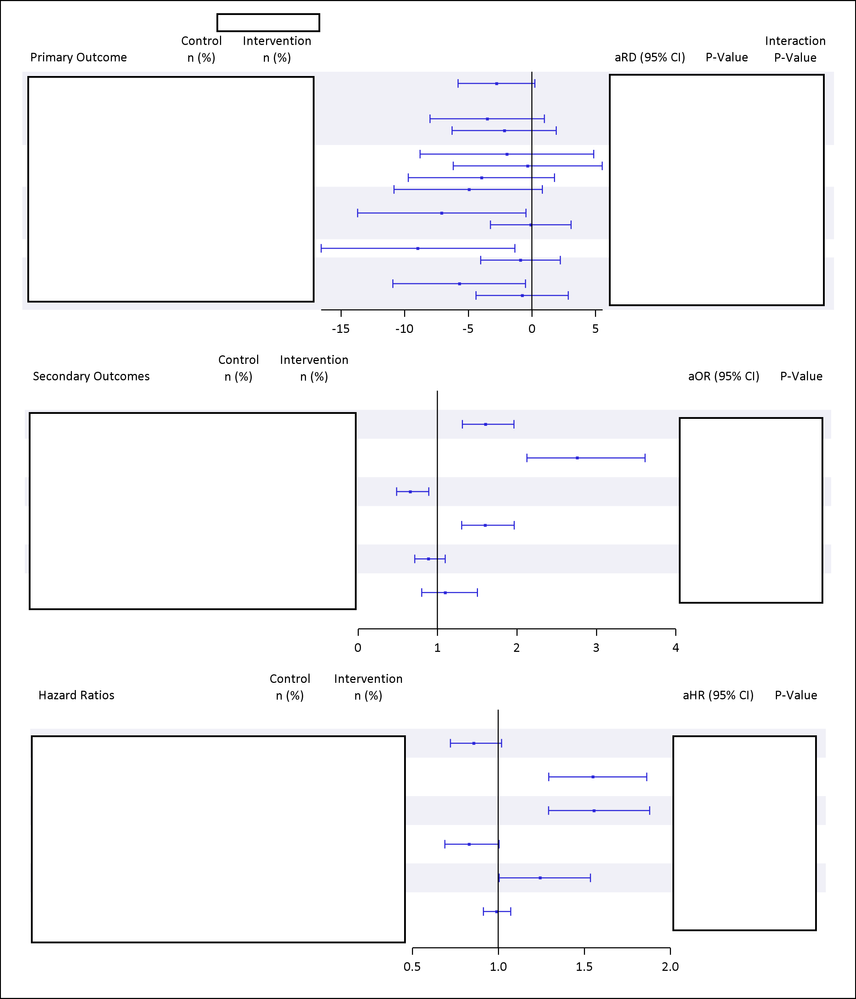
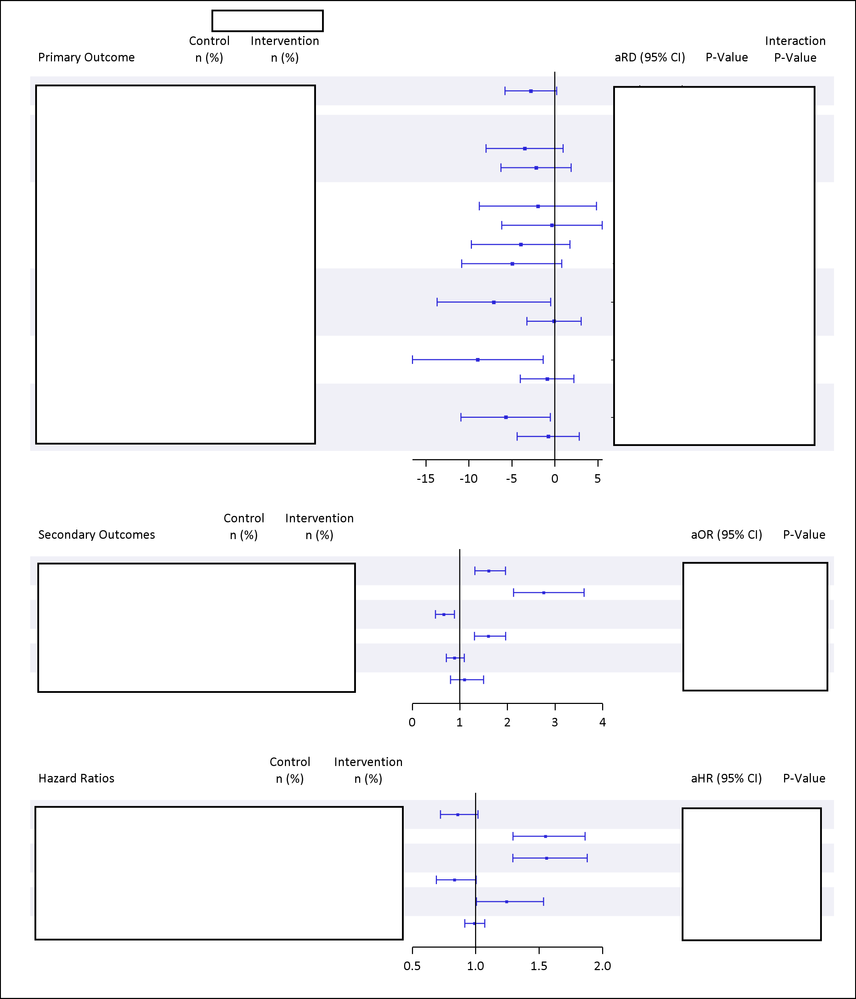
Accepted Solutions
- Mark as New
- Bookmark
- Subscribe
- Mute
- RSS Feed
- Permalink
- Report Inappropriate Content
In a lattice, the margins of the plot are always lined up, regardless of the data range setting. However, there is a trick to disabling the alignment. Try wrapping each of your LAYOUT OVERLAY blocks with a LAYOUT GRIDDED. The extra level layout disconnects the LAYOUT OVERLAYs from the alignment negotiations. Let me know if that works for you.
Thanks!
Dan
- Mark as New
- Bookmark
- Subscribe
- Mute
- RSS Feed
- Permalink
- Report Inappropriate Content
In a lattice, the margins of the plot are always lined up, regardless of the data range setting. However, there is a trick to disabling the alignment. Try wrapping each of your LAYOUT OVERLAY blocks with a LAYOUT GRIDDED. The extra level layout disconnects the LAYOUT OVERLAYs from the alignment negotiations. Let me know if that works for you.
Thanks!
Dan
- Mark as New
- Bookmark
- Subscribe
- Mute
- RSS Feed
- Permalink
- Report Inappropriate Content
You wonderful person! Thank you very much!
Don't miss out on SAS Innovate - Register now for the FREE Livestream!
Can't make it to Vegas? No problem! Watch our general sessions LIVE or on-demand starting April 17th. Hear from SAS execs, best-selling author Adam Grant, Hot Ones host Sean Evans, top tech journalist Kara Swisher, AI expert Cassie Kozyrkov, and the mind-blowing dance crew iLuminate! Plus, get access to over 20 breakout sessions.
Learn how use the CAT functions in SAS to join values from multiple variables into a single value.
Find more tutorials on the SAS Users YouTube channel.
 Click image to register for webinar
Click image to register for webinar
Classroom Training Available!
Select SAS Training centers are offering in-person courses. View upcoming courses for:



