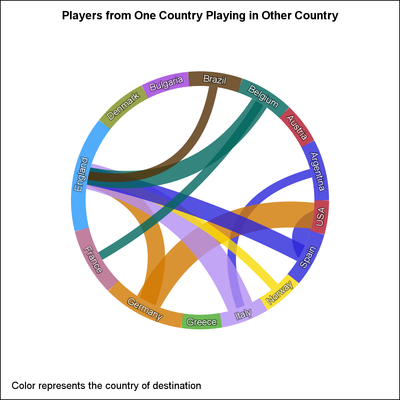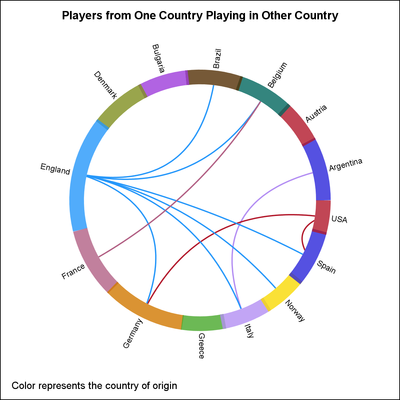- Home
- /
- Programming
- /
- Graphics
- /
- Re: I need to analyze using sas to make an circos chart
- RSS Feed
- Mark Topic as New
- Mark Topic as Read
- Float this Topic for Current User
- Bookmark
- Subscribe
- Mute
- Printer Friendly Page
- Mark as New
- Bookmark
- Subscribe
- Mute
- RSS Feed
- Permalink
- Report Inappropriate Content
dear I need to interpret my result in sas9.4 like circos
i need sas statement code to do it in sas to visualisation like figure at this linkhttp://mkweb.bcgsc.ca/tableviewer/archive/
Any help....
thank you in advance
Accepted Solutions
- Mark as New
- Bookmark
- Subscribe
- Mute
- RSS Feed
- Permalink
- Report Inappropriate Content
I have used SGPLOT to create the graph shown here. It does take a bit of data step coding, but can be done.
This shows some made up data for players from one country playing in another. This is based on a similar Circos plot during the 2014 World Cup.
All arcs start and end in the middle of the segment. This conveys the information, but spreading the start and end points could be done too. Width of link represents the number of players.
If this is what you want, I can share this code.
- Mark as New
- Bookmark
- Subscribe
- Mute
- RSS Feed
- Permalink
- Report Inappropriate Content
You will find many examples with code of graphs here:
http://blogs.sas.com/content/graphicallyspeaking/
As for this circos, never heard of it, it just looks like colourful pictures to me. You could maybe emulate it with pie charts, turning off the axis etc. Have a go and come back with any questions.
- Mark as New
- Bookmark
- Subscribe
- Mute
- RSS Feed
- Permalink
- Report Inappropriate Content
See if you have the SAS Network Visualization Workshop installed. It may be part of SAS Graph.
- Mark as New
- Bookmark
- Subscribe
- Mute
- RSS Feed
- Permalink
- Report Inappropriate Content
I have used SGPLOT to create the graph shown here. It does take a bit of data step coding, but can be done.
This shows some made up data for players from one country playing in another. This is based on a similar Circos plot during the 2014 World Cup.
All arcs start and end in the middle of the segment. This conveys the information, but spreading the start and end points could be done too. Width of link represents the number of players.
If this is what you want, I can share this code.
- Mark as New
- Bookmark
- Subscribe
- Mute
- RSS Feed
- Permalink
- Report Inappropriate Content
dear Sanjay thank
it looks good please cane you share this code thank you in advance
- Mark as New
- Bookmark
- Subscribe
- Mute
- RSS Feed
- Permalink
- Report Inappropriate Content
I've been looking for something like this!
Would you mind sharing the code?
Thank you!
- Mark as New
- Bookmark
- Subscribe
- Mute
- RSS Feed
- Permalink
- Report Inappropriate Content
Sorry for my slow response. I am out of the country to PhUSE conference. I will post the code when I get back as it may need some tweaking. Note: The code uses SAS 9.4M3, and we have to compute the circular layout ourselves, and we use SGPLOT mainly as a drawing tool. One could also use Annotate, but I prefer to stay clear of that unless absolutely necessary.
- Mark as New
- Bookmark
- Subscribe
- Mute
- RSS Feed
- Permalink
- Report Inappropriate Content
##- Please type your reply above this line. Simple formatting, no
attachments. -##
- Mark as New
- Bookmark
- Subscribe
- Mute
- RSS Feed
- Permalink
- Report Inappropriate Content
- Mark as New
- Bookmark
- Subscribe
- Mute
- RSS Feed
- Permalink
- Report Inappropriate Content
Thank you!
- Mark as New
- Bookmark
- Subscribe
- Mute
- RSS Feed
- Permalink
- Report Inappropriate Content
Don't miss out on SAS Innovate - Register now for the FREE Livestream!
Can't make it to Vegas? No problem! Watch our general sessions LIVE or on-demand starting April 17th. Hear from SAS execs, best-selling author Adam Grant, Hot Ones host Sean Evans, top tech journalist Kara Swisher, AI expert Cassie Kozyrkov, and the mind-blowing dance crew iLuminate! Plus, get access to over 20 breakout sessions.
Learn how use the CAT functions in SAS to join values from multiple variables into a single value.
Find more tutorials on the SAS Users YouTube channel.
 Click image to register for webinar
Click image to register for webinar
Classroom Training Available!
Select SAS Training centers are offering in-person courses. View upcoming courses for: