- Home
- /
- Programming
- /
- Graphics
- /
- Re: I am trying to reproduce a graph with 4 variables and ingraph labe...
- RSS Feed
- Mark Topic as New
- Mark Topic as Read
- Float this Topic for Current User
- Bookmark
- Subscribe
- Mute
- Printer Friendly Page
- Mark as New
- Bookmark
- Subscribe
- Mute
- RSS Feed
- Permalink
- Report Inappropriate Content
I am trying to reproduce this graph but to make proportion with pain the y axis and those with ulcer the x axis.
I have tried
proc sgplot data=ulcer;
series x=Proportion_with_ulcer y=proportion_with_pain / group=dose break /**lineattrs=(pattern1= solid pattern2=dot pattern3=dashdashdot pattern4=shortdash color=black )"**/;
pattern1 value= dose color=blue;
pattern2 value=dose color=red;
pattern3 value=dose color=pink;
pattern4 value=dose color=green;
xaxis label='Proportion of Patients with Duodenal Ulcers' values=(0 to 1 by 0.2);
yaxis grid label='Proportion of Patients with Daytime UGI Pain' values=(0 to 1 by 0.2);
portion of Patients with Daytime UGI Pain' values=(0 to 1 by 0.2);
run;
it is not giving me what I want.
Please I need help urgently.
Thank you
quit;
Accepted Solutions
- Mark as New
- Bookmark
- Subscribe
- Mute
- RSS Feed
- Permalink
- Report Inappropriate Content
proc format;
value dose
0 =' 0 mg hs'
400 =' 400 mg hs'
800 =' 800 mg hs'
1600 ='1600 mg hs'
;
run;
proc sgplot data=ulcer;
series x=proportion_with_pain y=proportion_with_ulcer / group=dose datalabel=week datalabelattrs=(size=10 weight=bold);
styleattrs datalinepatterns=(solid shortdash mediumdash longdash);
refline 0 0.2 0.4 0.6 0.8 1 / axis=y;
xaxis min=0 label='Proportion of patients with Duodenal Ulcers';
yaxis min=0 label='Proportion of Patients with Daytime UGI pain';
format dose dose. ;
keylegend / title='' down=2;
inset '1, 2, 4 weeks of follow-up' / textattrs=(size=12 weight=bold) position=right;
run;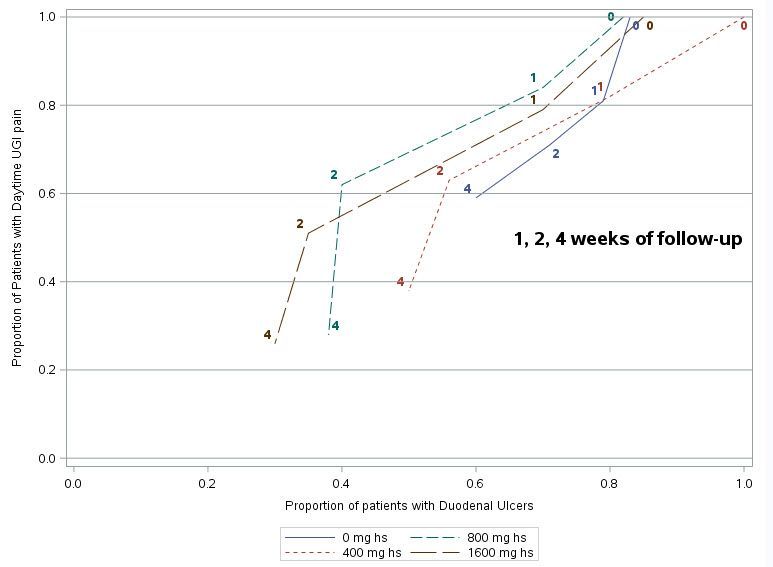
- Mark as New
- Bookmark
- Subscribe
- Mute
- RSS Feed
- Permalink
- Report Inappropriate Content
You should look at the documentation for sgplot. Also search for "basic ods graphics examples" book. Pattern statements are sas/graph and are ignored in ods graphics.
- Mark as New
- Bookmark
- Subscribe
- Mute
- RSS Feed
- Permalink
- Report Inappropriate Content
still could not get the desired result.
The following are my data and variable.
data Ulcer;
input week dose Proportion_with_ulcer proportion_with_pain @@;
cards;
0 0 1 0.83
0 400 1 1
0 800 1 0.82
0 1600 1 0.85
1 0 0.81 0.79
1 400 0.82 0.80
1 800 0.84 0.70
1 1600 0.79 0.70
2 0 0.71 0.71
2 400 0.63 0.56
2 800 0.62 0.40
2 1600 0.51 0.35
4 0 0.59 0.60
4 400 0.38 0.50
4 800 0.28 0.38
4 1600 0.26 0.30
;
run;
I would appreciate it if you could write the SAS code.
Thank you.
Uche
- Mark as New
- Bookmark
- Subscribe
- Mute
- RSS Feed
- Permalink
- Report Inappropriate Content
proc format;
value dose
0 =' 0 mg hs'
400 =' 400 mg hs'
800 =' 800 mg hs'
1600 ='1600 mg hs'
;
run;
proc sgplot data=ulcer;
series x=proportion_with_pain y=proportion_with_ulcer / group=dose datalabel=week datalabelattrs=(size=10 weight=bold);
styleattrs datalinepatterns=(solid shortdash mediumdash longdash);
refline 0 0.2 0.4 0.6 0.8 1 / axis=y;
xaxis min=0 label='Proportion of patients with Duodenal Ulcers';
yaxis min=0 label='Proportion of Patients with Daytime UGI pain';
format dose dose. ;
keylegend / title='' down=2;
inset '1, 2, 4 weeks of follow-up' / textattrs=(size=12 weight=bold) position=right;
run;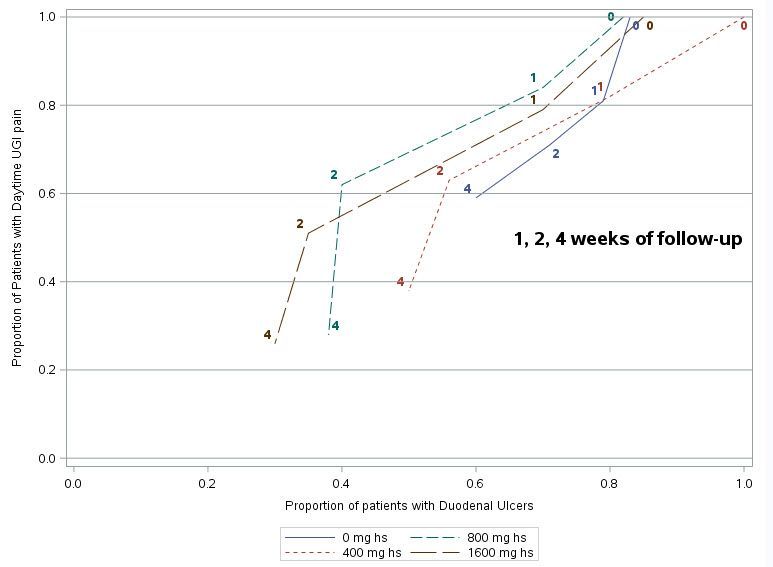
Don't miss out on SAS Innovate - Register now for the FREE Livestream!
Can't make it to Vegas? No problem! Watch our general sessions LIVE or on-demand starting April 17th. Hear from SAS execs, best-selling author Adam Grant, Hot Ones host Sean Evans, top tech journalist Kara Swisher, AI expert Cassie Kozyrkov, and the mind-blowing dance crew iLuminate! Plus, get access to over 20 breakout sessions.
Learn how use the CAT functions in SAS to join values from multiple variables into a single value.
Find more tutorials on the SAS Users YouTube channel.
 Click image to register for webinar
Click image to register for webinar
Classroom Training Available!
Select SAS Training centers are offering in-person courses. View upcoming courses for:




