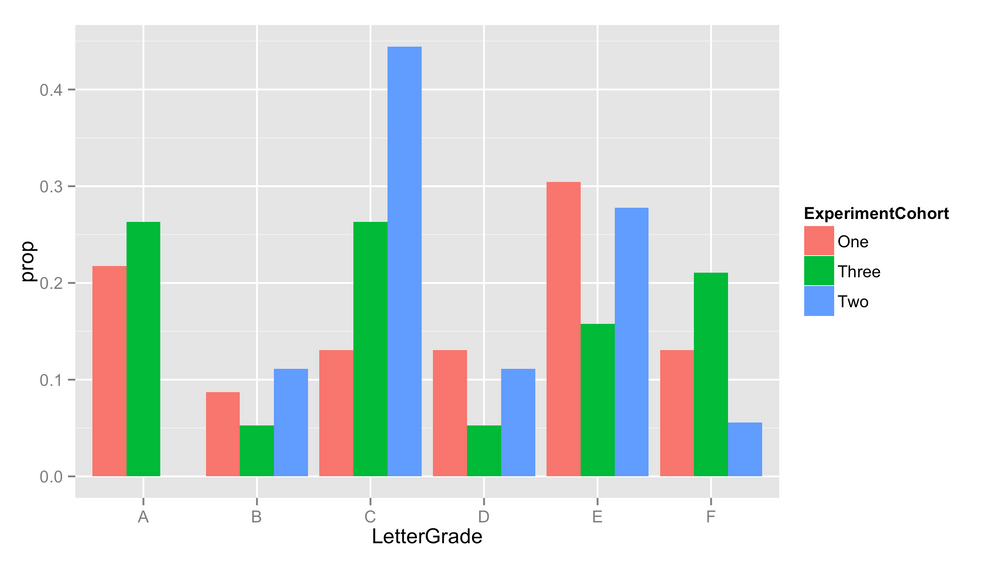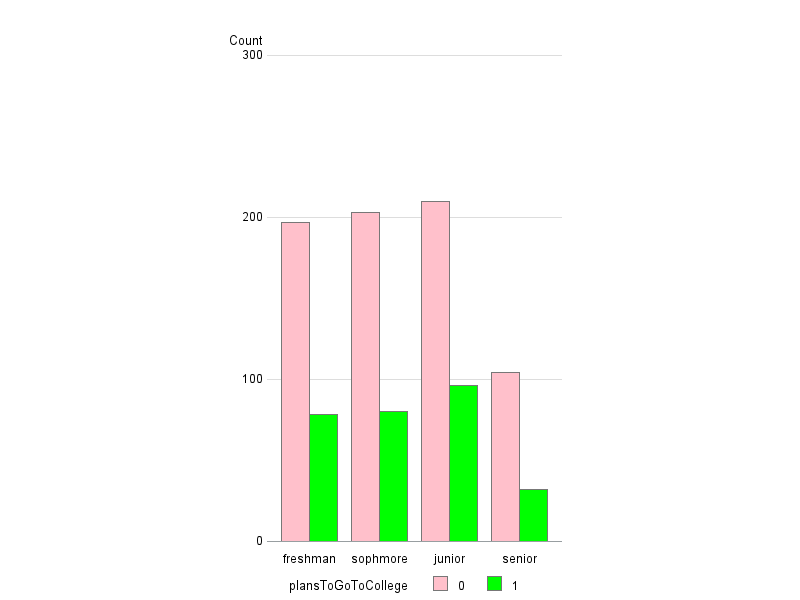- Home
- /
- Programming
- /
- Graphics
- /
- Re: How to make grouped histogams
- RSS Feed
- Mark Topic as New
- Mark Topic as Read
- Float this Topic for Current User
- Bookmark
- Subscribe
- Mute
- Printer Friendly Page
- Mark as New
- Bookmark
- Subscribe
- Mute
- RSS Feed
- Permalink
- Report Inappropriate Content
I'm new to SAS and have been struggling with learning it. Hopefully someone can help me with a task.
I'm trying to make a grouped bar chart. So I have a dataset with the following information:
idNumber: id number of the student
gradeLevel: grade in high school... takes values of freshman, sophomore, junior, and senior.
plansToGoToCollege: binary indicator indicating whether the student plans to go to college (1 if yes,0 if no).
dataset is called collegeSurvey
I'm trying to make a bar charrt plotting the 0's and 1's of the plansToGoToCollege variable segmented by gradeLevel. Something that looks kinda like the picture below (which is just a random picture I found from google).
So I'd have 4 different x values (fresh, sophomore, junior, and senior)... each x value has 2 bars (0 and 1), and the y axis would measure the frequency of the occurrence.
gradeLevel is of type character
plansToGoToCollege is numeric
- Mark as New
- Bookmark
- Subscribe
- Mute
- RSS Feed
- Permalink
- Report Inappropriate Content
I think you're looking for something similar to:
proc sgplot data=collegesurvey; vbar gradelevel /group=planstogotocollege groupdisplay=cluster; run;
You might want bookmark this as one source of graphs with pictures and example SAS code including data.
- Mark as New
- Bookmark
- Subscribe
- Mute
- RSS Feed
- Permalink
- Report Inappropriate Content
thanks! I did that and it plotted the frequencies.... I'm wondering if theres a way change that to percentages. So if there are 150 0's and 50 1's for freshman, how do I change it do 75% and 25%?
- Mark as New
- Bookmark
- Subscribe
- Mute
- RSS Feed
- Permalink
- Report Inappropriate Content
Try changing type=FREQ to type=PERCENT.
http://support.sas.com/documentation/cdl/en/proc/61895/HTML/default/viewer.htm#a002473361.htm
- Mark as New
- Bookmark
- Subscribe
- Mute
- RSS Feed
- Permalink
- Report Inappropriate Content
type wont show up as option though
- Mark as New
- Bookmark
- Subscribe
- Mute
- RSS Feed
- Permalink
- Report Inappropriate Content
@toesockshoe wrote:
type wont show up as option though
I don't know what that means.
- Mark as New
- Bookmark
- Subscribe
- Mute
- RSS Feed
- Permalink
- Report Inappropriate Content
Here is the error I get
ERROR 22-322: Syntax error, expecting one of the following: ;, ALPHA, ATTRID, BARWIDTH, BASELINE, BASELINEATTRS, CATEGORYORDER,
CLUSTERWIDTH, COLORMODEL, COLORRESPONSE, COLORSTAT, DATALABEL, DATALABELATTRS, DATALABELFITPOLICY, DATALABELPOS,
DATASKIN, DISCRETEOFFSET, FILL, FILLATTRS, FILLTYPE, FREQ, GROUP, GROUPDISPLAY, GROUPORDER, LEGENDLABEL, LIMITATTRS,
LIMITS, LIMITSTAT, MISSING, NAME, NOFILL, NOOUTLINE, NOSTATLABEL, NOZEROBARS, NUMSTD, OUTLINE, OUTLINEATTRS, RATTRID,
RESPONSE, SEGLABEL, SEGLABELATTRS, SEGLABELFITPOLICY, SEGLABELFORMAT, SPLITCHAR, SPLITCHARNODROP, STAT, STATLABEL,
TIP, TIPFORMAT, TIPLABEL, TRANSPARENCY, URL, WEIGHT, X2AXIS, Y2AXIS.
ERROR 76-322: Syntax error, statement will be ignored.
- Mark as New
- Bookmark
- Subscribe
- Mute
- RSS Feed
- Permalink
- Report Inappropriate Content
Full code and log please. My suggestion was to change the TYPE= from the original code posted by Rob Allison.
@toesockshoe wrote:
Here is the error I get
ERROR 22-322: Syntax error, expecting one of the following: ;, ALPHA, ATTRID, BARWIDTH, BASELINE, BASELINEATTRS, CATEGORYORDER,
CLUSTERWIDTH, COLORMODEL, COLORRESPONSE, COLORSTAT, DATALABEL, DATALABELATTRS, DATALABELFITPOLICY, DATALABELPOS,
DATASKIN, DISCRETEOFFSET, FILL, FILLATTRS, FILLTYPE, FREQ, GROUP, GROUPDISPLAY, GROUPORDER, LEGENDLABEL, LIMITATTRS,
LIMITS, LIMITSTAT, MISSING, NAME, NOFILL, NOOUTLINE, NOSTATLABEL, NOZEROBARS, NUMSTD, OUTLINE, OUTLINEATTRS, RATTRID,
RESPONSE, SEGLABEL, SEGLABELATTRS, SEGLABELFITPOLICY, SEGLABELFORMAT, SPLITCHAR, SPLITCHARNODROP, STAT, STATLABEL,
TIP, TIPFORMAT, TIPLABEL, TRANSPARENCY, URL, WEIGHT, X2AXIS, Y2AXIS.
ERROR 76-322: Syntax error, statement will be ignored.
- Mark as New
- Bookmark
- Subscribe
- Mute
- RSS Feed
- Permalink
- Report Inappropriate Content
here is my code:
proc sgplot data=collegesurvey;
vbar gradelevel /group=planstogotocollege groupdisplay=cluster;
run;
uhh I don't think I can give you the full log... there are some variable names that are proprietary... the example I gave above is a madeup example.
- Mark as New
- Bookmark
- Subscribe
- Mute
- RSS Feed
- Permalink
- Report Inappropriate Content
The example provided was GCHART and the solution suggested aligned with GCHART. You are using SGPLOT instead, and the option within SGPLOT is STAT=PERCENT.
@toesockshoe wrote:
here is my code:
proc sgplot data=collegesurvey;
vbar gradelevel /group=planstogotocollege groupdisplay=cluster;
run;
uhh I don't think I can give you the full log... there are some variable names that are proprietary... the example I gave above is a madeup example.
- Mark as New
- Bookmark
- Subscribe
- Mute
- RSS Feed
- Permalink
- Report Inappropriate Content
ok thanks... ill keep that in mind for future posts!
- Mark as New
- Bookmark
- Subscribe
- Mute
- RSS Feed
- Permalink
- Report Inappropriate Content
There are multiple ways, see the posts below for example code with the graphs so you can see what matches up to what you're attempting.
https://blogs.sas.com/content/iml/2016/03/09/comparative-panel-overlay-histograms-sas.html
https://blogs.sas.com/content/graphicallyspeaking/2017/04/30/getting-started-with-sgplot-histograms/
@toesockshoe wrote:
I'm new to SAS and have been struggling with learning it. Hopefully someone can help me with a task.
I'm trying to make a grouped histogram. So I have a dataset with the following information:
idNumber: id number of the student
gradeLevel: grade in high school... takes values of freshman, sophomore, junior, and senior.
plansToGoToCollege: binary indicator indicating whether the student plans to go to college (1 if yes,0 if no).
dataset is called collegeSurvey
I'm trying to make a histogram plotting the 0's and 1's of the plansToGoToCollege variable segmented by gradeLevel. Something that looks kinda like the picture below (which is just a random picture I found from google).
So I'd have 4 different x values (fresh, sophomore, junior, and senior)... each x value has 2 bars (0 and 1), and the y axis would measure the frequency of the occurrence.
gradeLevel is of type character
plansToGoToCollege is numeric
- Mark as New
- Bookmark
- Subscribe
- Mute
- RSS Feed
- Permalink
- Report Inappropriate Content
Here's one way to do it, using a grouped bar chart, created with Proc Gchart:
Here, I'm just creating some "random data" similar to the data you describe, since I don't have your real data:
data collegeSurvey (keep = idNumber gradelevel plansToGoToCollege);
do loop = 1 to 1000;
idNumber=round(ranuni(123)*10000);
length grade_level $10;
gradelevel_num=round(ranuni(123)*4);
if gradelevel_num=1 then gradelevel='freshman';
if gradelevel_num=2 then gradelevel='sophmore';
if gradelevel_num=3 then gradelevel='junior';
if gradelevel_num=4 then gradelevel='senior';
if ranuni(123)>.7 then plansToGoToCollege=1;
else plansToGoToCollege=0;
output;
end;
run;
And this is how I generate the plot:
pattern1 v=s c=pink;
pattern2 v=s c=lime;
axis1 label=none order=('freshman' 'sophmore' 'junior' 'senior') offset=(2,2);
axis2 label=('Count') major=none minor=none style=0;
axis3 label=none value=none;
legend1 shape=bar(.15in,.15in);
proc gchart data=collegeSurvey;
vbar plansToGoToCollege / discrete type=freq
group=gradelevel
gaxis=axis1 raxis=axis2 maxis=axis3 noframe
autoref clipref cref=graydd legend=legend1
subgroup=plansToGoToCollege /* controls color */
coutline=gray77
space=0;
run;
Don't miss out on SAS Innovate - Register now for the FREE Livestream!
Can't make it to Vegas? No problem! Watch our general sessions LIVE or on-demand starting April 17th. Hear from SAS execs, best-selling author Adam Grant, Hot Ones host Sean Evans, top tech journalist Kara Swisher, AI expert Cassie Kozyrkov, and the mind-blowing dance crew iLuminate! Plus, get access to over 20 breakout sessions.
Learn how use the CAT functions in SAS to join values from multiple variables into a single value.
Find more tutorials on the SAS Users YouTube channel.
 Click image to register for webinar
Click image to register for webinar
Classroom Training Available!
Select SAS Training centers are offering in-person courses. View upcoming courses for: