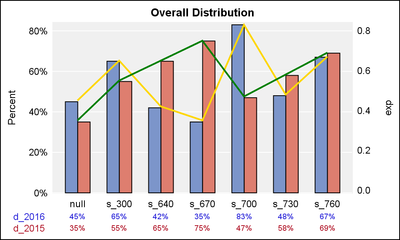- Home
- /
- Programming
- /
- Graphics
- /
- How to code a graph with sas
- RSS Feed
- Mark Topic as New
- Mark Topic as Read
- Float this Topic for Current User
- Bookmark
- Subscribe
- Mute
- Printer Friendly Page
- Mark as New
- Bookmark
- Subscribe
- Mute
- RSS Feed
- Permalink
- Report Inappropriate Content
Hello,
I tried all my best to search for the code that I could deal with to generate the graph as attached, but failed, or wont sas generate the graph like that? could anybody help out?
Thanks!
Da
- Mark as New
- Bookmark
- Subscribe
- Mute
- RSS Feed
- Permalink
- Report Inappropriate Content
Try looking at the doc for the SGPLOT proceduire. The key statements are
VBAR and VLINE.
It's not clear whether you wanted the table below. If so, see the doc for the XAXISTABLE statement. Also search Sanjay's blog for 'XAXISTABLE' to find examples like this one.
To get you started, use this code as an example. After you've worked on it for a while, write back with any remaining questions.
data a;
input year class $ dist ar;
datalines;
2015 A 0.090 0.02
2015 B 0.304 0.00
2015 C 0.128 0.22
2015 D 0.128 0.50
2015 E 0.123 0.68
2015 F 0.127 0.81
2015 G 0.156 0.92
2016 A 0.090 0.02
2016 B 0.315 0.00
2016 C 0.128 0.25
2016 D 0.121 0.511
2016 E 0.121 0.701
2016 F 0.121 0.87
2016 G 0.153 0.91
;
proc sgplot data=a;
vbar class / response=dist group=year groupdisplay=cluster;
vline class / response=ar group=year y2axis;
yaxis label="Distribution" min=0 max=1;
y2axis label="Rate" min=0 max=1;
run;- Mark as New
- Bookmark
- Subscribe
- Mute
- RSS Feed
- Permalink
- Report Inappropriate Content
The attached is exactly what I need, which was done with excel, however I
want it to be done with sas code, the final one needs to combine the bar
and the curve, also include data box as showed in the attached. Would you
help me? Thank you so much!
- Mark as New
- Bookmark
- Subscribe
- Mute
- RSS Feed
- Permalink
- Report Inappropriate Content
Hello,
The attached is exactly what I need, which was done with excel, however I
want it to be done with sas code, the final one needs to combine the bar
and the curve, also include data box as showed in the attached. Would you
help me? Thank you so much!
- Mark as New
- Bookmark
- Subscribe
- Mute
- RSS Feed
- Permalink
- Report Inappropriate Content
Please attach data (real or made up) and what ever code you have tried.
What release of SAS do you have?
- Mark as New
- Bookmark
- Subscribe
- Mute
- RSS Feed
- Permalink
- Report Inappropriate Content
Hello,
my code for generating the bar graph as below, but I want an additional curve added into the bar graph, please see the attachment where the first graph is all I want and the second graph is what I had now. Thanks!
goptions reset=all cback=white border htitle=12pt htext=10pt;
data ds1;
input year $ mid $ resp exp rev;
datalines;
null d_2016 0.45 0.45 0.35
null d_2015 0.35 0.45 0.35
s_300 d_2016 0.65 0.65 0.55
s_300 d_2015 0.55 0.65 0.55
s_640 d_2016 0.42 0.42 0.65
s_640 d_2015 0.65 0.42 0.65
s_670 d_2016 0.35 0.35 0.75
s_670 d_2015 0.75 0.35 0.75
s_700 d_2016 0.83 0.83 0.47
s_700 d_2015 0.47 0.83 0.47
s_730 d_2016 0.48 0.48 0.58
s_730 d_2015 0.58 0.48 0.58
s_760 d_2016 0.67 0.67 0.69
s_760 d_2015 0.69 0.67 0.69
;
run;
data ds2;
set ds1;
n=_n_;
run;
data _null_;
set ds2 end=eof;
if eof then call symput('skip',left(n));
run;
proc sort;
by year mid;
run;
data anno;
set ds2;
by year mid;
length function color $8 text $20 style $ 20;
/* Populate the table */
if first.year then do;
function='move'; xsys='2'; ysys='1';
midpoint=mid; group=year; y=0;
output;
function='cntl2txt'; output;
function='label'; xsys='A'; ysys='3';
x=+2; y=13;
text=trim(left(put(exp,8.1)));
color='black'; position='+'; when='a';
output;
function='move'; xsys='2'; ysys='1';
midpoint=mid; group=year; y=0;
output;
function='cntl2txt'; output;
function='label'; xsys='A'; ysys='3';
x=+2; y=9;
text=trim(left(put(rev,8.1)));
color='black'; position='+'; when='a';
output;
end;
/* Generate the table frame */
function='move'; xsys='3'; ysys='3';
x=3; y=6;
output;
function='bar'; xsys='1'; ysys='3';
x=100; y=15;
style='empty'; color='black'; line=0;
output;
/* Generate the row headers */
function='label'; xsys='3'; ysys='3';
style='marker'; text='U'; color='cx7c95ca';
x=3; y=13; position='6';
output;
function='label'; xsys='3'; ysys='3';
style='"Albany AMT"'; text='d_2015'; color='black';
x=6; y=13; position='6';
output;
function='label'; xsys='3'; ysys='3';
style='marker'; text='U'; color='cxde7e6f';
x=3; y=8.5; position='6';
output;
function='label'; xsys='3'; ysys='3';
style='"Albany AMT"'; text='d_2016'; color='black';
x=6; y=9; position='6';
output;
/* Generate the vertical lines in the table */
function='move'; xsys='1'; ysys='1';
x=0; y=0;
output;
function='draw'; xsys='1'; ysys='3';
x=0; y=6;
line=1; color='black';
output;
function='move'; xsys='1'; ysys='1';
x=100; y=0;
output;
function='draw'; xsys='1'; ysys='3';
x=100; y=6;
line=1; color='black';
output;
if first.year and n ^=&skip then do;
function='move'; xsys='2'; ysys='1';
midpoint=mid; y=0; group=year;
output;
function='move'; xsys='A'; ysys='1';
x=+15.5; x=+8; y=0;
output;
function='draw'; xsys='A'; ysys='3';
x=+0; y=6;
color='black'; line=1;
output;
end;
/* Generate the horizontal line in the table */
function='move'; xsys='3'; ysys='3';
x=3; y=10.5;
output;
function='draw'; xsys='1'; ysys='3';
x=100; y=10.5;
line=1; color='black';
output;
run;
title1 'Score distribution';
axis1 label=(a=90 'Percentegy')
order=(0 to 1 by 0.1)
minor=none;
axis2 label=none
value=none
origin=(20pct,22pct)
offset=(4pct,4pct);
axis3 label=none;
footnote1 'Fiscal Year';
footnote2 h=.5 ' ';
pattern1 value=solid color=cx7c95ca;
pattern2 value=solid color=cxde7e6f;
proc gchart data=ds2;
vbar mid / sumvar=resp group=year
coutline=black patternid=midpoint
space=0 gspace=0 width=5
cframe=ltgray autoref clipref
raxis=axis1 maxis=axis2 gaxis=axis3
annotate=anno;
run;
quit;
- Mark as New
- Bookmark
- Subscribe
- Mute
- RSS Feed
- Permalink
- Report Inappropriate Content
It was not very clear which columns you wanted to display for the lines, I just took a guess. They are grouped, but both groups have the same value. Graph and code are attached. You can add more rows to the table at the bottom. Your data looks different from the Excel graph.
/*--Draw Graph--*/
ods graphics / reset width=5in height=3in attrpriority=color;
title 'Overall Distribution';
proc sgplot data=ds1 noborder noautolegend;
styleattrs wallcolor=cxf0f0f0;
vbarparm category=year response=resp / group=mid groupdisplay=cluster
clusterwidth=0.6 outlineattrs=(color=black)
baselineattrs=(thickness=0);
series x=year y=exp / group=mid lineattrs=(color=gold thickness=2) y2axis;
series x=year y=rev / group=mid lineattrs=(color=green thickness=2) y2axis;
xaxistable resp / class=mid colorgroup=mid;
xaxis display=(noline noticks nolabel) ;
yaxis display=(noline noticks) grid gridattrs=(color=white thickness=1) offsetmin=0;
y2axis display=(noline noticks) min=0;
run;
- Mark as New
- Bookmark
- Subscribe
- Mute
- RSS Feed
- Permalink
- Report Inappropriate Content
Unfortunately, I am in sas 9.3 release, therefore your code wont work here. Would you please help me with a 9.3 version code to get the graph showed in attachment, thank you so much!
- Mark as New
- Bookmark
- Subscribe
- Mute
- RSS Feed
- Permalink
- Report Inappropriate Content
In addition, would you keep the four data boxes below as the attachment showed? Thank you so much!
Don't miss out on SAS Innovate - Register now for the FREE Livestream!
Can't make it to Vegas? No problem! Watch our general sessions LIVE or on-demand starting April 17th. Hear from SAS execs, best-selling author Adam Grant, Hot Ones host Sean Evans, top tech journalist Kara Swisher, AI expert Cassie Kozyrkov, and the mind-blowing dance crew iLuminate! Plus, get access to over 20 breakout sessions.
Learn how use the CAT functions in SAS to join values from multiple variables into a single value.
Find more tutorials on the SAS Users YouTube channel.
 Click image to register for webinar
Click image to register for webinar
Classroom Training Available!
Select SAS Training centers are offering in-person courses. View upcoming courses for: