- Home
- /
- Programming
- /
- Graphics
- /
- Re: How is this Graph produced via GCHART and SGPLOT
- RSS Feed
- Mark Topic as New
- Mark Topic as Read
- Float this Topic for Current User
- Bookmark
- Subscribe
- Mute
- Printer Friendly Page
- Mark as New
- Bookmark
- Subscribe
- Mute
- RSS Feed
- Permalink
- Report Inappropriate Content
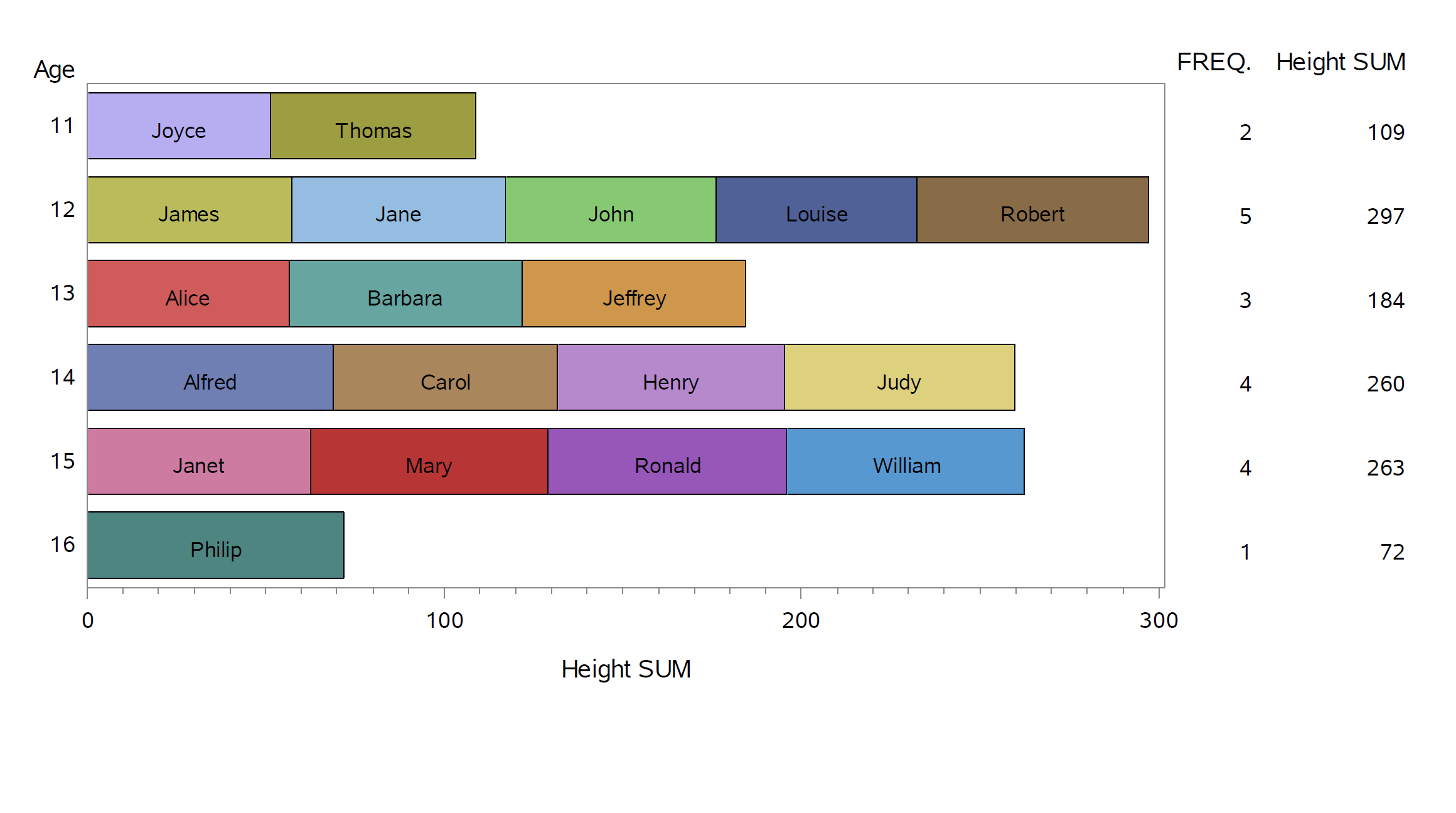
Also can this easily be produced via SGPLOT too? I am using SAS 9.4M3.
Thanks,
Accepted Solutions
- Mark as New
- Bookmark
- Subscribe
- Mute
- RSS Feed
- Permalink
- Report Inappropriate Content
Here is a link to the original thread that featured this image:
- Mark as New
- Bookmark
- Subscribe
- Mute
- RSS Feed
- Permalink
- Report Inappropriate Content
Your PDF isn't displaying but here's a link to the Graph Gallery,
https://support.sas.com/sassamples/graphgallery/PROC_GCHART_Graph_Types_Charts_Bar.html
- Mark as New
- Bookmark
- Subscribe
- Mute
- RSS Feed
- Permalink
- Report Inappropriate Content
Hi Reeza,
The PDF should be displaying. Are you able to download it and then view?
- Mark as New
- Bookmark
- Subscribe
- Mute
- RSS Feed
- Permalink
- Report Inappropriate Content
No, include as an image in your main post.
Or someone else can answer your question.
- Mark as New
- Bookmark
- Subscribe
- Mute
- RSS Feed
- Permalink
- Report Inappropriate Content
I have posted the Image of the graph.
Thanks.
- Mark as New
- Bookmark
- Subscribe
- Mute
- RSS Feed
- Permalink
- Report Inappropriate Content
Here is a link to the original thread that featured this image:
- Mark as New
- Bookmark
- Subscribe
- Mute
- RSS Feed
- Permalink
- Report Inappropriate Content
Thanks @Rick_SAS .It looks like this Graph is easier using GCHART than SGPLOT.
- Mark as New
- Bookmark
- Subscribe
- Mute
- RSS Feed
- Permalink
- Report Inappropriate Content
What is "easy" depend on the individual. If you find GCHART easier, that's fine. Personally, I don't think it is too hard to run a data step to find the center of each block and then use the TEXT statement to plot the names:
proc sort data=sashelp.class out=class;
by age;
run;
data class;
set class;
by age;
if first.age then cumheight = height/2;
else cumHeight + height;
run;
proc sgplot data=class noautolegend;
hbarbasic age / response=height group=name groupdisplay=stack;
text y=age x=cumHeight text=name;
run;
Don't miss out on SAS Innovate - Register now for the FREE Livestream!
Can't make it to Vegas? No problem! Watch our general sessions LIVE or on-demand starting April 17th. Hear from SAS execs, best-selling author Adam Grant, Hot Ones host Sean Evans, top tech journalist Kara Swisher, AI expert Cassie Kozyrkov, and the mind-blowing dance crew iLuminate! Plus, get access to over 20 breakout sessions.
Learn how use the CAT functions in SAS to join values from multiple variables into a single value.
Find more tutorials on the SAS Users YouTube channel.
 Click image to register for webinar
Click image to register for webinar
Classroom Training Available!
Select SAS Training centers are offering in-person courses. View upcoming courses for:




