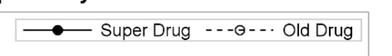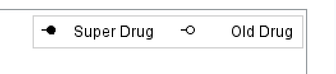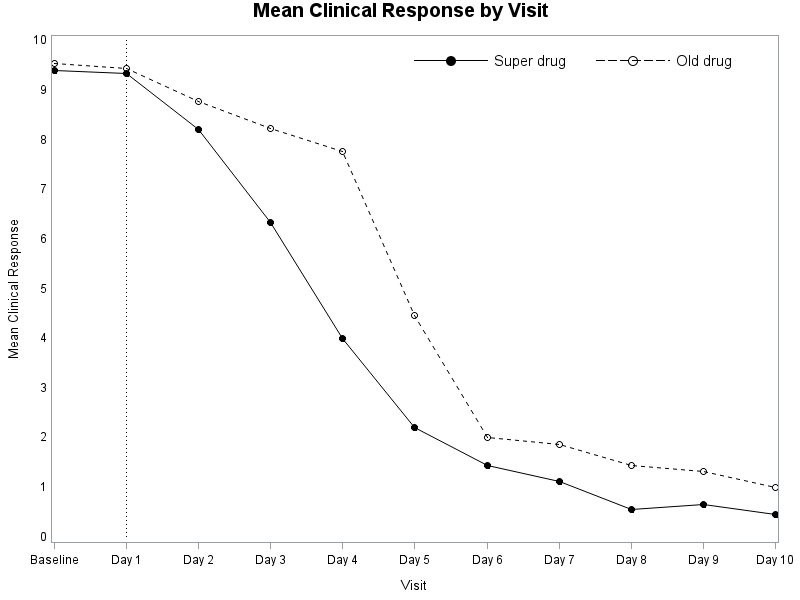- Home
- /
- Programming
- /
- Graphics
- /
- Re: GPLOT Legend Style
- RSS Feed
- Mark Topic as New
- Mark Topic as Read
- Float this Topic for Current User
- Bookmark
- Subscribe
- Mute
- Printer Friendly Page
- Mark as New
- Bookmark
- Subscribe
- Mute
- RSS Feed
- Permalink
- Report Inappropriate Content
Hi all,
I am creating a line plot with gplot procedure, and would like to change the appearance of the legend.
Below are my codes.
The look of my legend is
But the style I want is
I know that I can use repeat = N to control the number of dots in the legend,
and I can use shape = symbol(width, height) to change the size and width of the the legend.
But if I am using both, say
legend1 label = NONE repeat = 1 shape = symbol(50 pt, 10 pt) FRAME position = (TOP RIGHT INSIDE);
It will end up to be like this
i.e. by defining repeat = 1, I am losing the ability of changing the width of legend shape.
Does anyone know how to do it?
Thank you!
data ADEFF;
label AVAL = "Analysis Value"
AVISITN = "Analysis Visit (N)"
TRTPN = "Planned Treatment (N)";
input TRTPN AVISITN AVAL @@;
datalines;
1 0 9.40 2 0 9.55
1 1 9.35 2 1 9.45
1 2 8.22 2 2 8.78
1 3 6.33 2 3 8.23
1 4 4.00 2 4 7.77
1 5 2.22 2 5 4.46
1 6 1.44 2 6 2.00
1 7 1.13 2 7 1.86
1 8 0.55 2 8 1.44
1 9 0.67 2 9 1.33
1 10 0.45 2 10 1.01
;
run;
proc format;
value avisitn
0 = "Baseline"
1 = "Day 1"
2 = "Day 2"
3 = "Day 3"
4 = "Day 4"
5 = "Day 5"
6 = "Day 6"
7 = "Day 7"
8 = "Day 8"
9 = "Day 9"
10 = "Day 10";
value trtpn
1 = "Super Drug"
2 = "Old Drug";
run;
symbol1 v = dot i = join line = 1 c = black;
symbol2 v = circle i = join line = 2 c = black;
data anno;
retain xsys ysys "2";
x = 1; y = 0; function = "move"; output;
x = 1; y = 10; function = "draw";line = 33; size = 1; output;
run;
proc print data = anno;
run;
title "Mean Clinical Response by Visit";
axis1 label = (angle = 90 "Mean Clinical Response") minor = none major = none;
axis2 label = ("Visit") minor = none;
legend1 label = NONE repeat = 3 shape = symbol(50 pt, 10 pt) FRAME position = (TOP RIGHT INSIDE);
proc gplot data = ADEFF;
plot aval * avisitn = trtpn/ haxis = axis2 vaxis = axis1 legend = legend1 annotate = anno;
format avisitn avisitn.;
format trtpn trtpn.;
run;
Accepted Solutions
- Mark as New
- Bookmark
- Subscribe
- Mute
- RSS Feed
- Permalink
- Report Inappropriate Content
Unfortunately, I don't think gplot's legend statement will let you do what you're wanting.
But, as always, if you're willing to do a little extra custom coding, you could 'fake' the legend you're wanting with annotate:
data anno_legend;
length function $8 style $35 text $100;
xsys='1'; ysys='1'; hsys='3'; when='a';
function='move'; x=50; y=95; output;
function='draw'; x=60; line=1; color='black'; size=.001; output;
function='label'; x=55; position='+'; style='albany amt/unicode'; text='25cf'x; color='black'; size=4.0; output;
function='label'; x=61; position='>'; style=''; size=2.5; text='Super drug'; output;
function='move'; x=75; y=95; output;
function='draw'; x=85; line=3; color='black'; size=.001; output;
function='label'; x=80; position='+'; style='albany amt/unicode'; text='25cb'x; color='black'; size=4.0; output;
function='label'; x=86; position='>'; style=''; size=2.5; text='Old drug'; output;
run;
- Mark as New
- Bookmark
- Subscribe
- Mute
- RSS Feed
- Permalink
- Report Inappropriate Content
Move to proc sgplot and GTL, gplot is really old. When you do you will have a lot more control over your graphs and will find it far simpler. You can read through the posts in this blog:
http://blogs.sas.com/content/graphicallyspeaking/
Which have examples of anything you can think of with code.
- Mark as New
- Bookmark
- Subscribe
- Mute
- RSS Feed
- Permalink
- Report Inappropriate Content
Unfortunately, I don't think gplot's legend statement will let you do what you're wanting.
But, as always, if you're willing to do a little extra custom coding, you could 'fake' the legend you're wanting with annotate:
data anno_legend;
length function $8 style $35 text $100;
xsys='1'; ysys='1'; hsys='3'; when='a';
function='move'; x=50; y=95; output;
function='draw'; x=60; line=1; color='black'; size=.001; output;
function='label'; x=55; position='+'; style='albany amt/unicode'; text='25cf'x; color='black'; size=4.0; output;
function='label'; x=61; position='>'; style=''; size=2.5; text='Super drug'; output;
function='move'; x=75; y=95; output;
function='draw'; x=85; line=3; color='black'; size=.001; output;
function='label'; x=80; position='+'; style='albany amt/unicode'; text='25cb'x; color='black'; size=4.0; output;
function='label'; x=86; position='>'; style=''; size=2.5; text='Old drug'; output;
run;
Don't miss out on SAS Innovate - Register now for the FREE Livestream!
Can't make it to Vegas? No problem! Watch our general sessions LIVE or on-demand starting April 17th. Hear from SAS execs, best-selling author Adam Grant, Hot Ones host Sean Evans, top tech journalist Kara Swisher, AI expert Cassie Kozyrkov, and the mind-blowing dance crew iLuminate! Plus, get access to over 20 breakout sessions.
Learn how use the CAT functions in SAS to join values from multiple variables into a single value.
Find more tutorials on the SAS Users YouTube channel.
 Click image to register for webinar
Click image to register for webinar
Classroom Training Available!
Select SAS Training centers are offering in-person courses. View upcoming courses for: