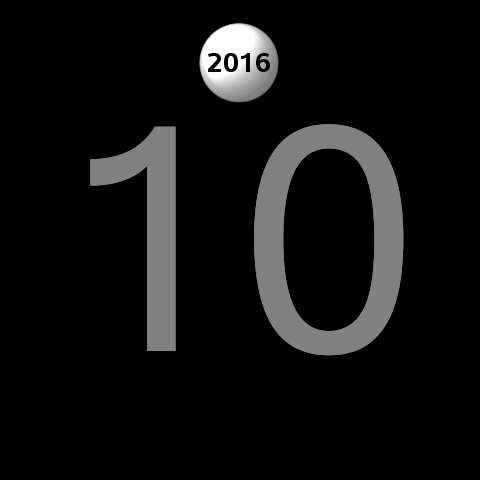- Home
- /
- Programming
- /
- Graphics
- /
- Re: Fun w/SAS ODS Graphics: New Year's Eve Ball Drop
- RSS Feed
- Mark Topic as New
- Mark Topic as Read
- Float this Topic for Current User
- Bookmark
- Subscribe
- Mute
- Printer Friendly Page
- Mark as New
- Bookmark
- Subscribe
- Mute
- RSS Feed
- Permalink
- Report Inappropriate Content
A quick black-and-white ODS Graphics take on the Times Square New Year's Eve ball drop (hat tip to Rick Wicklin for the BY-statement trick!). Happy New Year's!
CODE
* Fun w/SAS ODS Graphics: B&W New Year's Eve Ball Drop;
*==> Generate and render data for frames showing ball dropping w/countdown timer;
data HappyNewYear; * Generate points/text for ball drop & countdown timer;
x=.5; x1=.5; * X-values of ball, countdown text are constant;
x1=.5; y1=.5; y2016=2016; * Coordinates and label for countdown timer;
do frameid=1 to 0 by -.01; * Generate data for frames (ball position + timer text);
if frameid>.0001 then text=compress(put(ceil(frameid*10),2.)); else text='';
y=frameID;
r=50; * Relative size of ball for bubble plot;
output;
y=.; r=1; output; * Generate small "dummy" point to make ball bigger;
end;
run;
options nobyline; * Animated GIF initialization;
ods _all_ close;
options papersize=('5 in', '5 in') printerpath=gif animation=start
nodate nonumber animloop=YES animduration=.1 NOANIMOVERLAY ;
ods printer file='/folders/myfolders/HappyNewYear/HappyNewYear.gif';
ods graphics / width=5in height=5in imagefmt=GIF border=off;
proc template; * Display ball (bubbleplot) & countdown timer (textplot);
define statgraph newyearplot1;
begingraph / opaque=true border=false drawspace=layoutpercent backgroundcolor=black;
layout overlayequated / equatetype=square border=false
WALLDISPLAY=NONE commonaxisopts=(viewmin=-.15 viewmax=1.15 tickvaluelist=(-.15 1.15))
xaxisopts=(display=none OFFSETMAX=0 OFFSETMIN=0) yaxisopts=(display=none OFFSETMAX=0 OFFSETMIN=0);
textplot x=x1 y=y1 text=text / position=center textattrs=(size=232pt color=grey) contributeoffsets=none;
bubbleplot x=x y=y size=r / datalabel=y2016 datalabelposition=center
datalabelattrs=(color=black weight=bold size=20pt)
dataskin=sheen colormodel=(WHITE) colorresponse=x bubbleradiusmax=40;
endlayout;
endgraph;
end;
proc sgrender data=happynewyear template=newyearplot1; * Generate one frame for each position of ball;
by frameID notsorted;
*==> Generate and render data for Happy New Year! frames;
data happynewyear2; * Generate points/text;
x1=.5; y1=.5; text1="Happy*New Year!";
x2=.5; y2=0; text2="2017";
%macro genframes(duration=,backlight=); * Vary backlighting/duration to make words "flash";
options animduration=&duration;
proc template;
define statgraph newyearplot2;
begingraph / opaque=true border=false drawspace=layoutpercent backgroundcolor=black;
layout overlayequated / equatetype=square border=false
WALLDISPLAY=NONE commonaxisopts=(viewmin=-.15 viewmax=1.15 tickvaluelist=(-.15 1.15))
xaxisopts=(display=none OFFSETMAX=0 OFFSETMIN=0) yaxisopts=(display=none OFFSETMAX=0 OFFSETMIN=0);
textplot x=x1 y=y1 text=text1 / position=top backlight=&backlight splitchar='*' splitpolicy=splitalways
textattrs=(size=42pt weight=bold) contributeoffsets=none;
textplot x=x2 y=y2 text=text2 / position=center backlight=&backlight splitchar='*' splitpolicy=splitalways
textattrs=(size=42pt weight=bold) contributeoffsets=none;
endlayout;
endgraph;
end;
proc sgrender data=happynewyear2 template=newyearplot2;
run;
%mend;
%genframes(duration=.5,backlight=1); * Alternate bright/dim for "flashing" effect;
%genframes(duration=.5,backlight=.5);
%genframes(duration=.5,backlight=1);
%genframes(duration=.5,backlight=.5);
%genframes(duration=.5,backlight=1);
%genframes(duration=.5,backlight=.5);
%genframes(duration=3,backlight=1);
options printerpath=gif animation=stop; * Wrap-up animated GIF creation;
run;
ods printer close;- Mark as New
- Bookmark
- Subscribe
- Mute
- RSS Feed
- Permalink
- Report Inappropriate Content
Thanks for squeezing in one more cool ODS Graphics trick, @tc! Happy New Year!
- Mark as New
- Bookmark
- Subscribe
- Mute
- RSS Feed
- Permalink
- Report Inappropriate Content
Nice count down @tc! Will this be your next dataviz? www.linkedin.com/hp/update/6221188723963359232
- Mark as New
- Bookmark
- Subscribe
- Mute
- RSS Feed
- Permalink
- Report Inappropriate Content
It is a nice effect - perhaps I should submit a SASware Ballot idea for a CIRCULARDOTPLOT SGPLOT statement. 🙂
- Mark as New
- Bookmark
- Subscribe
- Mute
- RSS Feed
- Permalink
- Report Inappropriate Content
Another nice piece of work by Ted, BUT . . .
what happened to the Leap Second?
Or is it added to 2017 AFTER the ball drop completes?
Don't miss out on SAS Innovate - Register now for the FREE Livestream!
Can't make it to Vegas? No problem! Watch our general sessions LIVE or on-demand starting April 17th. Hear from SAS execs, best-selling author Adam Grant, Hot Ones host Sean Evans, top tech journalist Kara Swisher, AI expert Cassie Kozyrkov, and the mind-blowing dance crew iLuminate! Plus, get access to over 20 breakout sessions.
Learn how use the CAT functions in SAS to join values from multiple variables into a single value.
Find more tutorials on the SAS Users YouTube channel.
 Click image to register for webinar
Click image to register for webinar
Classroom Training Available!
Select SAS Training centers are offering in-person courses. View upcoming courses for: