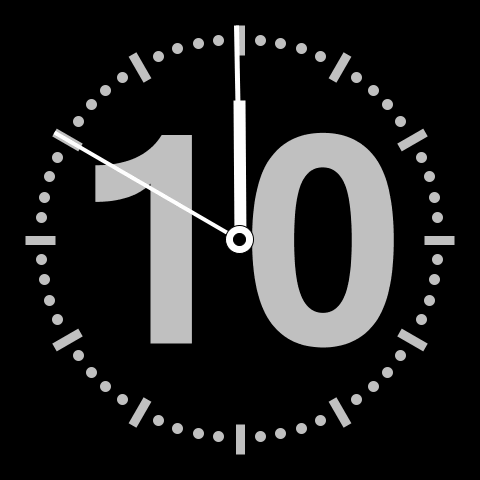- Home
- /
- Programming
- /
- Graphics
- /
- Fun With SAS ODS Graphics: New Year's Eve Analog Clock Countdown
- RSS Feed
- Mark Topic as New
- Mark Topic as Read
- Float this Topic for Current User
- Bookmark
- Subscribe
- Mute
- Printer Friendly Page
- Mark as New
- Bookmark
- Subscribe
- Mute
- RSS Feed
- Permalink
- Report Inappropriate Content
ODS Graphics take on a brewpub's NYE party invite. Happy New Year, all!
* Fun w/SAS ODS Graphics: New Year's Eve Analog Watch Countdown;
data clock1; * Generate points for clock seconds (text plot - filled circles);
pi=constant('pi');
do remaining=0 to 10; * Generate one "frame" for each countdown second;
do seconds=0 to 59;
tick=.;
xTxt=cos(seconds/60*2*pi); * Second markers aranged around circle of radius=1;
yTxt=sin(seconds/60*2*pi);
if mod(seconds,5) then output; * Every 5th second is plotted as a bar (see next step);
end;
end;
data clock2; * Generate points for clock seconds (vector plot line segments);
pi=constant('pi');
do remaining=0 to 10; * Generate one "frame" for each countdown second;
do seconds=0 to 55 by 5; * Every 5th second is plotted as a bar instead of circle;
vX1=.925*cos(seconds/60*2*pi); * Line segments extend beyond seconds markers;
vX2=1.075*cos(seconds/60*2*pi);
vY1=.925*sin(seconds/60*2*pi);
vY2=1.075*sin(seconds/60*2*pi);
output;
end;
end;
data clock3; * Generate points for clock seconds hand (vector plot line);
pi=constant('pi');
do seconds=50 to 60; * Generate one "frame" for each countdown second;
remaining=60-seconds;
vXsec=1.075*sin(seconds/60*2*pi); * Seconds hand extends to length of bars;
vYsec=1.075*cos(seconds/60*2*pi);
output;
end;
data clock4; * Generate points for clock minute hand (vector plot line);
pi=constant('pi');
do seconds=50 to 60; * Generate one "frame" for each countdown second;
remaining=60-seconds;
vXmin=1.075*sin((59*60+seconds)/(60*60)*2*pi); * Minutes hand extends to length of bars;
vYmin=1.075*cos((59*60+seconds)/(60*60)*2*pi);
output;
end;
run;
data clock5; * Generate points for clock hour hand (vector plot line);
pi=constant('pi');
do seconds=50 to 60; * Generate one "frame" for each countdown second;
remaining=60-seconds; * Hours hand is shorter than seconds/minutes hands;
vXhr=.7*sin((11*60*60+59*60+seconds)/(12*60*60)*2*pi);
vYhr=.7*cos((11*60*60+59*60+seconds)/(12*60*60)*2*pi);
output;
end;
run;
data clock6; * Generate countdown text, points (text plot);
do remaining=10 to 1 by -1; * Generate one "frame" for each countdown second;
text=compress(put(remaining,2.));
txtX=0; txtY=0;
output;
end;
data clock7; * Generate "Happy New Year" text, point (text plot);
remaining=0; * Last frame;
text2="Happy*New Year!*2018";
txt2X=0; txt2Y=0;
data clock; * Merge chart datasets;
set clock1 clock2 clock3 clock4 clock5 clock6 clock7;
proc sort data=clock; * Sort by countdown (desc seconds remaining);
by descending remaining;
proc format; * Unicode filled circle character for circles on clock;
value tickfmt other="(*ESC*){unicode '25CF'x}";
proc template; * Create animated GIF "clock" with countdown;
define statgraph newyearplot;
begingraph / opaque=true border=false drawspace=layoutpercent backgroundcolor=black;
layout overlayequated / equatetype=square border=false
WALLDISPLAY=NONE commonaxisopts=(viewmin=-1.15 viewmax=1.15 tickvaluelist=(-1.15 1.15))
xaxisopts=(display=none OFFSETMAX=0 OFFSETMIN=0) yaxisopts=(display=none OFFSETMAX=0 OFFSETMIN=0);
/* Countdown text (10.9.8.7.6.5.4.3.2.1) */
textplot x=txtX y=txtY text=text / position=center vcenter=bbox splitchar='*' contributeoffsets=none
textattrs=(size=216pt weight=bold color=silver) strip=true;
/* Watch dial seconds markers (cirlces) */
textplot x=xTxt y=yTxt text=tick / position=center vcenter=bbox strip=true contributeoffsets=none
textattrs=(size=18pt weight=bold color=silver);
/* Watch dial seconds markers (every 5th marker is a bar) */
vectorplot xorigin=vX1 x=vX2 yorigin=vY1 y=vY2 / lineattrs=(thickness=7pt color=silver)arrowheads=false;
/* Seconds hand */
vectorplot xorigin=0 x=vXsec yorigin=0 y=vYsec / lineattrs=(thickness=3pt color=white) arrowheads=false;
/* Minutes hand */
vectorplot xorigin=0 x=vXmin yorigin=0 y=vYmin / lineattrs=(thickness=4pt color=white) arrowheads=false;
/* Hours hand */
vectorplot xorigin=0 x=vXhr yorigin=0 y=vYhr / lineattrs=(thickness=9pt color=white) arrowheads=false;
/* Center of watch dial (white circle) */
ellipseparm xorigin=0 yorigin=0 semimajor=.07 semiminor=.07 slope=0 / display=(fill outline) fillattrs=(color=white) outlineattrs=(color=black);
/* Center of watch dial (black dot) */
ellipseparm xorigin=0 yorigin=0 semimajor=.03 semiminor=.03 slope=0 / display=(fill outline) fillattrs=(color=black) outlineattrs=(color=black);
/* Happy New Year! 2018 greeting */
textplot x=txt2X y=txt2Y text=text2 / position=center vcenter=bbox splitchar='*' splitpolicy=splitalways backlight=1
textattrs=(size=50pt weight=bold color=silver) contributeoffsets=none strip=true;
endlayout;
endgraph;
end;
options nobyline; * Animated GIF initialization;
ods _all_ close;
options papersize=('5 in', '5 in') printerpath=gif animation=start
nodate nonumber animloop=YES animduration=1 NOANIMOVERLAY ;
ods printer file='/folders/myfolders/HappyAnalogNewYear/HappyAnalogNewYear.gif';
ods graphics / width=5in height=5in imagefmt=GIF border=off;
* Generate 10-9-8-7-6-5-4-3-2-1 countdown frames;
proc sgrender data=clock(where=(remaining>0)) template=newyearplot;
by descending remaining;
format tick tickfmt.;
run; * Generate Happy New Year! 2018 frame;
options animduration=5; * Freeze last frame for 5 seconds;
proc sgrender data=clock(where=(remaining=0)) template=newyearplot;
format tick tickfmt.;
options printerpath=gif animation=stop; * Wrap-up animated GIF creation;
run;
ods printer close;- Mark as New
- Bookmark
- Subscribe
- Mute
- RSS Feed
- Permalink
- Report Inappropriate Content
I love it! Just enough geometry at work to provide a math nerd fix.
Sorry I didn't see this before New Year's Eve - I would have projected it during our gathering as midnight approached.
- Mark as New
- Bookmark
- Subscribe
- Mute
- RSS Feed
- Permalink
- Report Inappropriate Content
With SAS , can you do anything???
Thanks to open my eyes
Don't miss out on SAS Innovate - Register now for the FREE Livestream!
Can't make it to Vegas? No problem! Watch our general sessions LIVE or on-demand starting April 17th. Hear from SAS execs, best-selling author Adam Grant, Hot Ones host Sean Evans, top tech journalist Kara Swisher, AI expert Cassie Kozyrkov, and the mind-blowing dance crew iLuminate! Plus, get access to over 20 breakout sessions.
Learn how use the CAT functions in SAS to join values from multiple variables into a single value.
Find more tutorials on the SAS Users YouTube channel.
 Click image to register for webinar
Click image to register for webinar
Classroom Training Available!
Select SAS Training centers are offering in-person courses. View upcoming courses for: