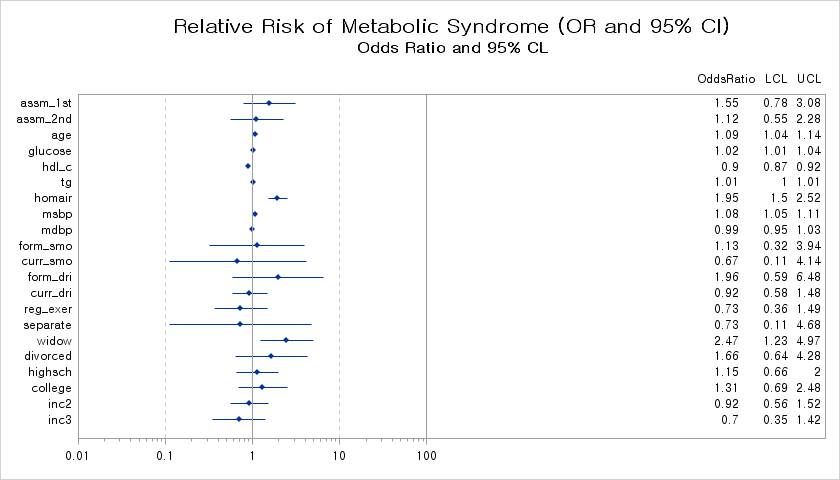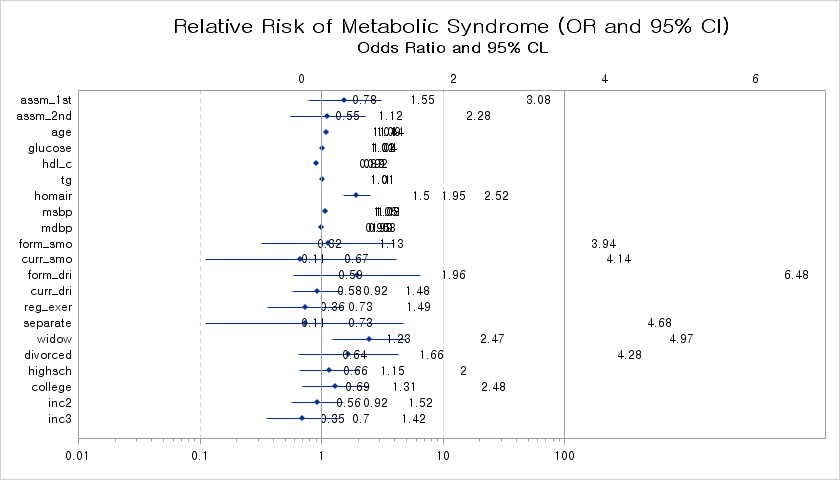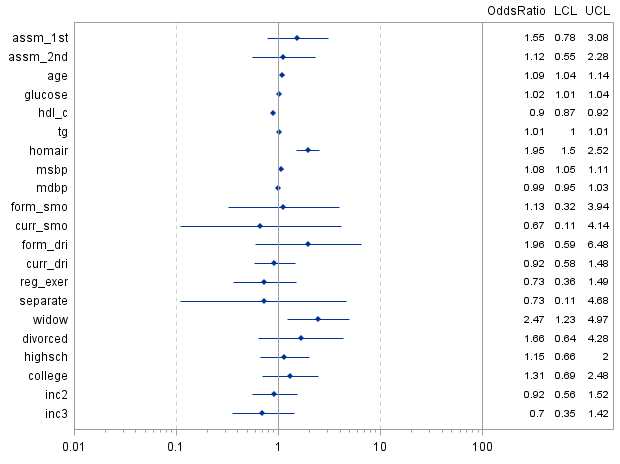- Home
- /
- Programming
- /
- Graphics
- /
- Forest plot for clinical data
- RSS Feed
- Mark Topic as New
- Mark Topic as Read
- Float this Topic for Current User
- Bookmark
- Subscribe
- Mute
- Printer Friendly Page
- Mark as New
- Bookmark
- Subscribe
- Mute
- RSS Feed
- Permalink
- Report Inappropriate Content
Dear experts,
I need some help with this proc. I tried to draw a forest plot as the link below.
For that I used two different sintaxes, but any of them helped me to see the expected result.
data forestplot ;
input Covariates$ OddsRatio LCL UCL ;
datalines ;
assm_1st_tertile 1.55 0.78 3.08
assm_2nd_tertile 1.12 0.55 2.28
age 1.09 1.04 1.14
glucose 1.02 1.01 1.04
hdl_c 0.90 0.87 0.92
tg 1.01 1.00 1.01
homair 1.95 1.50 2.52
msbp 1.08 1.05 1.11
mdbp 0.99 0.95 1.03
form_smok 1.13 0.32 3.94
curr_smok 0.67 0.11 4.14
form_drink 1.96 0.59 6.48
curr_drink 0.92 0.58 1.48
reg_exerc 0.73 0.36 1.49
separated 0.73 0.11 4.68
widow 2.47 1.23 4.97
divorced 1.66 0.64 4.28
highsch 1.15 0.66 2.00
college 1.31 0.69 2.48
inc2 0.92 0.56 1.52
inc3 0.70 0.35 1.42
;
run;
*Method 1_Using inside;
data _null_;
pct=0.75/nobs;
height=4;
dpi=120;
call symputx("pct", pct);
call symputx("pct2", 2*pct);
call symputx("dpi", dpi);
call symputx("height", height);
call symputx("heightin", height || "in");
call symputx("thickness", floor(height*dpi*pct));
set forestplotx nobs=nobs;
run;
proc template;
define style styles.ForestColor93;
parent = Styles.htmlBlue;
style GraphFonts from GraphFonts /
'GraphDataFont' = ("<sans-serif>, <MTsans-serif>",7pt)
'GraphValueFont' = ("<sans-serif>, <MTsans-serif>",7pt);
style GraphData1 from GraphData1 /
contrastcolor = GraphColors('gcdata2')
color = GraphColors('gdata2');
style GraphData2 from GraphData2 /
contrastcolor = GraphColors('gcdata1')
color = GraphColors('gdata1');
end;
run;
ods html close;
ods graphics / reset width=6in height=&heightin imagename="MetScov" ;
ods listing sge=off style=Styles.ForestColor93 image_dpi=&dpi;
title "Relative Risk of Metabolic Syndrome (OR and 95% CI)";
title2 h=9pt 'Odds Ratio and 95% CL';
proc sgplot data=forestplot noautolegend nocycleattrs;
scatter y=covariates x=oddsratio / markerattrs=(symbol=diamondfilled size=5.5);
highlow y=covariates low=lcl high=ucl / type=line;
refline 1 100 / axis=x;
refline 0.01 0.1 10 / axis=x lineattrs=(pattern=shortdash) transparency=0.5;
xaxis type=log offsetmin=0 offsetmax=0.35 min=0.01 max=100 minor display=(nolabel) ;
x2axis offsetmin=0.5 display=(noticks nolabel);
yaxis display=(noticks nolabel) offsetmin=&pct offsetmax=&pct2 reverse;
yaxistable oddsratio lcl ucl / location=inside position=right ;
run ;
*Method 2_Using markerchar;
proc sgplot data=forestplot noautolegend nocycleattrs;
scatter y=covariates x=oddsratio / markerattrs=(symbol=diamondfilled size=5.5);
highlow y=covariates low=lcl high=ucl / type=line;
scatter y=covariates x=oddsratio / markerchar=oddsratio x2axis;
scatter y=covariates x=lcl / markerchar=lcl x2axis;
scatter y=covariates x=ucl / markerchar=ucl x2axis;
refline 1 100 / axis=x;
refline 0.01 0.1 10 / axis=x lineattrs=(pattern=shortdash) transparency=0.5;
xaxis type=log offsetmin=0 offsetmax=0.35 min=0.01 max=100 minor display=(nolabel) ;
x2axis offsetmin=0.3 display=(noticks nolabel);
yaxis display=(noticks nolabel) offsetmin=&pct offsetmax=&pct2 reverse;
run ;
Could you gently explain me what is going on. Thanks in advance for all helpful insights.
I'm attaching the graphs that I got.
- Mark as New
- Bookmark
- Subscribe
- Mute
- RSS Feed
- Permalink
- Report Inappropriate Content
Like this?
proc sgplot data=forestplot noautolegend nocycleattrs;
scatter y=covariates x=oddsratio / markerattrs=(symbol=diamondfilled size=5.5);
highlow y=covariates low=lcl high=ucl / type=line;
refline 1 100 / axis=x;
refline 0.01 0.1 10 / axis=x lineattrs=(pattern=shortdash) transparency=0.5;
xaxis type=log offsetmin=0 offsetmax=0 min=0.01 max=100 minor display=(nolabel) ;
x2axis offsetmin=0.5 display=(noticks nolabel);
yaxis display=(noticks nolabel) reverse;
yaxistable oddsratio lcl ucl / location=inside position=right ;
run;
If not, please tell us what is wanted.
Don't miss out on SAS Innovate - Register now for the FREE Livestream!
Can't make it to Vegas? No problem! Watch our general sessions LIVE or on-demand starting April 17th. Hear from SAS execs, best-selling author Adam Grant, Hot Ones host Sean Evans, top tech journalist Kara Swisher, AI expert Cassie Kozyrkov, and the mind-blowing dance crew iLuminate! Plus, get access to over 20 breakout sessions.
Learn how use the CAT functions in SAS to join values from multiple variables into a single value.
Find more tutorials on the SAS Users YouTube channel.
 Click image to register for webinar
Click image to register for webinar
Classroom Training Available!
Select SAS Training centers are offering in-person courses. View upcoming courses for: