- Home
- /
- Programming
- /
- Graphics
- /
- Re: Easy Beginner question on KEYLEGEND
- RSS Feed
- Mark Topic as New
- Mark Topic as Read
- Float this Topic for Current User
- Bookmark
- Subscribe
- Mute
- Printer Friendly Page
- Mark as New
- Bookmark
- Subscribe
- Mute
- RSS Feed
- Permalink
- Report Inappropriate Content
Very quick question on the KEYLEGEND statement.
Is the KEYLEGEND text always red when you type it into SAS? Since (I thought) red text indicates something isn't right, I'm wondering why it's doing that. It seems to work regardless so I suppose it isn't a big deal, but I wonder why it would be red (I have a minor case of OCD).
I have attached a screenshot to this message. The example is from the SAS help notes.
Thanks!
Alex
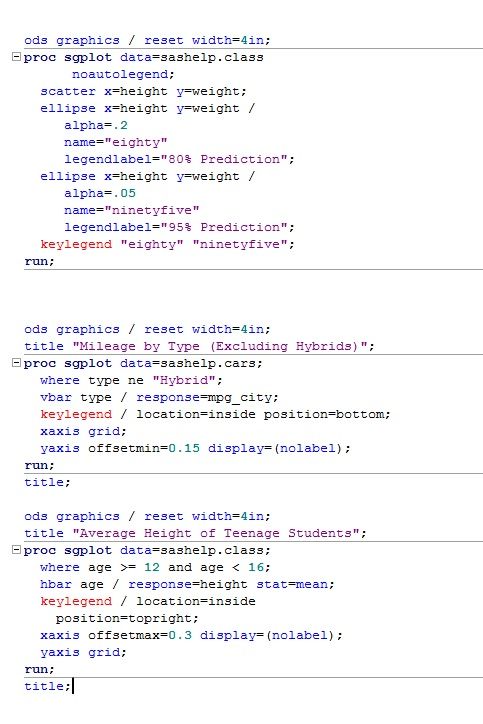
- Mark as New
- Bookmark
- Subscribe
- Mute
- RSS Feed
- Permalink
- Report Inappropriate Content
I am using SAS 9.2 and i found that:
If you are using the SAS editor you get this keyword in red.
but if you are using Enterprise Guide you will find it blue as normal.
and you will get in both the same result.
- Mark as New
- Bookmark
- Subscribe
- Mute
- RSS Feed
- Permalink
- Report Inappropriate Content
That's what I've found too. I'm using 9.3.
I wonder why KEYLEGEND is red. It works just fine, but I wonder what the reasoning behind it is.
- Mark as New
- Bookmark
- Subscribe
- Mute
- RSS Feed
- Permalink
- Report Inappropriate Content
Hi:
Usually when you see red, but the code still works, it means that some syntax didn't make it into the color-coding dictionary. If the code runs correctly then don't worry about it. The color-coding eventually catches up with the word in later releases.
cynthia
- Mark as New
- Bookmark
- Subscribe
- Mute
- RSS Feed
- Permalink
- Report Inappropriate Content
If you don't want them to appear as red you can go to Tools> Options> Enhanced Editor Options > General. Click on "User Defined Keywords" and add items there. You user defined keywords will appear in the color and background set in the Appearance tab in the "File elements" window for SAS Program file type.
- Mark as New
- Bookmark
- Subscribe
- Mute
- RSS Feed
- Permalink
- Report Inappropriate Content
When I click "Enhanced Editor" SAS completely freezes up until I have to go into the task manager on my computer and end the program. Does anyone else have this issue or is it just me? Very puzzling, I wonder what's going on.
Don't miss out on SAS Innovate - Register now for the FREE Livestream!
Can't make it to Vegas? No problem! Watch our general sessions LIVE or on-demand starting April 17th. Hear from SAS execs, best-selling author Adam Grant, Hot Ones host Sean Evans, top tech journalist Kara Swisher, AI expert Cassie Kozyrkov, and the mind-blowing dance crew iLuminate! Plus, get access to over 20 breakout sessions.
Learn how use the CAT functions in SAS to join values from multiple variables into a single value.
Find more tutorials on the SAS Users YouTube channel.
 Click image to register for webinar
Click image to register for webinar
Classroom Training Available!
Select SAS Training centers are offering in-person courses. View upcoming courses for:





