- Home
- /
- Programming
- /
- Graphics
- /
- Re: Displaying Three Columns of Data in a Line Graph in SAS 9.2
- RSS Feed
- Mark Topic as New
- Mark Topic as Read
- Float this Topic for Current User
- Bookmark
- Subscribe
- Mute
- Printer Friendly Page
- Mark as New
- Bookmark
- Subscribe
- Mute
- RSS Feed
- Permalink
- Report Inappropriate Content
I have a dataset with three types of columns that is similar to the below example. I want to display the three columns as three lines in a line graph with tooltips and display the line graph inside a portlet of Information Delivery Portal using SAS 9.2. I’m not attached to the example I’m just posting it as a reference point. What SAS method should I use to display the line graph?
data sample;
do Xvar=1 to 10;
Yvar1=round(ranuni(0)*(30));
Yvar2=round(ranuni(0)*(70-40))+40;
Yvar3=round(ranuni(0)*(100-70))+70;
output;
end;
run;
/* Define the title */
title1 "Use Solid-Filled Symbols with PROC GPLOT";
/* Define symbol characteristics */
symbol1 interpol=join /*value=squarefilled*/ color=vibg height=2;
symbol2 interpol=join /*value=trianglefilled*/ color=depk height=2;
symbol3 interpol=join /*value=diamondfilled*/ color=mob height=2;
/* Define legend characteristics */
legend1 label=none frame;
/* Define axis characteristics */
axis1 label=("X Variable") minor=none offset=(1,1);
axis2 label=(angle=90 "Y Variable")
order=(0 to 100 by 10) minor=(n=1);
proc gplot data=sample;
plot (yvar1 yvar2 yvar3)*xvar / overlay legend=legend1
haxis=axis1 vaxis=axis2;
run;
Accepted Solutions
- Mark as New
- Bookmark
- Subscribe
- Mute
- RSS Feed
- Permalink
- Report Inappropriate Content
This combines the data into one column.
data sample;
do Xvar=1 to 10;
Yvar1=round(ranuni(0)*(30));
Yvar2=round(ranuni(0)*(70-40))+40;
Yvar3=round(ranuni(0)*(100-70))+70;
output;
end;
run;
proc print data= sample;
run;
proc summary data= sample;
var Yvar1;
output out = Yvar1Set sum = Yvar1;
run;
proc summary data= sample;
var Yvar2;
output out = Yvar2Set sum = Yvar2;
run;
proc summary data= sample;
var Yvar3;
output out = Yvar3Set sum = Yvar3;
run;
data Yvar1Set; set Yvar1Set (rename = (Yvar1 = mergedColumn)); length columnDisplay $20; columnDisplay = "firstSet"; run;
data Yvar2Set; set Yvar2Set (rename = (Yvar2 = mergedColumn)); length columnDisplay $20; columnDisplay = "secondSet"; run;
data Yvar3Set; set Yvar3Set (rename = (Yvar3 = mergedColumn)); length columnDisplay $20; columnDisplay = "thirdSet"; run;
data combined (keep = mergedColumn columnDisplay); set Yvar1Set Yvar2Set Yvar3Set; run;
proc print data=combined;
run;
- Mark as New
- Bookmark
- Subscribe
- Mute
- RSS Feed
- Permalink
- Report Inappropriate Content
If there is not a way to display the data directly is there a good way to reformat the data so that it is in one column? Then I could index the column for tooltips.
- Mark as New
- Bookmark
- Subscribe
- Mute
- RSS Feed
- Permalink
- Report Inappropriate Content
This combines the data into one column.
data sample;
do Xvar=1 to 10;
Yvar1=round(ranuni(0)*(30));
Yvar2=round(ranuni(0)*(70-40))+40;
Yvar3=round(ranuni(0)*(100-70))+70;
output;
end;
run;
proc print data= sample;
run;
proc summary data= sample;
var Yvar1;
output out = Yvar1Set sum = Yvar1;
run;
proc summary data= sample;
var Yvar2;
output out = Yvar2Set sum = Yvar2;
run;
proc summary data= sample;
var Yvar3;
output out = Yvar3Set sum = Yvar3;
run;
data Yvar1Set; set Yvar1Set (rename = (Yvar1 = mergedColumn)); length columnDisplay $20; columnDisplay = "firstSet"; run;
data Yvar2Set; set Yvar2Set (rename = (Yvar2 = mergedColumn)); length columnDisplay $20; columnDisplay = "secondSet"; run;
data Yvar3Set; set Yvar3Set (rename = (Yvar3 = mergedColumn)); length columnDisplay $20; columnDisplay = "thirdSet"; run;
data combined (keep = mergedColumn columnDisplay); set Yvar1Set Yvar2Set Yvar3Set; run;
proc print data=combined;
run;
- Mark as New
- Bookmark
- Subscribe
- Mute
- RSS Feed
- Permalink
- Report Inappropriate Content
For most line plots I would tend to create a variable that indicates which series or group of data it belongs to instead of overlay.
data sample;
do Xvar=1 to 10;
Group = 1;
Yval=round(ranuni(0)*(30));
output;
group = 2;
Yval=round(ranuni(0)*(70-40))+40;
output;
group = 3;
Yval=round(ranuni(0)*(100-70))+70;
output;
end;
run;
and display with
proc gplot data=sample;
plot yval*xvar = group / legend=legend1
haxis=axis1 vaxis=axis2;
run;
quit;
Or same data and use group = option with SGPlot though Axis controls with 9.2 aren't quite as flexible as the traditional SAS/Graph.
- Mark as New
- Bookmark
- Subscribe
- Mute
- RSS Feed
- Permalink
- Report Inappropriate Content
When I run that on 9.2 it creates the below unusable graph, without tooltips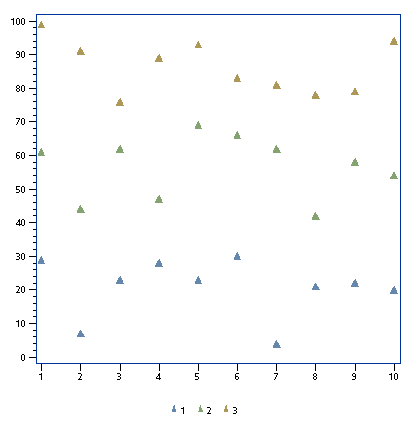 :
:
- Mark as New
- Bookmark
- Subscribe
- Mute
- RSS Feed
- Permalink
- Report Inappropriate Content
Since I don't see any lines then you didn't use your symbol statements. Tool tips I leave to others as I don't use them.
The reason I use an approach with assigning a categorical variable to define the data types is that it is way more manageable when more than 2 or 3 groups are around. Also if I discover than one series is dominating the data it is easy to plot by using a dataset option to exclude that series or two.
Don't miss out on SAS Innovate - Register now for the FREE Livestream!
Can't make it to Vegas? No problem! Watch our general sessions LIVE or on-demand starting April 17th. Hear from SAS execs, best-selling author Adam Grant, Hot Ones host Sean Evans, top tech journalist Kara Swisher, AI expert Cassie Kozyrkov, and the mind-blowing dance crew iLuminate! Plus, get access to over 20 breakout sessions.
Learn how use the CAT functions in SAS to join values from multiple variables into a single value.
Find more tutorials on the SAS Users YouTube channel.
 Click image to register for webinar
Click image to register for webinar
Classroom Training Available!
Select SAS Training centers are offering in-person courses. View upcoming courses for:




