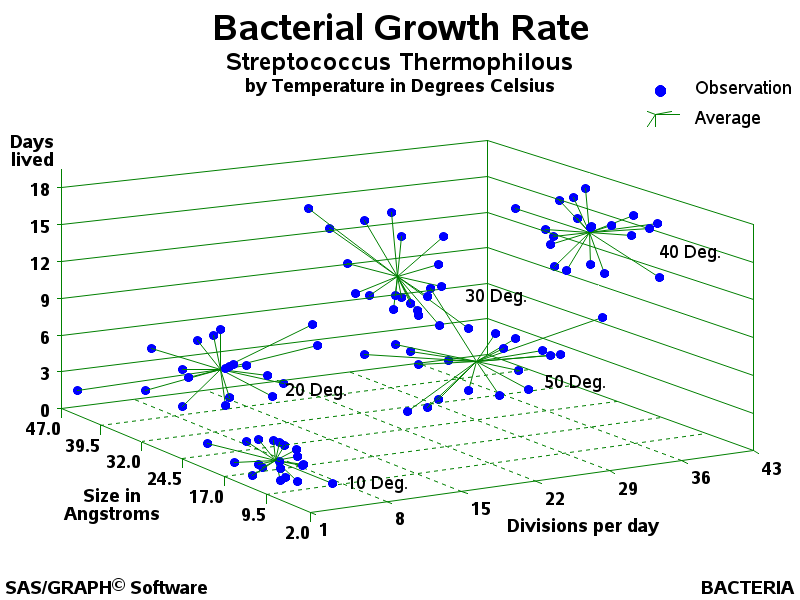- Home
- /
- Programming
- /
- Graphics
- /
- Control distance of data labels from data points in an Annotate datase...
- RSS Feed
- Mark Topic as New
- Mark Topic as Read
- Float this Topic for Current User
- Bookmark
- Subscribe
- Mute
- Printer Friendly Page
- Mark as New
- Bookmark
- Subscribe
- Mute
- RSS Feed
- Permalink
- Report Inappropriate Content
Hello all,
I am trying to graph a 3D ordination using proc g3d and have the data point labels display beside each data point. I have created an annotate dataset that controls the format of the labels. When I run the program, the data labels for each label seem a very long distance away from each data point. Also, the program will not display all of the labels, the log message says something like 'only first instance of each x and y label will be displayed'. Any advice? Below is the relevant program:
goptions reset=all cback=white border htitle=12pt htext=10pt;
%let x_min=-1.59;
%let x_max=1.5;
%let x_ticks=3;
%let y_min=-1.59;
%let y_max=1.5;
%let y_ticks=3;
%let z_min=-1.59;
%let z_max=1.5;
%let z_ticks=3;
data sppname;
set two;
if Role='M';
size=0.75;
xsys='2'; ysys='2'; zsys='2';
x=Ax3;
y=Ax1;
z=Ax2;
Function='Label';
Text=Abbrev;
position='A';
Data twoa;
set two end=last;
output;
if last;
Ax3=&x_min;
Ax1=&y_min;
Ax2=&z_min;
output;
Ax3=&x_max;
Ax1=&y_max;
Ax2=&z_max;
output;
run;
proc g3d;
scatter Ax3*Ax1=Ax2 /
anno=sppname
grid
xticknum=&x_ticks
yticknum=&y_ticks
zticknum=&z_ticks
shape= symbol
size=symsize
color=symcolor
noneedle
rotate= -45;
label Ax2 = 'NMS Axis 2'
Ax1 = 'NMS Axis 1'
Ax3 = 'NMS Axis 3';
Thanks,
Bugmeister
- Mark as New
- Bookmark
- Subscribe
- Mute
- RSS Feed
- Permalink
- Report Inappropriate Content
I suspect the apparent distance between annotate label and data point has to do with conversion (or lack) of 2 dimesion to apparent 3-d location. Change the rotate value (noticeably say to + 30). If the labels stay in the same position and the graph moves you'll see what I'm talking about. Or use an angle list to move the chart in steps.
- Mark as New
- Bookmark
- Subscribe
- Mute
- RSS Feed
- Permalink
- Report Inappropriate Content
I've never tried annotate with proc g3d scatter, but here is an old example from the V6 Examples book that might help.
http://robslink.com/SAS/democd44/ex_07_info.htm
Don't miss out on SAS Innovate - Register now for the FREE Livestream!
Can't make it to Vegas? No problem! Watch our general sessions LIVE or on-demand starting April 17th. Hear from SAS execs, best-selling author Adam Grant, Hot Ones host Sean Evans, top tech journalist Kara Swisher, AI expert Cassie Kozyrkov, and the mind-blowing dance crew iLuminate! Plus, get access to over 20 breakout sessions.
Learn how use the CAT functions in SAS to join values from multiple variables into a single value.
Find more tutorials on the SAS Users YouTube channel.
 Click image to register for webinar
Click image to register for webinar
Classroom Training Available!
Select SAS Training centers are offering in-person courses. View upcoming courses for: