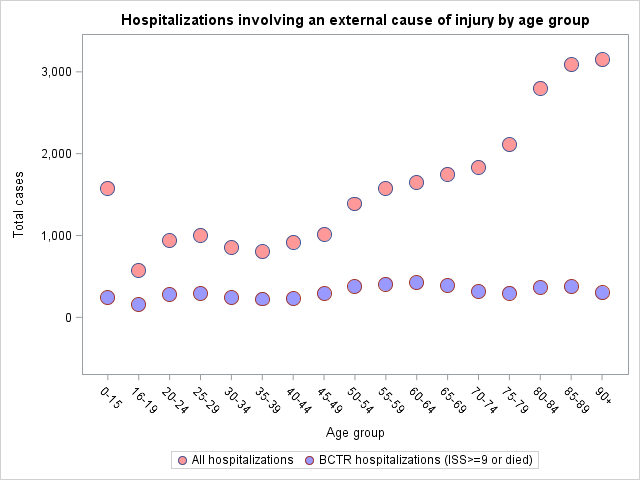- Home
- /
- Programming
- /
- Graphics
- /
- Re: Changing the size of the bubbles in SGPLOT
- RSS Feed
- Mark Topic as New
- Mark Topic as Read
- Float this Topic for Current User
- Bookmark
- Subscribe
- Mute
- Printer Friendly Page
- Mark as New
- Bookmark
- Subscribe
- Mute
- RSS Feed
- Permalink
- Report Inappropriate Content
Hello there,
Can anyone help with changing the size of the bubbles in SGPLOT? The bubbles in my graph below are not proportional to the size of each cell. I would like to make them smaller than how they look in the graph. In the preceeding data step I tried to change the value of the "size" variable but it did not seem to help.
Thanks a lot in advance!
Recep
data _009;
merge _007 _008 rprt1516.bc_population_estimates_by_age;
by age_group_1;
dad_per_100000=100000*dad_count/population;
bctr_per_100000=100000*bctr_count/population;
size=0.1;
run;
proc sgplot data=_009;
bubble x=age_group_1 y=dad_count size=size / LEGENDLABEL= "All hospitalizations"
FILLATTRS=(color=red transparency=0.6);
bubble x=age_group_1 y=bctr_count size=size / LEGENDLABEL= "BCTR hospitalizations (ISS>=9 or died)"
FILLATTRS=(color=blue transparency=0.6);
xaxis display=all label='Age group' fitpolicy=rotate;
yaxis label='Total cases' offsetmin=.17;
run;
Accepted Solutions
- Mark as New
- Bookmark
- Subscribe
- Mute
- RSS Feed
- Permalink
- Report Inappropriate Content
For Bubble plot, size=column uses the BRADIUSMIN and BRADIUSMAX to map the values from the column. If the column has only one value, all bubbles will be of the size specified by BRADIUSMIN. So, in this case you can set the BRADIUSMIN and BRADIUSMAX values to what you want. Please see product documentation.
- Mark as New
- Bookmark
- Subscribe
- Mute
- RSS Feed
- Permalink
- Report Inappropriate Content
Can you post an example that references a SASHELP dataset so we can replicate the issue.
It should be the SIZE that controls the size.
Was there any messages in the log?
- Mark as New
- Bookmark
- Subscribe
- Mute
- RSS Feed
- Permalink
- Report Inappropriate Content
Hi Reeza,
Here is the dataset:
| age_group_1 | dad_count | bctr_count | population | dad_per_100000 | bctr_per_100000 | size |
| 0-15 | 1580 | 241 | 691527 | 228.48 | 34.85 | 0.1 |
| 16-19 | 575 | 156 | 272558 | 210.96 | 57.236 | 0.1 |
| 20-24 | 938 | 280 | 326885 | 286.95 | 85.657 | 0.1 |
| 25-29 | 1004 | 293 | 317345 | 316.37 | 92.329 | 0.1 |
| 30-34 | 856 | 241 | 328085 | 260.91 | 73.457 | 0.1 |
| 35-39 | 800 | 224 | 312835 | 255.73 | 71.603 | 0.1 |
| 40-44 | 920 | 229 | 304587 | 302.05 | 75.184 | 0.1 |
| 45-49 | 1017 | 292 | 327972 | 310.09 | 89.032 | 0.1 |
| 50-54 | 1385 | 377 | 351517 | 394.01 | 107.249 | 0.1 |
| 55-59 | 1577 | 407 | 351325 | 448.87 | 115.847 | 0.1 |
| 60-64 | 1650 | 423 | 316552 | 521.24 | 133.627 | 0.1 |
| 65-69 | 1751 | 390 | 281853 | 621.25 | 138.37 | 0.1 |
| 70-74 | 1836 | 316 | 203061 | 904.16 | 155.618 | 0.1 |
| 75-79 | 2109 | 297 | 146672 | 1437.9 | 202.493 | 0.1 |
| 80-84 | 2802 | 365 | 106992 | 2618.89 | 341.147 | 0.1 |
| 85-89 | 3088 | 375 | 69643 | 4434.04 | 538.46 | 0.1 |
| 90+ | 3146 | 298 | 42203 | 7454.45 | 706.111 | 0.1 |
I haven't got any message in the log. Sanjay's solution was quite easy to apply.
- Mark as New
- Bookmark
- Subscribe
- Mute
- RSS Feed
- Permalink
- Report Inappropriate Content
For Bubble plot, size=column uses the BRADIUSMIN and BRADIUSMAX to map the values from the column. If the column has only one value, all bubbles will be of the size specified by BRADIUSMIN. So, in this case you can set the BRADIUSMIN and BRADIUSMAX values to what you want. Please see product documentation.
- Mark as New
- Bookmark
- Subscribe
- Mute
- RSS Feed
- Permalink
- Report Inappropriate Content
Thanks a lot Sanjay! It resolved my problem easily...
- Mark as New
- Bookmark
- Subscribe
- Mute
- RSS Feed
- Permalink
- Report Inappropriate Content
Based on your data step, it appears that you are trying to create bubbles of a constant size. The intent of a BUBBLE plot is to have varying sized bubbles to reflect the changes in a third variable. I think what you might want is a SCATTER plot with CIRCLEFILLED markers. Something like this:
proc sgplot data=sashelp.class;
scatter x=weight y=height / markerattrs=(symbol=circlefilled size=21px)
filledoutlinedmarkers group=sex;
run;
Hope this helps!
Dan
- Mark as New
- Bookmark
- Subscribe
- Mute
- RSS Feed
- Permalink
- Report Inappropriate Content
Thanks a lot for your response Dan! Sanjay's solution resolved my problem. Though I'll try to use the scatter option instead of bubbles as I believe there are a bit more flexibility with the scatter.
Cheers,
Recep
Don't miss out on SAS Innovate - Register now for the FREE Livestream!
Can't make it to Vegas? No problem! Watch our general sessions LIVE or on-demand starting April 17th. Hear from SAS execs, best-selling author Adam Grant, Hot Ones host Sean Evans, top tech journalist Kara Swisher, AI expert Cassie Kozyrkov, and the mind-blowing dance crew iLuminate! Plus, get access to over 20 breakout sessions.
Learn how use the CAT functions in SAS to join values from multiple variables into a single value.
Find more tutorials on the SAS Users YouTube channel.
 Click image to register for webinar
Click image to register for webinar
Classroom Training Available!
Select SAS Training centers are offering in-person courses. View upcoming courses for: