- Home
- /
- Programming
- /
- Graphics
- /
- Re: Can Graph produce a pglot and a gchart within such a common file?
- RSS Feed
- Mark Topic as New
- Mark Topic as Read
- Float this Topic for Current User
- Bookmark
- Subscribe
- Mute
- Printer Friendly Page
- Mark as New
- Bookmark
- Subscribe
- Mute
- RSS Feed
- Permalink
- Report Inappropriate Content
Dear All,
With Graph tools, we can produce a Gplot and a Chart seperately in 2 png files, my quesition is how can we combines these Gplot and Chart together within one file?
After explored the Help documentation and Graphics Samples Output Gallery, it seems that I need to do some work on modification of related templates, is it?
So far, this looks a bit complex for me, I come here and see if anyone can provide help, if any advice or addtional sample codes would be very much appreciated, thank you for your time in advance!
1. a Gplot is as such:
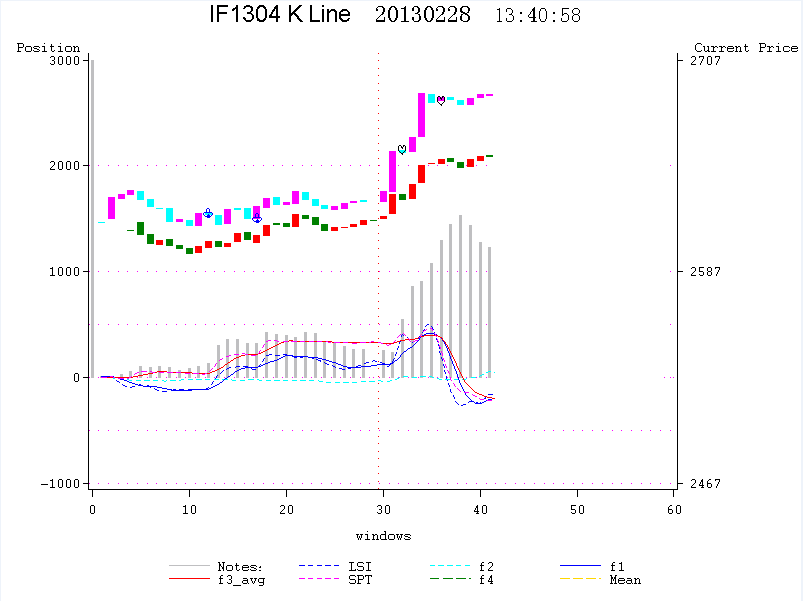
2. another Chart is as such:
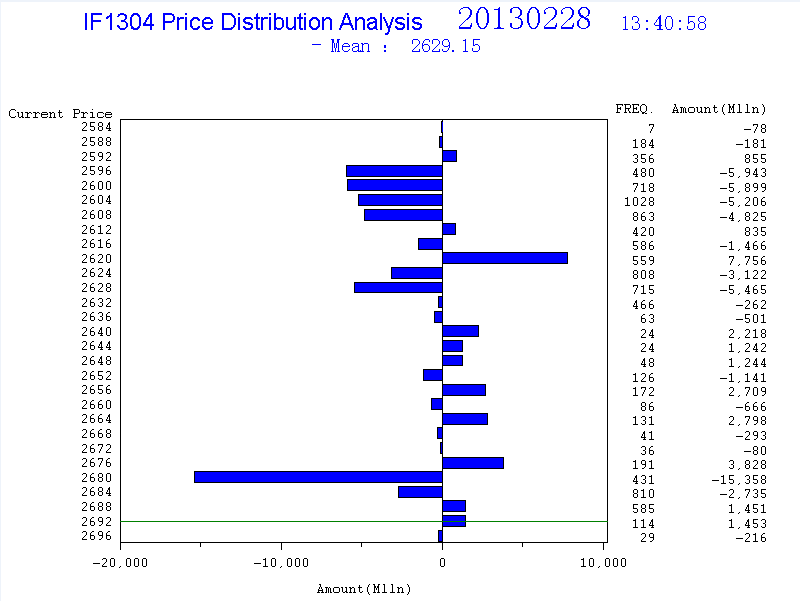
After combination, the target file should be looks like below(Note: these 2 should connected with
a shared Y axis, i.e. the field of 'Current Price' here):
Sincerely,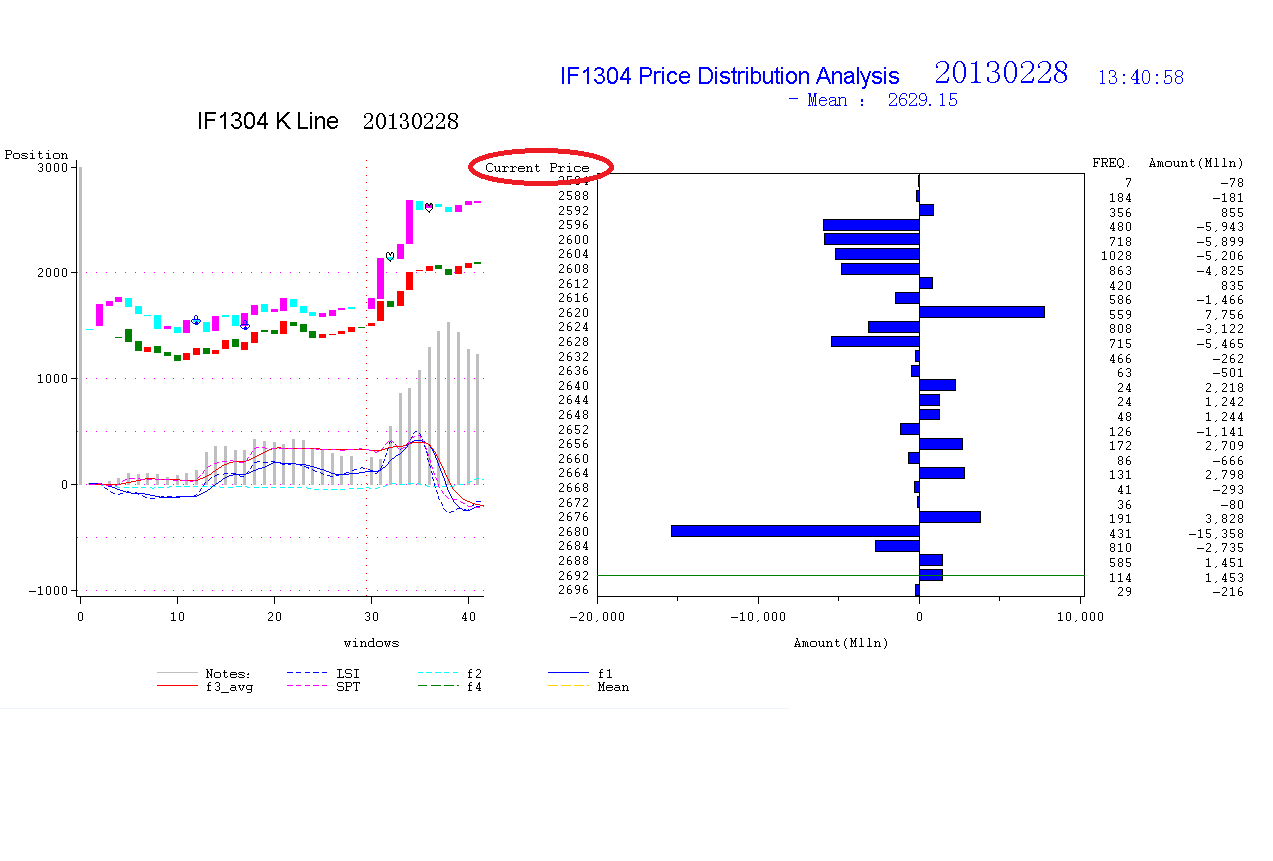
Yuanbin
Accepted Solutions
- Mark as New
- Bookmark
- Subscribe
- Mute
- RSS Feed
- Permalink
- Report Inappropriate Content
To get a gchart and a gplot to appear side-by-side in the same png file, you will want to use Proc Greplay.
You can either use one of the pre-defined greplay templates, or if those templates don't position the graphs exactly the way you want them, you can create a custom template.
- Mark as New
- Bookmark
- Subscribe
- Mute
- RSS Feed
- Permalink
- Report Inappropriate Content
To get a gchart and a gplot to appear side-by-side in the same png file, you will want to use Proc Greplay.
You can either use one of the pre-defined greplay templates, or if those templates don't position the graphs exactly the way you want them, you can create a custom template.
- Mark as New
- Bookmark
- Subscribe
- Mute
- RSS Feed
- Permalink
- Report Inappropriate Content
Thank you very much, Robert! and I have got it, the good file was produced as below:
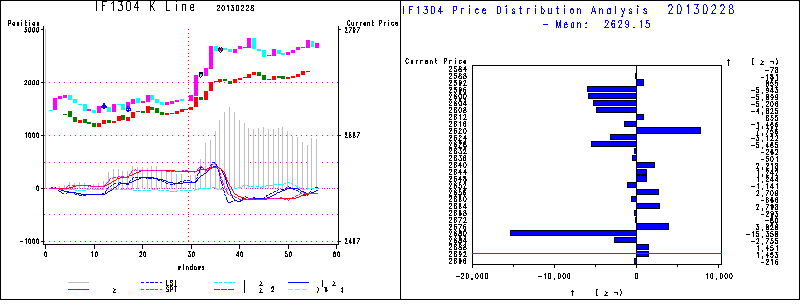
After I changed the fonts with Simplified Chinese charactors, the text was shown as such:
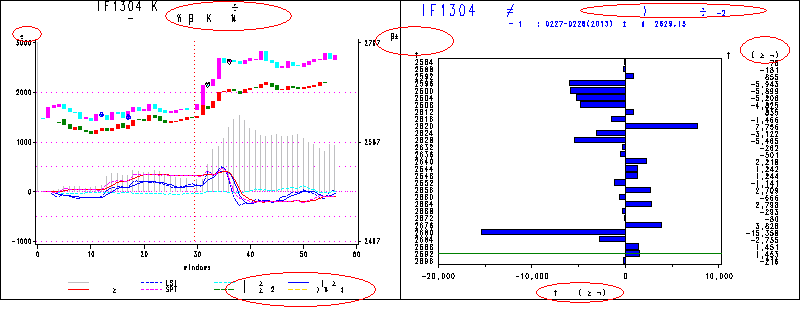
Actually, the first picture display correctly in a seperate file as below:
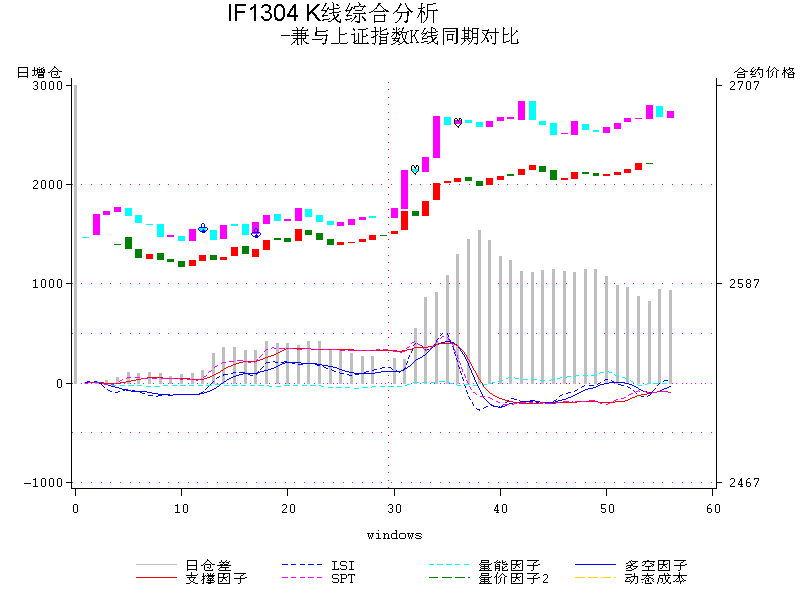
I'm wondering what's wrong when replay in a common file and how to fix this problem? Thanks much!
Yuanbin
- Mark as New
- Bookmark
- Subscribe
- Mute
- RSS Feed
- Permalink
- Report Inappropriate Content
(tracking this down in a different thread)
Don't miss out on SAS Innovate - Register now for the FREE Livestream!
Can't make it to Vegas? No problem! Watch our general sessions LIVE or on-demand starting April 17th. Hear from SAS execs, best-selling author Adam Grant, Hot Ones host Sean Evans, top tech journalist Kara Swisher, AI expert Cassie Kozyrkov, and the mind-blowing dance crew iLuminate! Plus, get access to over 20 breakout sessions.
Learn how use the CAT functions in SAS to join values from multiple variables into a single value.
Find more tutorials on the SAS Users YouTube channel.
 Click image to register for webinar
Click image to register for webinar
Classroom Training Available!
Select SAS Training centers are offering in-person courses. View upcoming courses for:



