- Home
- /
- Programming
- /
- Graphics
- /
- Call to all Graph Experts --Please resolve this
- RSS Feed
- Mark Topic as New
- Mark Topic as Read
- Float this Topic for Current User
- Bookmark
- Subscribe
- Mute
- Printer Friendly Page
- Mark as New
- Bookmark
- Subscribe
- Mute
- RSS Feed
- Permalink
- Report Inappropriate Content
OK, this is going to be an interesting and challenging problem. Need help of all the experts.
Issue : I am trying to plots some low to very high values (1 - 1000000000000) on y-axis. X-axis is visit.
I am using Log scale for y-axis. I have following ticks on y-axis - 1, 1E1, 1E2, IE3...1E12.
I want to show values for tick 1E4 close to 1. Basically, I want minium gap between 1 and 1E4. How can this be
achieved ?
I tried to use broken axis but it doesn't work with log scale. I would like to use log scale.
Please provide any suggestion
Here is the sample code :
proc sgplot data = lbs ;
series x = weeks y = lbstresn / group = subjid groupms=subjid markers markerattrs=(size =4);
yaxis label = &lbl type = log logstyle = logexpand logvtype = exponent display = all min = &min max = &max;
xaxis values= (-1 to 36 by 1 ) label = " Weeks" display = all ;
keylegend / valueattrs = (size=6) title = 'Subjects' ;
run;
Accepted Solutions
- Mark as New
- Bookmark
- Subscribe
- Mute
- RSS Feed
- Permalink
- Report Inappropriate Content
See the attached picture to see if this is the desired effect. I created it with your sample data and a slight modification of your code:
data test2;
set test;
lbstresn2 = log10(lbstresn);
run;
proc sgplot data = test2 ;
series x = weeks y = lbstresn2 / group = subjid groupms=subjid markers markerattrs=(size =4);
yaxis label = "Y axis label" type = linear ranges = (0-0.3 3.8-8) values=(0 to 8 by 0.1) display = all;
xaxis values= (-3 to 36 by 1 ) label = "Weeks" display = all ;
keylegend / valueattrs = (size=6) title = 'Subjects' ;
run;
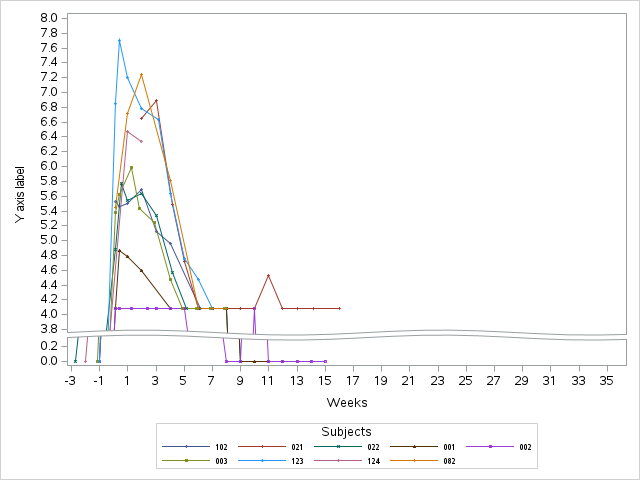
- Mark as New
- Bookmark
- Subscribe
- Mute
- RSS Feed
- Permalink
- Report Inappropriate Content
Sample data to replicate your code?
- Mark as New
- Bookmark
- Subscribe
- Mute
- RSS Feed
- Permalink
- Report Inappropriate Content
Attached
- Mark as New
- Bookmark
- Subscribe
- Mute
- RSS Feed
- Permalink
- Report Inappropriate Content
Many users here don't want to download Excel files because of virus potential, others have such things blocked by security software. Also if you give us Excel we have to create a SAS data set and due to the non-existent constraints on Excel data cells the result we end up with may not have variables of the same type (numeric or character) and even values.
You can generate datastep code that can be pasted as text here using the information from this link https://communities.sas.com/t5/SAS-Communities-Library/How-to-create-a-data-step-version-of-your-dat...
- Mark as New
- Bookmark
- Subscribe
- Mute
- RSS Feed
- Permalink
- Report Inappropriate Content
Here is the sample data
data WORK.TEST;
infile datalines dsd truncover;
input LBTESTCD:$8. LBSTRESN:32. SUBJID:$9. WEEKS:32.;
datalines4;
SHDC,333032.03,102,0.1428571429
SHDC,290878.55,102,0.4285714286
SHDC,319447.4,102,1
SHDC,486860.71,102,2
SHDC,134068.56,102,3
SHDC,90190.05,102,4
SHDC,12000,102,6.1428571429
SHDC,12000,102,8
SHDC,12000,102,9
SHDC,,102,11.142857143
SHDC,,021,0.1428571429
SHDC,,021,0.4285714286
SHDC,,021,1.1428571429
SHDC,4395487.68,021,2
SHDC,7791809.28,021,3
SHDC,312460.46,021,4.1428571429
SHDC,52215.81,021,5
SHDC,12000,021,6
SHDC,12000,021,7
SHDC,12000,021,8
SHDC,12000,021,9
SHDC,12000,021,10
SHDC,34323.01,021,11
SHDC,12000,021,12
SHDC,12000,021,13
SHDC,12000,021,14.142857143
SHDC,12000,021,16
SHDC,1,022,-2.714285714
SHDC,75846.22,022,0.1428571429
SHDC,594414.43,022,0.5714285714
SHDC,350789.16,022,1
SHDC,434236.45,022,2
SHDC,220518.29,022,3
SHDC,37704.41,022,4.1428571429
SHDC,12000,022,5.1428571429
SHDC,12000,022,6
SHDC,12000,022,7
SHDC,12000,022,8
SHDC,1,022,9
SHDC,1,001,-1
SHDC,12000,001,0.1428571429
SHDC,74771.36,001,0.4285714286
SHDC,60308.3,001,1
SHDC,40144.87,001,2
SHDC,12000,001,4
SHDC,12000,001,5
SHDC,12000,001,6
SHDC,12000,001,7
SHDC,12000,001,8
SHDC,1,001,9
SHDC,1,001,10
SHDC,1,001,11
SHDC,1,001,12
SHDC,,001,13.142857143
SHDC,,001,14
SHDC,,001,15
SHDC,,001,28.285714286
SHDC,1,002,-1
SHDC,12000,002,0.1428571429
SHDC,12000,002,0.4285714286
SHDC,12000,002,1.2857142857
SHDC,12000,002,2.4285714286
SHDC,12000,002,3
SHDC,12000,002,4
SHDC,12000,002,5
SHDC,,002,6.1428571429
SHDC,,002,7
SHDC,1,002,8
SHDC,1,002,9
SHDC,12000,002,10
SHDC,1,002,11
SHDC,1,002,12
SHDC,1,002,13
SHDC,1,002,14
SHDC,1,002,15
SHDC,,002,16
SHDC,,002,20
SHDC,1,003,-1.142857143
SHDC,238238.52,003,0.1428571429
SHDC,426241.73,003,0.4285714286
SHDC,973322.23,003,1.2857142857
SHDC,268264.28,003,1.8571428571
SHDC,175213.31,003,2.8571428571
SHDC,29571.7,003,4
SHDC,12000,003,4.8571428571
SHDC,12000,003,5.8571428571
SHDC,12000,003,6.8571428571
SHDC,12000,003,7.8571428571
SHDC,1,123,-1
SHDC,7052629.92,123,0.1428571429
SHDC,50180642.4,123,0.4285714286
SHDC,16152353.28,123,1
SHDC,6006247.44,123,2
SHDC,4360246.56,123,3.1428571429
SHDC,431407.26,123,4
SHDC,57950.34,123,5
SHDC,30263.48,123,6
SHDC,12000,123,7
SHDC,1,124,-2
SHDC,2951737.13,124,1
SHDC,2206464.96,124,2
SHDC,280740.86,082,0.1428571429
SHDC,5193730.08,082,1
SHDC,17723615.04,082,2
SHDC,651633.96,082,4
SHDC,12000,082,6
SHDC,12000,082,7
SHDC,12000,082,8
;;;;
- Mark as New
- Bookmark
- Subscribe
- Mute
- RSS Feed
- Permalink
- Report Inappropriate Content
Please provide your version of SAS.
- Mark as New
- Bookmark
- Subscribe
- Mute
- RSS Feed
- Permalink
- Report Inappropriate Content
SAS 9.2 M2
- Mark as New
- Bookmark
- Subscribe
- Mute
- RSS Feed
- Permalink
- Report Inappropriate Content
What I would normally suggest in a situation like that would be to compute the log value into a separate column and use that column with a linear axis. That way, you can create a broken axis. However, if you are using SAS 9.2m2, then we did not have broken axis support (via the RANGES option) in SGPLOT. If you tried the RANGES option without a syntax error, did you mean SAS 9.4m2?
Thanks!
Dan
- Mark as New
- Bookmark
- Subscribe
- Mute
- RSS Feed
- Permalink
- Report Inappropriate Content
Sorry I meant 9.4M2. Thanks for catching that.
I did try the solution you suggested but it is not working either.
What I did is did log transformation of the lab values first and then
use it with linear scale with range option. Interestingly y-axis is not
even getting broke now. Not sure why.
proc sgplot data = lbs ;
series x = weeks y = lbstresn2 / group = subjid groupms=subjid markers markerattrs=(size =4);
yaxis label = &lbl type = linear /*min = &min max = &max*/ranges = (0-0.3 3.8-max) values = (0 to 18 by 0.1) display = all;
xaxis values= (-3 to 36 by 1 ) label = "Weeks" display = all ;
keylegend / valueattrs = (size=6) title = 'Subjects' ;
run;
- Mark as New
- Bookmark
- Subscribe
- Mute
- RSS Feed
- Permalink
- Report Inappropriate Content
Sorry it was 9.4M2. Typo
- Mark as New
- Bookmark
- Subscribe
- Mute
- RSS Feed
- Permalink
- Report Inappropriate Content
See the attached picture to see if this is the desired effect. I created it with your sample data and a slight modification of your code:
data test2;
set test;
lbstresn2 = log10(lbstresn);
run;
proc sgplot data = test2 ;
series x = weeks y = lbstresn2 / group = subjid groupms=subjid markers markerattrs=(size =4);
yaxis label = "Y axis label" type = linear ranges = (0-0.3 3.8-8) values=(0 to 8 by 0.1) display = all;
xaxis values= (-3 to 36 by 1 ) label = "Weeks" display = all ;
keylegend / valueattrs = (size=6) title = 'Subjects' ;
run;
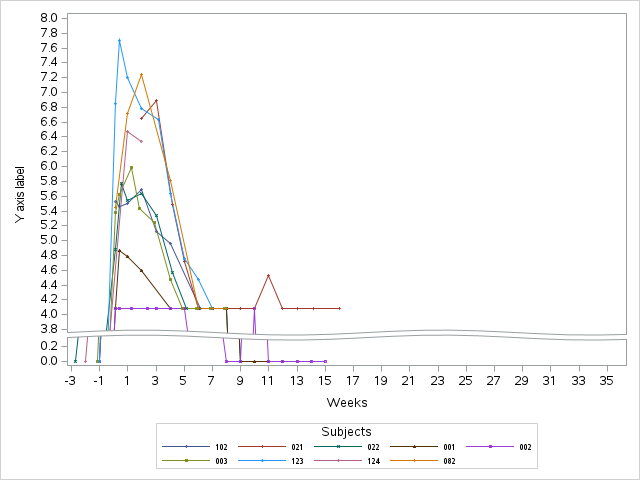
- Mark as New
- Bookmark
- Subscribe
- Mute
- RSS Feed
- Permalink
- Report Inappropriate Content
Yes this is what I wanted. Interestingly when I used the same range, it wasn't breaking Y-axis.
What did you modify ? Thanks again
- Mark as New
- Bookmark
- Subscribe
- Mute
- RSS Feed
- Permalink
- Report Inappropriate Content
I changed the numeric range of the VALUES option, and I changed "max" in the RANGES option to be a literal value that enclosed the data range. I did the latter due to a log message about a magnitude issue with the RANGES option. The option was ignored because of it, which might be why the axis break did not work for you.
Thanks!
Dan
Don't miss out on SAS Innovate - Register now for the FREE Livestream!
Can't make it to Vegas? No problem! Watch our general sessions LIVE or on-demand starting April 17th. Hear from SAS execs, best-selling author Adam Grant, Hot Ones host Sean Evans, top tech journalist Kara Swisher, AI expert Cassie Kozyrkov, and the mind-blowing dance crew iLuminate! Plus, get access to over 20 breakout sessions.
Learn how use the CAT functions in SAS to join values from multiple variables into a single value.
Find more tutorials on the SAS Users YouTube channel.
 Click image to register for webinar
Click image to register for webinar
Classroom Training Available!
Select SAS Training centers are offering in-person courses. View upcoming courses for:





