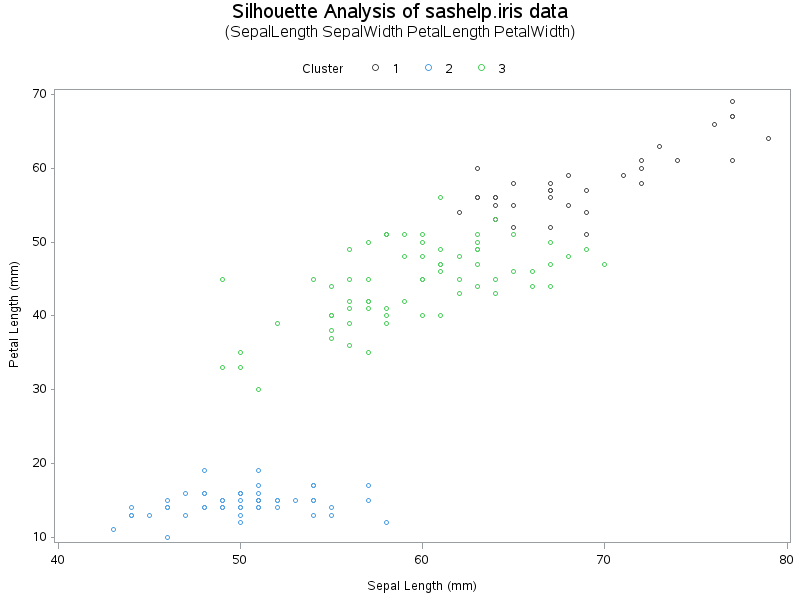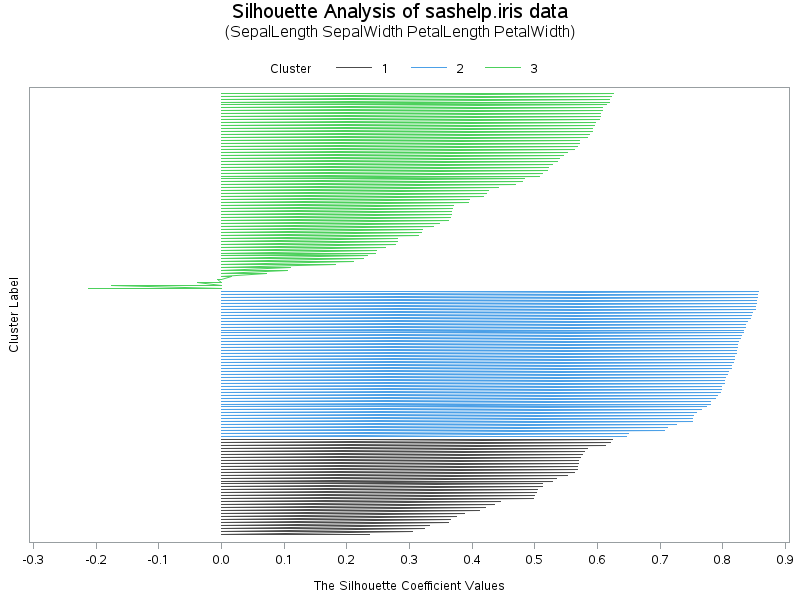- Home
- /
- Programming
- /
- Graphics
- /
- Re: CLUSTER ANALYSIS: Silhouette plots
- RSS Feed
- Mark Topic as New
- Mark Topic as Read
- Float this Topic for Current User
- Bookmark
- Subscribe
- Mute
- Printer Friendly Page
- Mark as New
- Bookmark
- Subscribe
- Mute
- RSS Feed
- Permalink
- Report Inappropriate Content
Hello all.
I can't seem to be able to find the code to get silhouette plots in SAS, to complement my cluster analysis, like these here. Is there any way to get them using PROC CLUSTER or PROC FASTCLUS? Or do I need a different procedure altogether?
Most other statistical softwares can produce them.
Can anyone help me?
- Mark as New
- Bookmark
- Subscribe
- Mute
- RSS Feed
- Permalink
- Report Inappropriate Content
CLUSTER and FASTCLUS definitely do not produce that plot. You would need to use data manipulations, GTL and SGRENDER.
- Mark as New
- Bookmark
- Subscribe
- Mute
- RSS Feed
- Permalink
- Report Inappropriate Content
And what's the code for that? Or an example I can follow?
- Mark as New
- Bookmark
- Subscribe
- Mute
- RSS Feed
- Permalink
- Report Inappropriate Content
- Mark as New
- Bookmark
- Subscribe
- Mute
- RSS Feed
- Permalink
- Report Inappropriate Content
Here's one way to do it, using the code Rick Wicklin shared to calculate the silhouette values, and then using some SAS/Graph code to plot the graphs (I tried to keep the graph code minimal/simple - you could enhance it a bit by annotating cluster numbers).
/*
To solve request:
https://communities.sas.com/t5/Graphics-Programming/CLUSTER-ANALYSIS-Silhouette-plots/td-p/421768
Using Rick Wicklin's code to calculate the silhouette statistic:
https://blogs.sas.com/content/iml/2023/05/17/compute-silhouette-sas.html
Using Robert Allison's SAS/Graph code to plot the results.
*/
/* Create scatter and silhouette plots for the iris data */
/* k-means cluster analysis */
proc fastclus data=Sashelp.Iris maxclusters=3 out=ClusOut noprint;
var SepalLength SepalWidth PetalLength PetalWidth;
run;
/* Implement the silhouette statistics for n points in k clusters. The silhouette statistic is defined in
Peter Rousseeuw (1987) "Silhouettes: A graphical aid to the interpretation
and validation of cluster analysis", https://doi.org/10.1016/0377-0427(87)90125-7
*/
proc iml;
/* AvgDistSelf: For each point, p, in a cluster this function returns the
average distance between p and other points in the same cluster.
*/
start AvgDistSelf(Y);
n = nrow(Y);
if n=1 then return(0); /* convention */
D = distance(Y); /* D[i,j] is distance from Y[i,] to Y[j,] */
AvgDist = D[ ,+] / (n-1); /* exclude D[i,i] */
return AvgDist;
finish;
/* AvgDistOther: Let Y contains points in one cluster and Z contain
points in a different cluster. For each point p in Y, this function
returns the average distance between p and the points in Z.
*/
start AvgDistOther(Y, Z);
D = distance(Y,Z); /* D[i,j] is distance from Y[i,] to Z[j,] */
return( D[ ,:] ); /* average of the D[i,j] */
finish;
/* Silhouette: The main computational routine. For each point, p:
1. Define AvgDistIn = average distance between p and other points in the same cluster.
Note: The divisor for this cluster is N-1, not N.
2. Find average distance between p and points in each of the other clusters.
Define AvgDistOut to be the MINIMUM of the average distance.
3. Define s(p) = (AvgDistOut(p) - AvgDistIn(p)) / max(AvgDistOut(p), AvgDistIn(p))
Input: X is an (n x d) matrix of observations
ClusterID is an (n x 1) vector that associates each point to a cluster. Typically,
the values are in the range {1,2,...,k}, where k is the total number of clusters.
Output: S is an (n x 1) vector that contains the silhouette statistic for each point in X.
*/
start Silhouette(X, ClusterID);
n = nrow(X);
AvgDistIn = j(n, 1, .);
AvgDistOut = j(n, 1, .);
/* Use the Unique-Loc technique to iterate over clusterID:
https://blogs.sas.com/content/iml/2011/11/01/the-unique-loc-trick-a-real-treat.html */
uID = unique(ClusterID);
k = ncol(uID);
do i = 1 to k;
idxIn = loc(ClusterID = uID[i]);
Y = X[idxIn, ]; /* obs in the i_th cluster */
v = AvgDistSelf(Y); /* average inter-cluster distance */
AvgDistIn[idxIn,] = v;
dMin = j(ncol(idxIn), 1, constant('BIG')); /* retain the min distances */
h = setdif(1:k, i); /* indices for the other clusters */
do j = 1 to ncol(h); /* loop over the other clusters */
jdx = loc(ClusterID = uID[h[j]]);
Z = X[jdx, ]; /* obs in the j_th cluster, j ^= i */
v = AvgDistOther(Y, Z); /* average between cluster distances */
dMin = (dMin >< v); /* retain the elementwise minimum */
end;
AvgDistOut[idxIn,] = dMin; /* min average distance to another cluster */
end;
s = (AvgDistOut - AvgDistIn) / (AvgDistOut <> AvgDistIn);
return s;
finish;
store module=(AvgDistSelf AvgDistOther Silhouette);
QUIT;
/* compute vector of silhouette statistics */
proc iml;
load module=(Silhouette);
varNames = {'SepalLength' 'SepalWidth' 'PetalLength' 'PetalWidth'};
use ClusOut;
read all var varNames into X;
read all var "Cluster" into ClusterID;
close;
silhouette = Silhouette(X, ClusterID);
create S var "Silhouette"; append; close; /* write silhouette values to data set */
QUIT;
/* The SilhouetteMergeSort macro
1. Merges the original data and the silhouette statistics
2. Computes the overall average silhouette measure and stores it in &SILH macro variable
3. Sorts data by cluster and (descending) by silhouette value
4. Adds an _ObsNum variable for ease of plotting the silhouette values as a bar chart
Args: DSname = Original data
SilhDSName = Output from PROC IML, containing silhouette values
ClusName = Name of indicator variable for cluster membership
SilhVarName = Name of variable that contains silhouette values
OutName = Name of merged data set
*/
%macro SilhouetteMergeSort(DSname, SilhDSName, ClusName, SilhVarName, OutName);
%GLOBAL Silh;
data _temp;
merge &DSName &SilhDSName end=EOF;
_mean + &SilhVarName;
if EOF then
call symputx( "Silh", round(_mean/_N_, 0.001));
run;
proc sort data=_temp; by &ClusName descending &SilhVarName; run;
data &OutName / view=&OutName; set _temp; _ObsNum=_N_; label _ObsNum="Observation"; run;
%mend;
/* merge data and create macro variable */
%SilhouetteMergeSort(ClusOut, S, Cluster, Silhouette, _All);
%put &=Silh;
symbol1 value=circle height=5pt color=cx4c4c4c interpol=none;
symbol2 value=circle height=5pt color=cx4ca0e7 interpol=none;
symbol3 value=circle height=5pt color=cx4cd05c interpol=none;
axis1 label=(angle=90) minor=none;
axis2 minor=none;
legend1 position=top repeat=1;
title1 h=15pt font="albany amt" "Silhouette Analysis of sashelp.iris data";
title2 h=12pt font="albany amt" "(SepalLength SepalWidth PetalLength PetalWidth)";
proc gplot data=_all;
plot petallength*sepallength=cluster /
vaxis=axis1 haxis=axis2 legend=legend1;
run;
options replace;
proc sort data=_all out=silplot;
by cluster silhouette;
run;
data silplot; set silplot;
ordervar+1;
run;
data silplot; set silplot;
output;
silhouette=0; output;
silhouette=.; output;
run;
symbol1 value=none height=5pt color=cx4c4c4c interpol=join;
symbol2 value=none height=5pt color=cx4ca0e7 interpol=join;
symbol3 value=none height=5pt color=cx4cd05c interpol=join;
axis1 label=(angle=90 "Cluster Label") value=none major=none minor=none;
axis2 label=('The Silhouette Coefficient Values') minor=none;
legend1 position=top;
proc gplot data=silplot;
plot ordervar*silhouette=cluster /
vaxis=axis1 haxis=axis2 legend=legend1;
Don't miss out on SAS Innovate - Register now for the FREE Livestream!
Can't make it to Vegas? No problem! Watch our general sessions LIVE or on-demand starting April 17th. Hear from SAS execs, best-selling author Adam Grant, Hot Ones host Sean Evans, top tech journalist Kara Swisher, AI expert Cassie Kozyrkov, and the mind-blowing dance crew iLuminate! Plus, get access to over 20 breakout sessions.
Learn how use the CAT functions in SAS to join values from multiple variables into a single value.
Find more tutorials on the SAS Users YouTube channel.
 Click image to register for webinar
Click image to register for webinar
Classroom Training Available!
Select SAS Training centers are offering in-person courses. View upcoming courses for: