- Home
- /
- Programming
- /
- Graphics
- /
- BARCHART/SCATTERPLOT combination - any way to stop bars "floating" abo...
- RSS Feed
- Mark Topic as New
- Mark Topic as Read
- Float this Topic for Current User
- Bookmark
- Subscribe
- Mute
- Printer Friendly Page
- Mark as New
- Bookmark
- Subscribe
- Mute
- RSS Feed
- Permalink
- Report Inappropriate Content
I have a combination BARCHART/SCATTERPLOT in GTL (EG 7.1/9.4). I've noticed for this combination that there's some sort of padding going on such that the y and y2 minimum values and hence the bars automatically float up a bit instead of sitting right on the x axis line as they do when not combined with the SCATTERPLOT. It's probably easier to understand visually so I attached a simplified version of the floating situation plus the same graph with the SCATTERPLOT statement commented out to illustrate the normal situation. Here's the applicable code:
proc sql;
create table work.cars as
select distinct Make, mean(MSRP) as Avg_MSRP, mean(MPG_CITY) as Avg_MPG
from sashelp.cars
where Origin = 'Europe'
Group by Make;
run;
quit;
proc template;
define statgraph test;
begingraph / backgroundcolor=white border=false;
layout overlay / walldisplay=none
xaxisopts=(display=(line tickvalues ))
yaxisopts=(display =(label tickvalues ticks))
y2axisopts=(display=(label tickvalues));
barchart x=Make y=Avg_MSRP;
scatterplot x=Make y=Avg_MPG /yaxis=y2; /*comment this out to get the normal situation*/
endlayout;
endgraph;
end;
run;
proc sgrender data=work.cars template=test;
run;
After playing with this for a while, I think I understand why this happens - the padding enables enough room for the SCATTERPLOT markers since otherwise they could be positioned right on or under the x axis line, which wouldn't look good.So I'm assuming this is a "working as designed" sort of thing.
I'm sure this seems like a minor issue, but - the x axis line is a brand standard requirement (otherwise I would just take it out), and a few of our users think the "floating bars" look sort of funny, especially when seen next to a graph where this does not happen. So my question is if there is any way to force the bars down to sit right on the x axis line in this sort of combination. I've played with many different options, but nothing so far has had the desired effect.
Thanks in advance for any help.
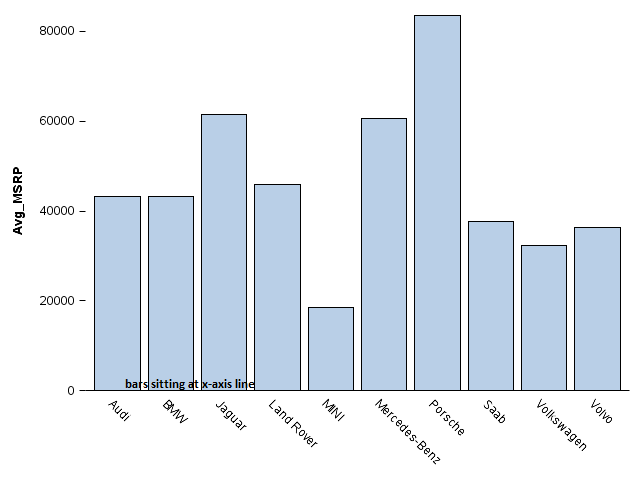
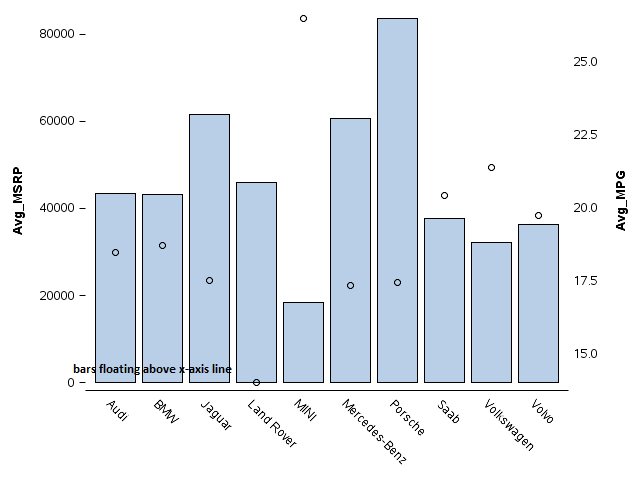
- Mark as New
- Bookmark
- Subscribe
- Mute
- RSS Feed
- Permalink
- Report Inappropriate Content
You are exactly right about why the bars are "floating" when overlaid with a scatter plot. Markers and lines generate an "offset" of the amount needed to ensure that a marker on the edge does not get clipped by half. However, if you are sure none of your markers are near the edge, you can use OFFSETMIN=0 and OFFSETMAX=0 on the x and y axes to get rid of the offset.
With newer plot statement like TEXT, we added a CONTRIBUTEOFFSET option that allows you to control if and where offsets should be added.
Also, with SGPLOT, we make the default x-axis Fit Policy is "split Rotate". This splits the tick values on white space to give you better arrangement. However, for GTL, you have to set it. Personally, I prefer split tick values instead of the long rotated ones.
- Mark as New
- Bookmark
- Subscribe
- Mute
- RSS Feed
- Permalink
- Report Inappropriate Content
That did the trick - thank you for the quick reply! ![]()
Don't miss out on SAS Innovate - Register now for the FREE Livestream!
Can't make it to Vegas? No problem! Watch our general sessions LIVE or on-demand starting April 17th. Hear from SAS execs, best-selling author Adam Grant, Hot Ones host Sean Evans, top tech journalist Kara Swisher, AI expert Cassie Kozyrkov, and the mind-blowing dance crew iLuminate! Plus, get access to over 20 breakout sessions.
Learn how use the CAT functions in SAS to join values from multiple variables into a single value.
Find more tutorials on the SAS Users YouTube channel.
 Click image to register for webinar
Click image to register for webinar
Classroom Training Available!
Select SAS Training centers are offering in-person courses. View upcoming courses for:



